Top 12 Video Subtitle Remover Tools for 2025
Welcome to your comprehensive guide on reclaiming your video content. Whether you're a content creator aiming for a clean aesthetic, a social media enthusiast wanting a polished look, or simply need to repurpose footage without distracting text, hardcoded subtitles present a significant obstacle. Manually editing them out is tedious and often leaves messy, unprofessional results. This is where a dedicated video subtitle remover becomes essential.
These powerful platforms, many driven by AI, can intelligently identify and erase text overlays, seamlessly restoring your original video. Finding the right one, however, depends entirely on your specific needs, from quick online edits to more complex projects.
This resource list is designed to help you make that choice. We will dive deep into the best tools available, comparing their features, ease of use, and ideal applications. Each review includes practical insights and direct links to get you started immediately. We'll analyze everything from free online options like Media.io to specialized software, helping you find the perfect video subtitle remover to achieve a clean, professional finish on any project. Let's get started on cleaning up your visuals.
1. SnapCaptionRemover
SnapCaptionRemover stands out as a premier choice due to its specialized focus and exceptional performance in a very specific niche. While many tools offer broad subtitle removal features, this platform excels by dedicating its advanced AI to one particular task: flawlessly erasing the unique text captions found on Snapchat photos and videos. This specialization makes it an incredibly powerful and reliable video subtitle remover for anyone working with content originating from the Snapchat platform.
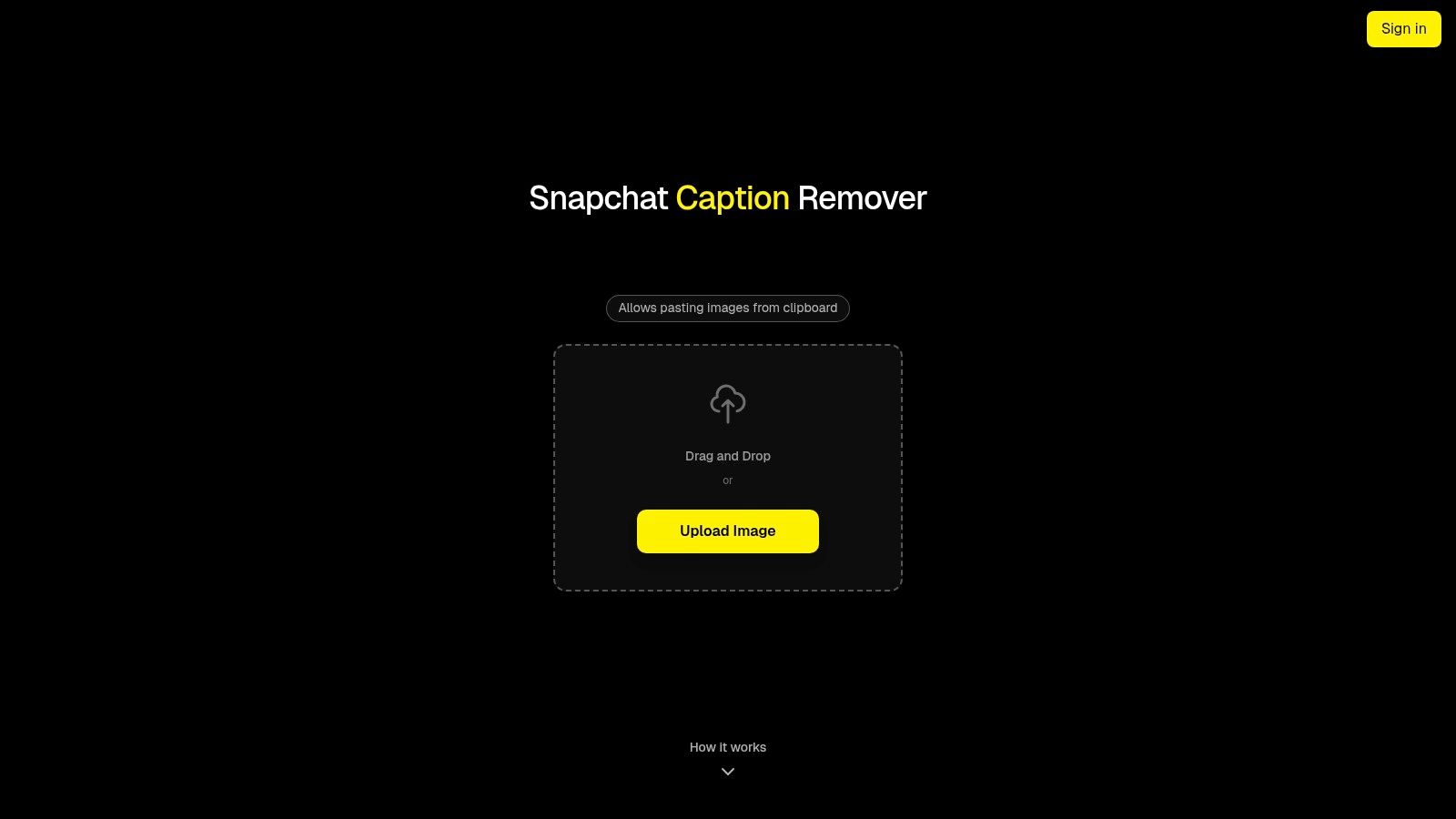
The user experience is built around simplicity and speed. There is no software to install or complex timeline to navigate. You simply upload your file, and the AI automatically detects and removes the caption, delivering a clean, high-quality result in seconds. This makes it ideal for content creators who need to repurpose Snapchat content quickly for other platforms like Instagram Reels or TikTok without the distracting original text.
Key Strengths and Use Cases
SnapCaptionRemover’s primary advantage is its highly trained algorithm. It understands the specific fonts, colors, and semi-transparent backgrounds of Snapchat captions, allowing for a more seamless removal than generic object removal tools can typically achieve.
- Content Repurposing: A social media manager can take a video clip from a Snapchat story, remove the caption, and use the clean footage for a polished corporate video or a different social campaign.
- Archiving Memories: Casual users can clean up their saved Snaps, removing date stamps or inside jokes to create timeless digital photo albums.
- Professional Portfolios: A marketing professional can quickly remove promotional text from a campaign screenshot to include in a portfolio, focusing solely on the visual creative.
Our Takeaway: For users whose content workflow is heavily reliant on Snapchat, SnapCaptionRemover is an indispensable tool. Its focused approach provides a level of precision and ease of use that general-purpose video editors cannot match for this specific task. The free trial makes it a no-risk option to test its impressive capabilities.
Website: https://www.snapcaptionremover.com
2. Vmake AI
Vmake AI provides a powerful and streamlined video subtitle remover that operates entirely online. This platform is perfect for users who need a quick, no-fuss solution for erasing hardcoded subtitles without downloading any software. Its core strength lies in its AI-driven technology, which automatically detects and removes subtitle text from your video files, making the process incredibly efficient.
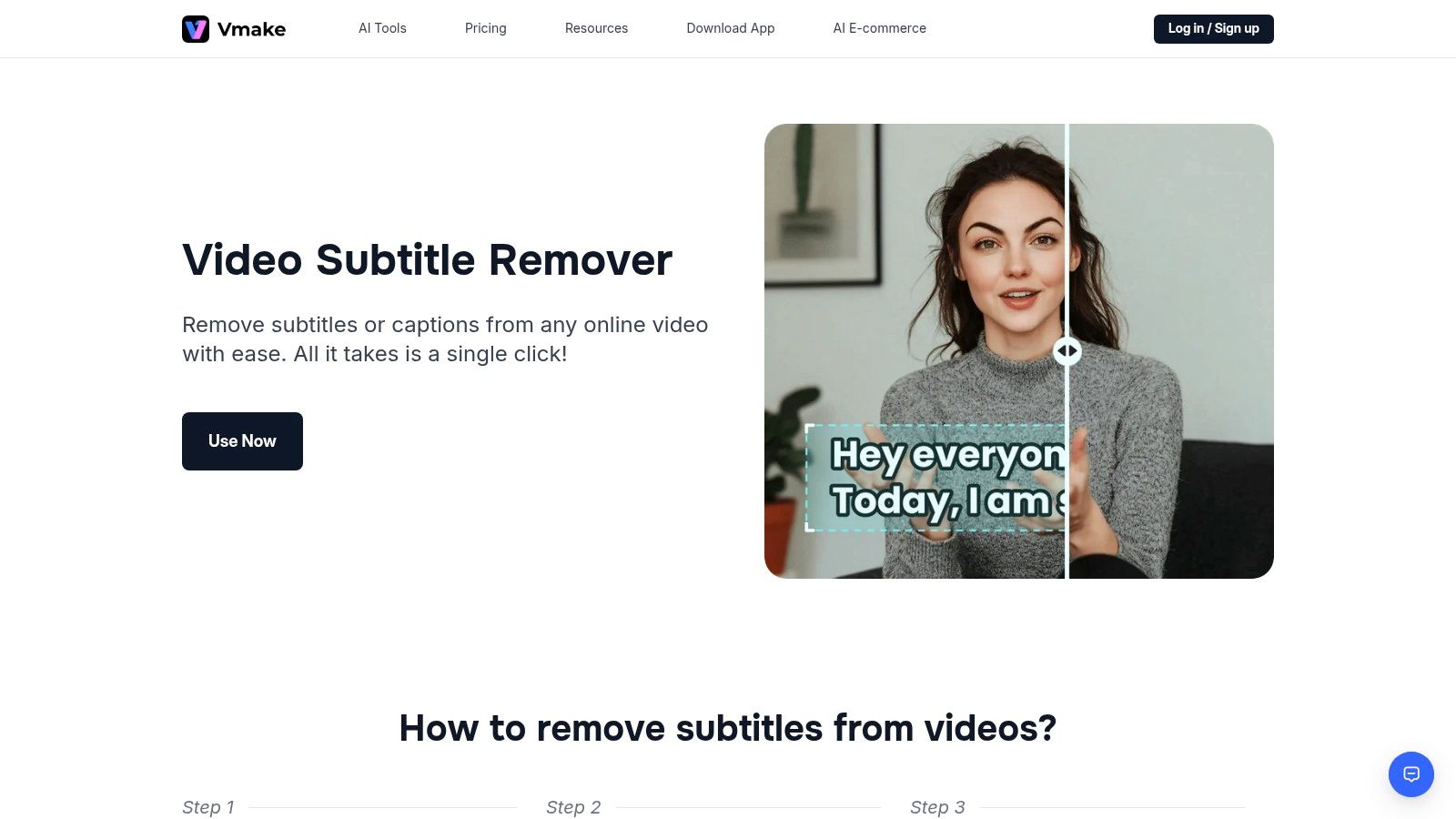
The user interface is exceptionally clean and straightforward, guiding you through uploading your video and initiating the removal process in just a few clicks. It supports common formats like MP4, MOV, and AVI, catering to a wide range of content creators. A significant advantage is how the AI maintains the original video's visual integrity, avoiding the blurry patches that can sometimes plague other tools.
Key Features and Usage
- User Experience: The platform is very intuitive. You simply upload your video, and the AI handles the rest.
- Access: Being a web-based tool, it requires a stable internet connection but works on any device with a browser.
- Pricing: Vmake AI operates on a credit-based system. While there may be a free trial, continued use requires purchasing credits.
Pro Tip: For the best results, use a high-quality source video. The AI works more effectively when the background behind the subtitles is less complex. This tool is ideal for content creators repurposing clips for social media or marketers who need clean footage for promotional material.
Find the tool here: Vmake AI Video Subtitle Remover
3. Pixelfox AI
Pixelfox AI delivers an effective and user-friendly video subtitle remover that excels at cleaning up footage directly in your browser. This tool is built for users who need to quickly erase hardcoded subtitles, logos, or watermarks without the hassle of installing dedicated software. Its strength is its AI-powered engine, which automates the detection and removal process, ensuring your video remains visually consistent.
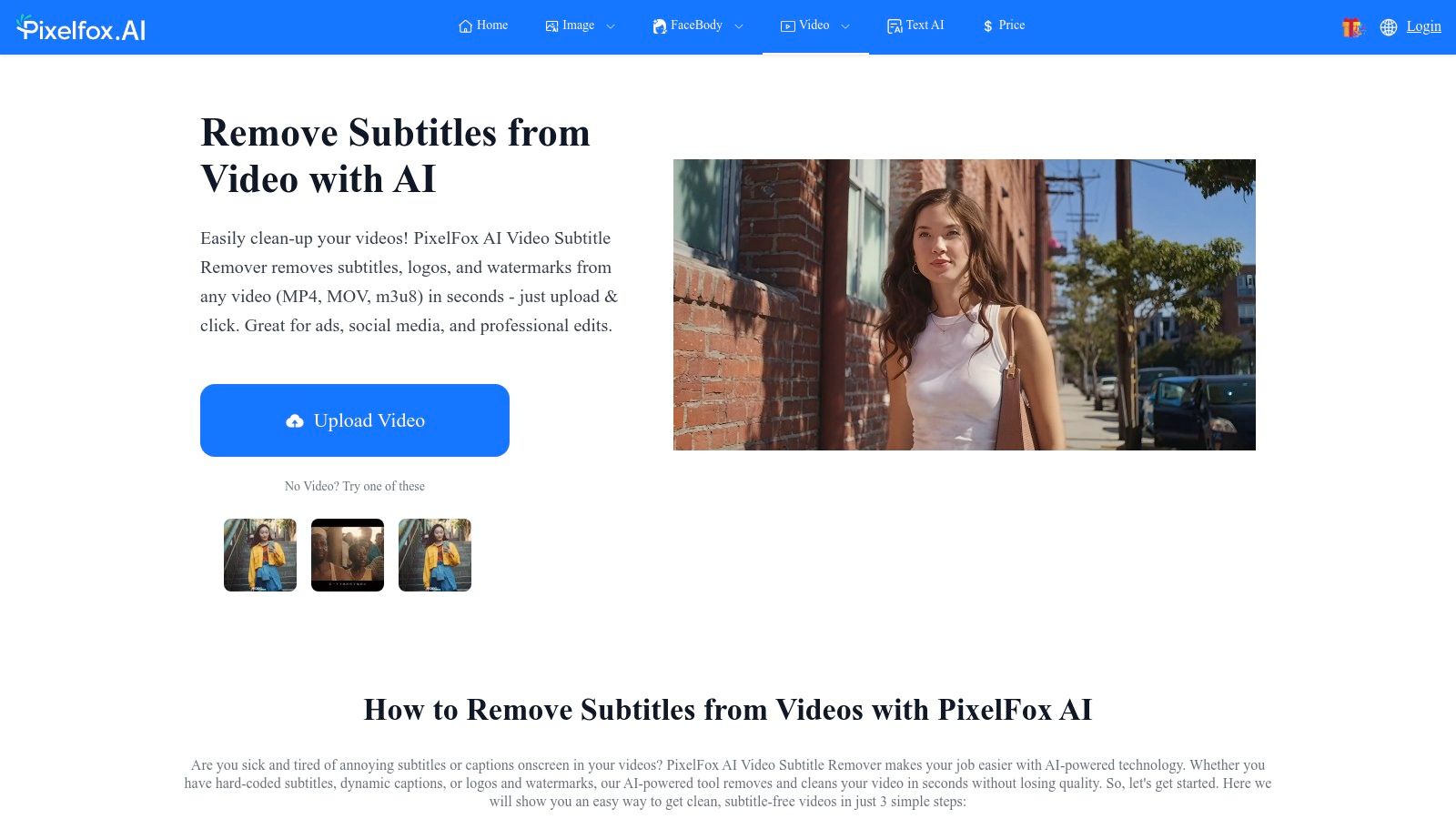
The platform’s interface is designed for simplicity, making it accessible even for those with no video editing experience. You can upload your video, select the subtitle area, and let the AI handle the rest. It supports common formats like MP4 and MOV, along with m3u8 stream links, which is a unique advantage. The tool is celebrated for its fast processing times and its ability to maintain the original video quality by intelligently reconstructing the background.
Key Features and Usage
- User Experience: Extremely intuitive; the process involves a simple upload and selection, with the AI automating the removal.
- Access: As a fully online tool, it works on any device with a web browser, though a stable internet connection is necessary.
- Pricing: Pixelfox AI often provides a free trial or limited free use, with premium features or higher usage limits available through paid plans.
Pro Tip: Pixelfox AI works exceptionally well on videos where the subtitles are placed over relatively simple or static backgrounds. For best results, ensure the selection box covers only the subtitle text to help the AI perform a cleaner removal. This tool is perfect for marketers needing clean video clips for social media ads.
Find the tool here: Pixelfox AI Video Subtitle Remover
4. Unwatermark AI
Unwatermark AI offers a remarkably accessible video subtitle remover that stands out for being completely free and requiring no user registration. This online platform is an excellent choice for individuals needing a fast, one-off solution to erase hardcoded subtitles without any financial commitment or setup hassle. Its AI-driven engine is designed to automatically identify and eliminate text overlays, streamlining the entire process for maximum efficiency.
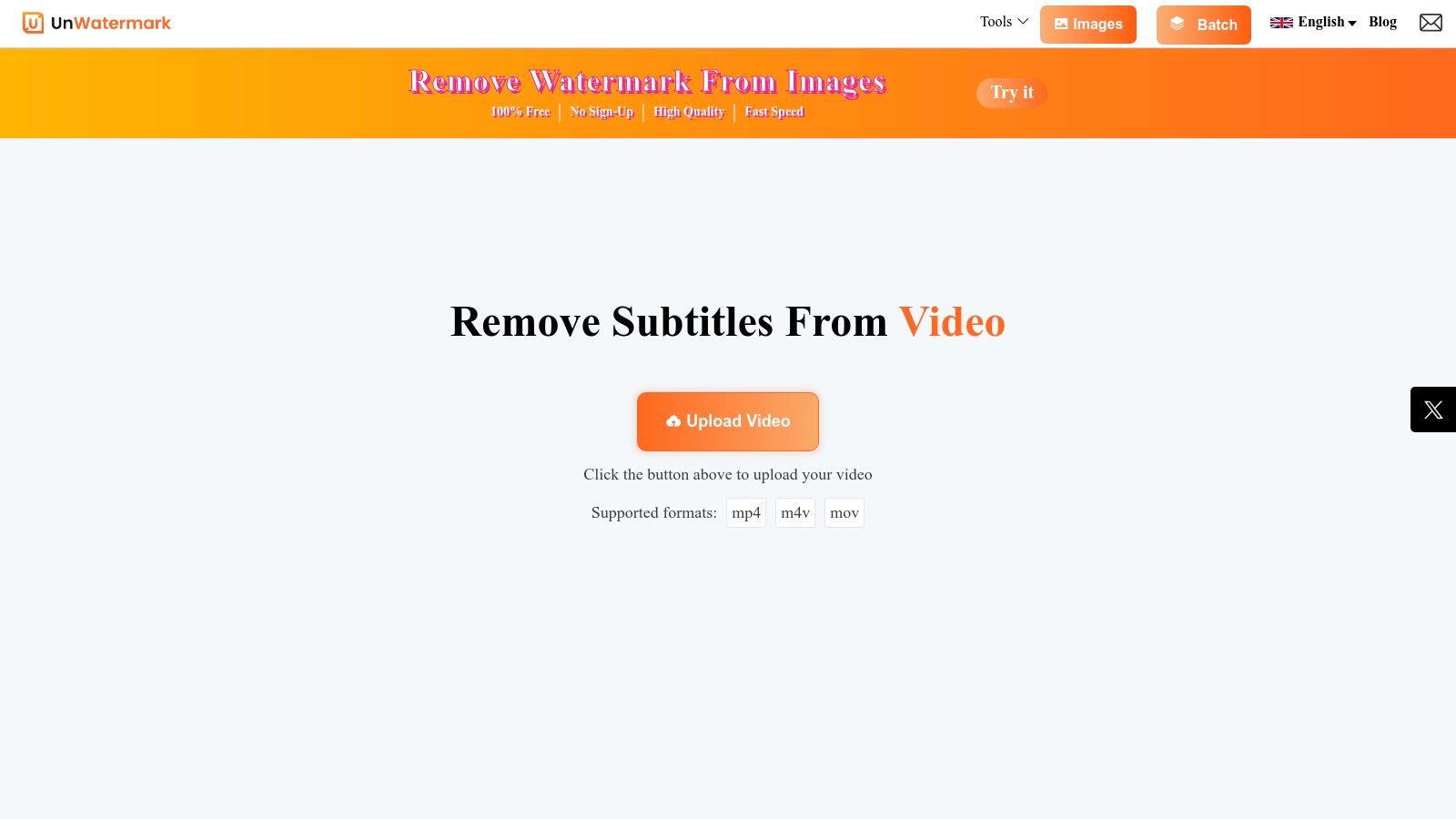
The interface is minimalist and highly intuitive, focusing on getting the job done with minimal clicks. It supports popular video formats like MP4, MOV, and AVI, making it versatile for most casual users and content creators. A key advantage is its ability to remove subtitles while preserving the original video quality, a crucial feature for anyone looking to repurpose footage without noticeable degradation or blurry spots.
Key Features and Usage
- User Experience: The process is as simple as it gets. Upload your video, and the AI takes care of the subtitle removal.
- Access: As a browser-based tool, it works on any device but needs a stable internet connection. No sign-up is necessary.
- Pricing: Unwatermark AI is completely free to use, which is its most significant differentiator in the market.
Pro Tip: Since this tool is free and requires no sign-up, it's perfect for quickly cleaning up a single clip for a social media post or a personal project. For the cleanest removal, use videos where the subtitles don't cover extremely detailed or fast-moving backgrounds.
Find the tool here: Unwatermark AI Video Subtitles Remover
5. Media.io
Media.io offers a comprehensive video subtitle remover that excels at handling both softcoded and hardcoded subtitles directly in your browser. This online tool is designed for users who need a powerful, yet straightforward, solution for cleaning up their video files without installing any software. Its AI-powered engine is engineered to accurately detect and erase subtitles while preserving the original video's quality, making it a reliable choice for professional and casual use alike.
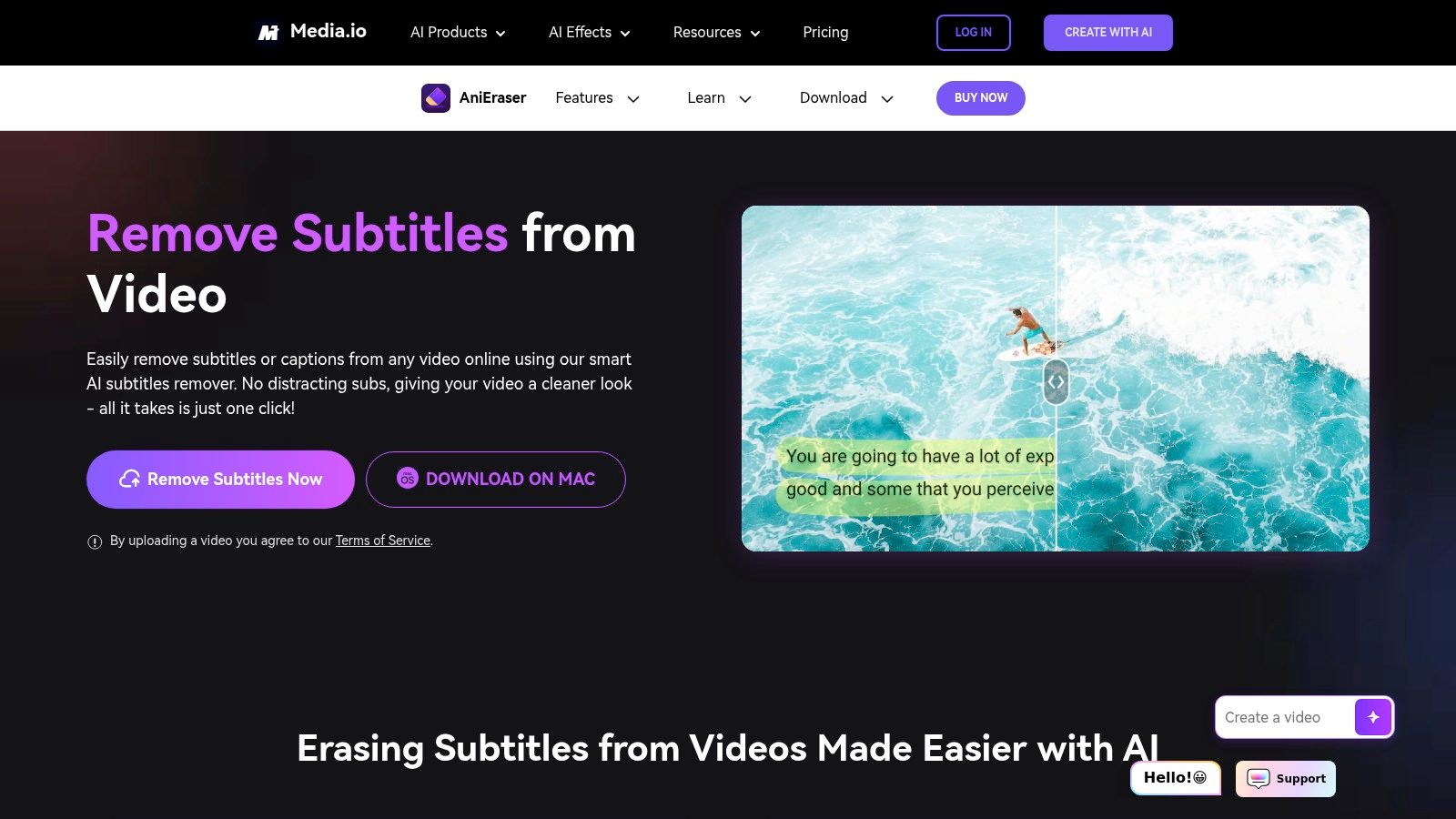
The platform’s user interface is clean and highly intuitive, simplifying the process of uploading a video and initiating the subtitle removal. It supports a broad array of video formats, including MP4, MKV, MOV, and AVI, ensuring compatibility with most projects. A key benefit is its fast processing speed, which significantly reduces waiting times. You can learn more about how to remove text from a video with tools like this.
Key Features and Usage
- User Experience: The process is extremely user-friendly; simply upload your file, and the AI takes care of the removal.
- Access: As a web-based tool, it’s accessible on any device with a browser but requires an active internet connection.
- Pricing: Media.io offers a free trial with some limitations, and premium plans are available for more extensive use and larger files.
Pro Tip: This tool is particularly effective for marketing professionals who need to repurpose international ad clips by removing foreign-language subtitles. For the best outcome, ensure your video has a clear resolution so the AI can distinguish the text from the background more easily.
Find the tool here: Media.io AI Subtitle Remover
6. KreadoAI
KreadoAI offers a versatile online video subtitle remover powered by AI technology. Designed for simplicity and speed, this tool allows users to erase hardcoded subtitles and watermarks from videos without needing to install any software. Its primary appeal lies in its ability to process clips quickly while preserving the original video quality, making it a reliable choice for content creators who need clean footage on the fly.
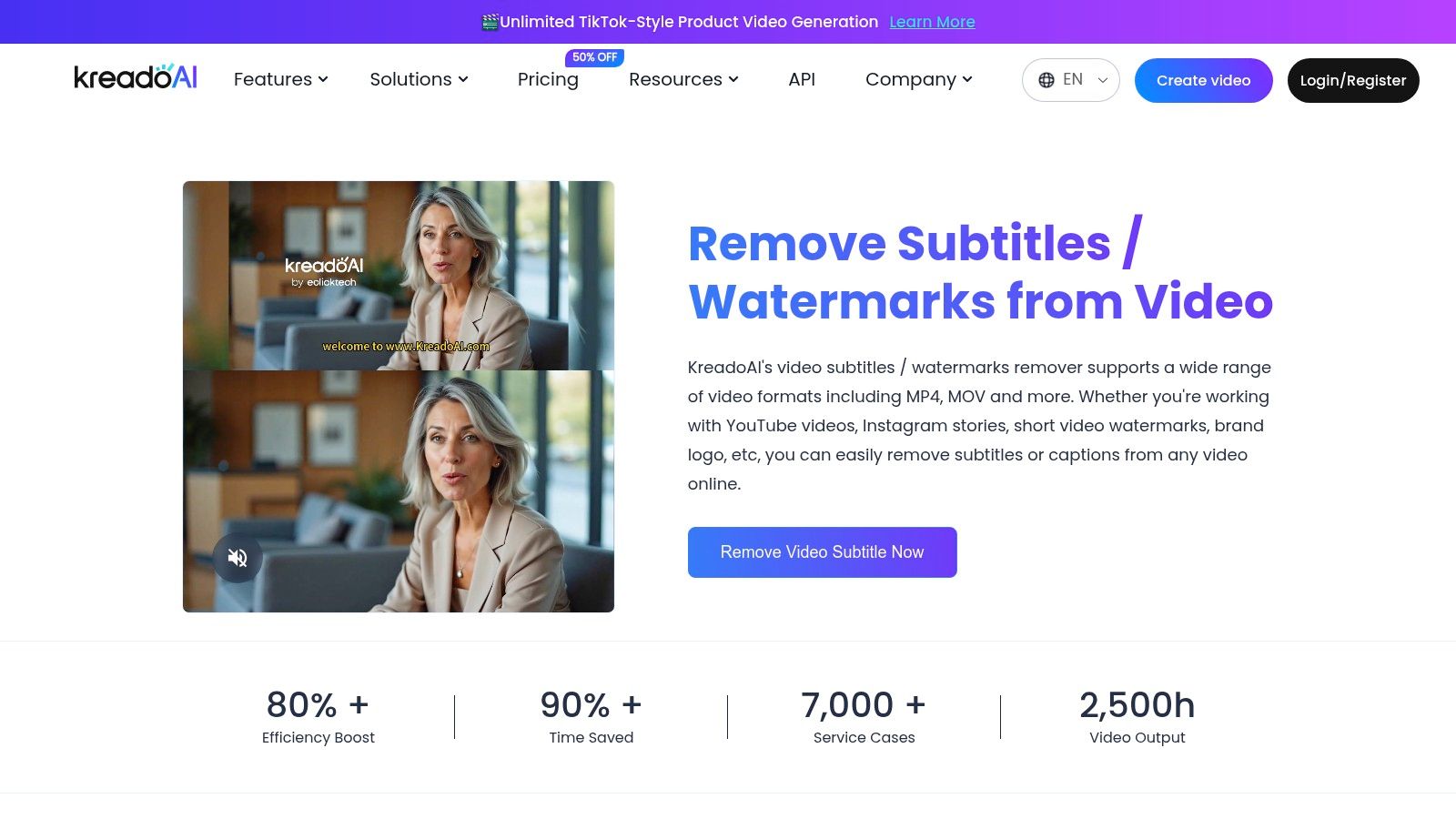
The platform supports popular video formats like MP4 and MOV, ensuring compatibility for most users. The AI-driven removal process is engineered to be seamless, intelligently filling in the area where subtitles were located to avoid noticeable blurs or artifacts. This makes KreadoAI particularly effective for users repurposing video content for different platforms or audiences where subtitles are not needed.
Key Features and Usage
- User Experience: The interface is clean and user-friendly; simply upload your video to start the automated removal process.
- Access: As a web-based tool, it is accessible from any device with an internet connection, offering great flexibility.
- Pricing: KreadoAI typically uses a credit system or subscription model. A free trial may be available to test the features before committing.
Pro Tip: This tool is also effective at removing watermarks. If you have a video with both subtitles and a watermark, KreadoAI can handle both simultaneously, saving you time. It's ideal for marketers needing clean promotional clips or creators cleaning up user-generated content.
Find the tool here: KreadoAI Video Subtitle Remover
7. AI Ease
AI Ease offers a dedicated online video subtitle remover that prioritizes simplicity and speed. This platform is designed for users who need to quickly clean hardcoded subtitles from their videos without the hassle of downloading and installing software. Its main appeal lies in its straightforward AI-powered process, which automatically detects and erases subtitle text, ensuring a smooth and efficient workflow for any user.
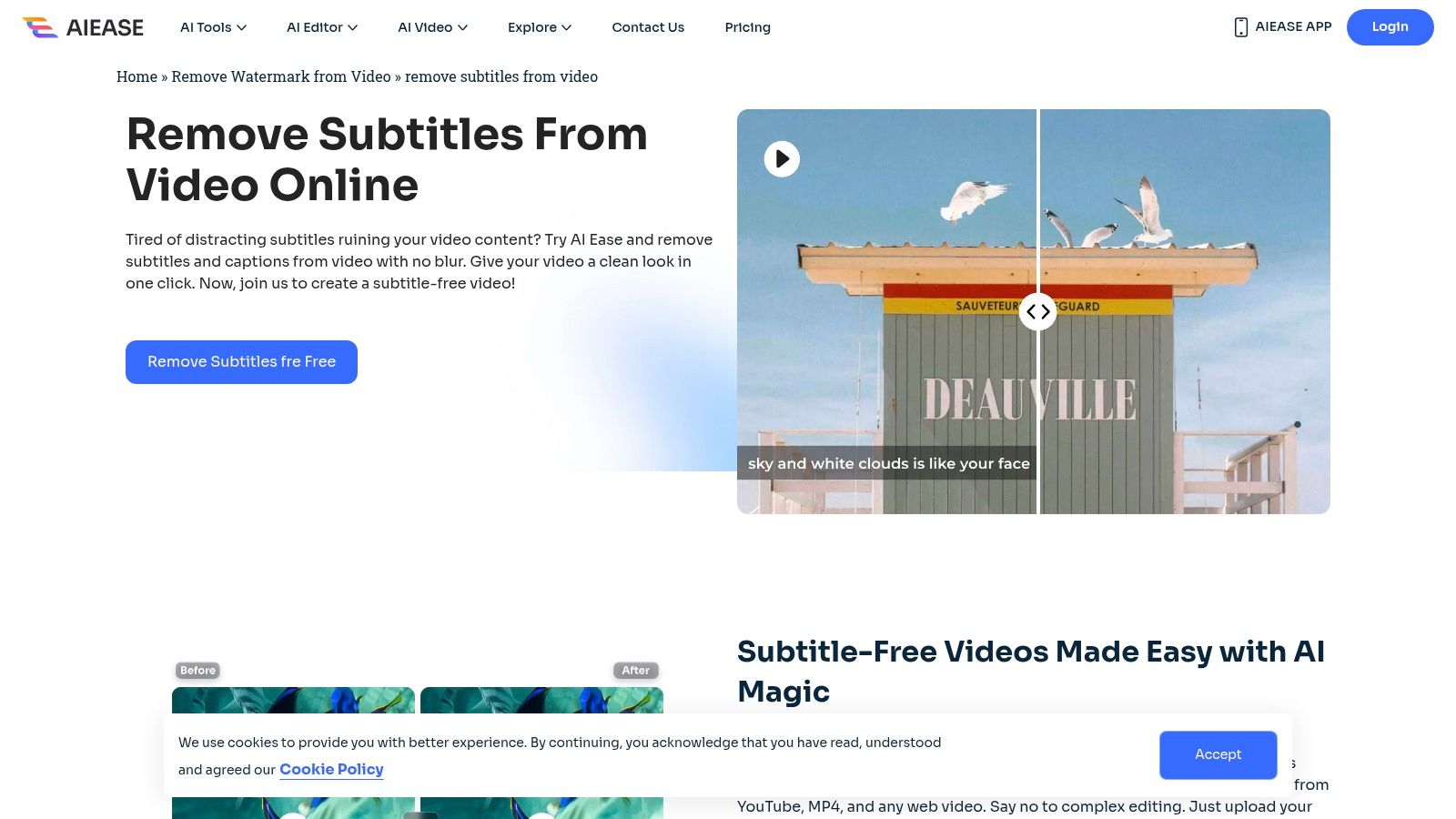
The platform’s interface is clean and highly intuitive, making it easy to upload a video and start the removal process in just a few steps. It supports common video formats like MP4 and MOV, which covers the needs of most content creators. A significant benefit is the tool's ability to remove subtitles while maintaining the original video quality, effectively avoiding distracting blurs or artifacts in the final output.
Key Features and Usage
- User Experience: The website provides a very user-friendly experience; simply upload your clip and let the AI do the work.
- Access: As a fully web-based tool, it works on any device with an internet browser, offering great flexibility.
- Pricing: The service is available online and may offer a free trial or a credit-based system for processing videos.
Pro Tip: This tool is particularly effective for social media managers or marketers who need to repurpose video content quickly. For the cleanest removal, ensure your source video is high-resolution, as the AI performs better with clear visuals behind the text.
Find the tool here: AI Ease Subtitle Remover
8. FalcoCut
FalcoCut provides a versatile and effective video subtitle remover that excels at cleaning up footage with unwanted text. This online tool uses AI to intelligently identify and erase not only hardcoded subtitles but also watermarks and other textual overlays. It's a great choice for users who need a comprehensive text removal solution without the hassle of downloading and installing complex software, delivering a clean final product directly from your browser.
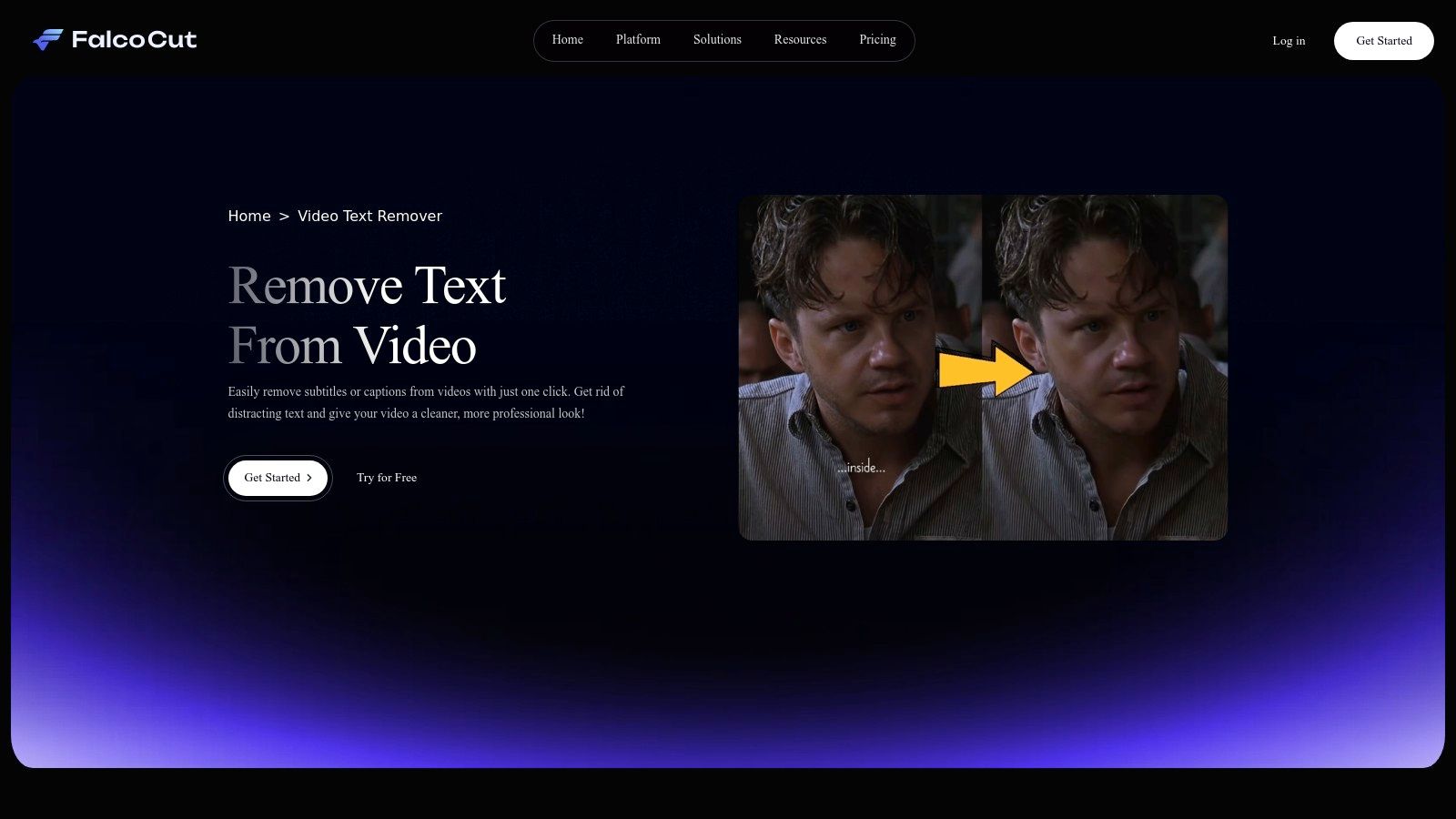
The platform is designed with simplicity in mind, offering a straightforward process: upload your video, let the AI work its magic, and download the result. FalcoCut supports popular video formats like MP4 and MOV, ensuring compatibility for most projects. A key benefit is its ability to maintain the original video quality, avoiding common issues like blurring or artifacts where the text used to be. For those interested in the technology, you can find more information about how FalcoCut's AI-driven approach works.
Key Features and Usage
- User Experience: The interface is clean and user-friendly, making it accessible even for beginners.
- Access: As a web-based tool, it requires an internet connection but is accessible on any device with a modern browser.
- Processing: It is known for fast processing times, allowing for quick turnarounds on your video edits.
Pro Tip: FalcoCut is particularly useful for removing multiple types of text from a single video clip. If your footage has both subtitles and a small watermark, this tool can often handle both in one go, saving you time and effort. It's perfect for marketers cleaning up user-generated content for campaign use.
Find the tool here: FalcoCut Video Text Remover
9. iFoto
iFoto offers a straightforward and effective video subtitle remover that functions completely online, making it an excellent choice for users needing to erase hardcoded text without any software installation. This platform leverages AI technology to automatically detect and eliminate subtitles from video clips, streamlining the entire workflow. Its main appeal is its simplicity and efficiency, delivering clean video files with minimal user effort.
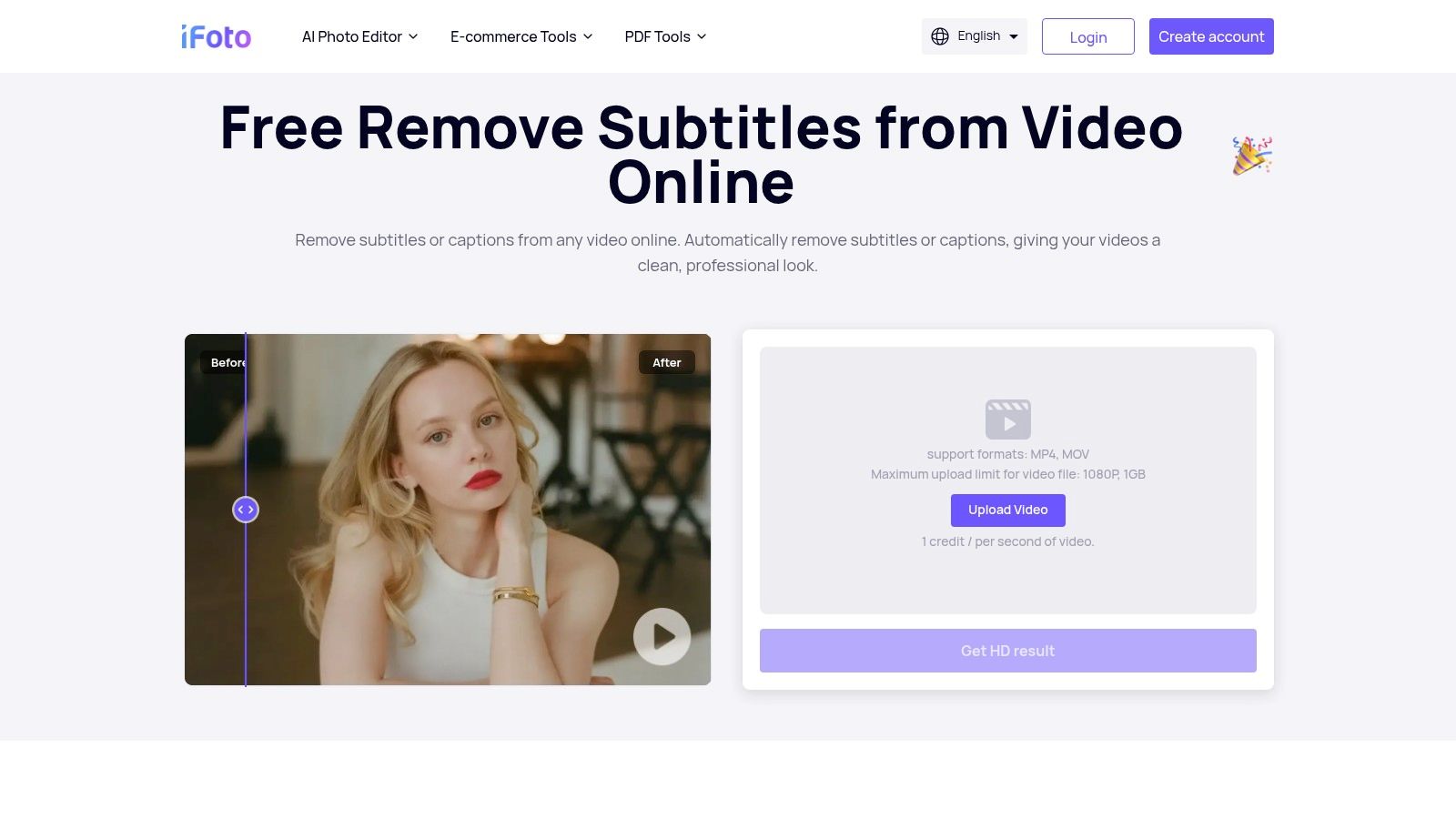
The platform’s design is clean and user-friendly, allowing you to upload your video and begin the removal process in a few easy steps. It supports popular video formats like MP4 and MOV, which covers the needs of most content creators. A key benefit is its ability to maintain the original video quality, a common concern with online editing tools. The AI-powered process is designed to avoid creating blurry or distorted areas where the text used to be.
Key Features and Usage
- User Experience: The interface is very intuitive. Users can simply upload their video, and the AI handles the subtitle removal automatically.
- Access: As a web-based tool, iFoto requires an internet connection but is accessible from any device with a modern browser.
- Pricing: Access is typically provided through a subscription or credit-based model, with potential for a free trial or limited free use.
Pro Tip: This tool is particularly useful for quickly cleaning up video clips for social media stories or short-form content. To ensure the AI performs optimally, upload the highest resolution version of your video available, as this helps the tool better distinguish text from the background.
Find the tool here: iFoto Video Subtitle Remover
10. ThunderSoft AI Subtitle Remover
ThunderSoft offers a dedicated desktop video subtitle remover for Windows users who need a robust, offline solution. This paid software is designed to handle not only hardcoded subtitles but also watermarks, making it a versatile tool for cleaning up footage. Its primary advantage lies in its AI-powered engine that analyzes and reconstructs the video, ensuring the removal process maintains high visual quality.
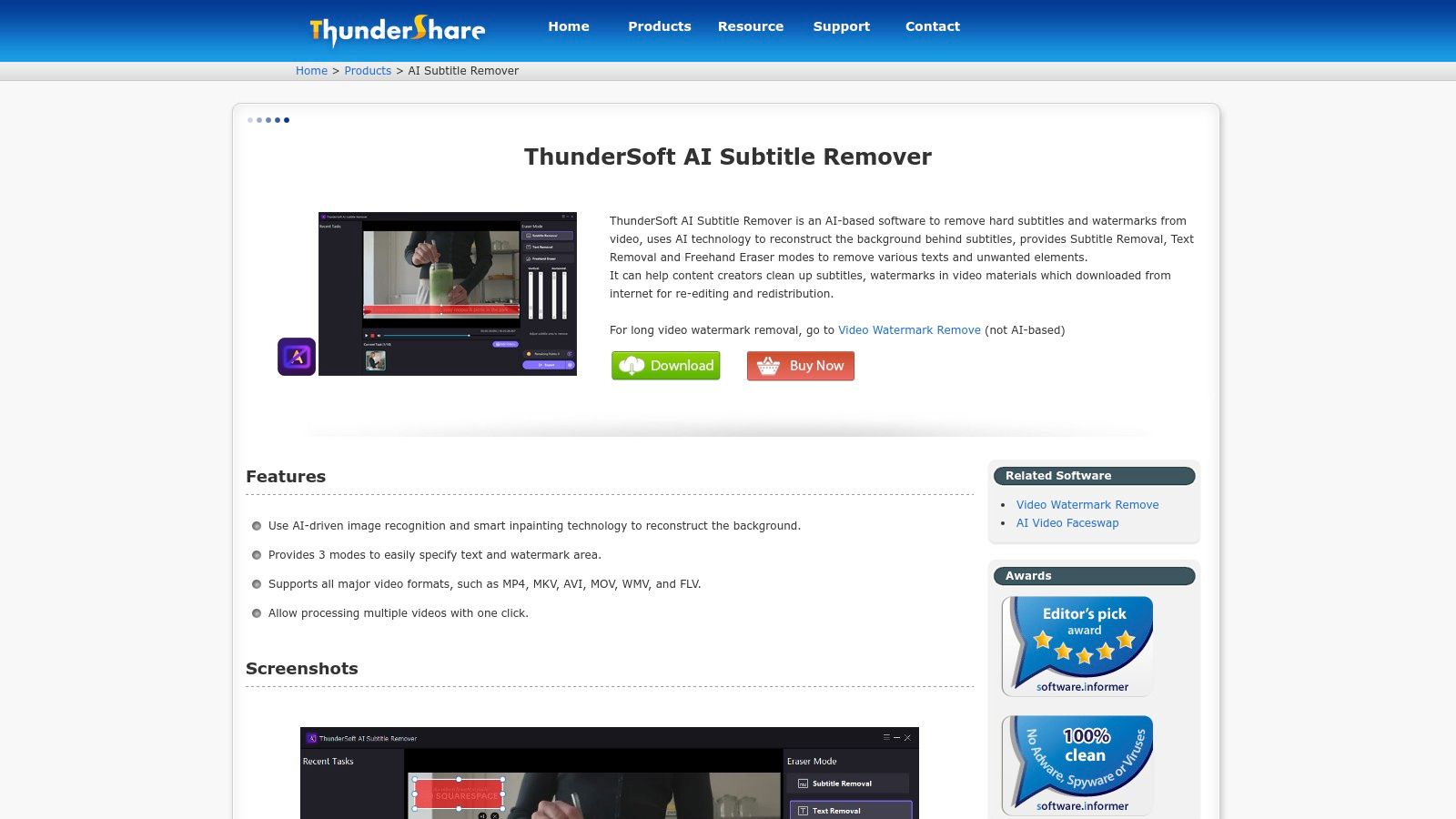
Unlike web-based tools, ThunderSoft operates directly on your machine, eliminating concerns about upload speeds or privacy. It supports a comprehensive range of video formats, including MP4, MKV, AVI, and MOV. The standout feature is its batch processing capability, which allows you to queue multiple videos for subtitle removal simultaneously, a massive time-saver for professionals handling large volumes of content. If you want to dive deeper into its capabilities, you can learn more about how ThunderSoft AI Subtitle Remover works.
Key Features and Usage
- User Experience: The interface is clean and user-friendly, guiding you to load files and start the process without a steep learning curve.
- Access: As downloadable software, it requires installation but is limited to the Windows operating system. No internet connection is needed for processing.
- Pricing: This is a paid tool, requiring a one-time purchase for a license. A free trial is available to test its functionality.
Pro Tip: Leverage the batch processing feature when you have several clips from the same source. This is perfect for editors or archivists who need to process an entire series of videos efficiently. Since it works offline, you can set it to run in the background without impacting your internet bandwidth.
Find the tool here: ThunderSoft AI Subtitle Remover
11. Amara
Amara is a unique, community-driven platform focused primarily on the creation and management of subtitles rather than their removal. While it's not a direct video subtitle remover for hardcoded text, it excels at managing soft subtitles for videos hosted on platforms like YouTube and Vimeo. Its strength lies in its collaborative environment, allowing users to edit, translate, or completely remove subtitle tracks from videos they have permission to manage.
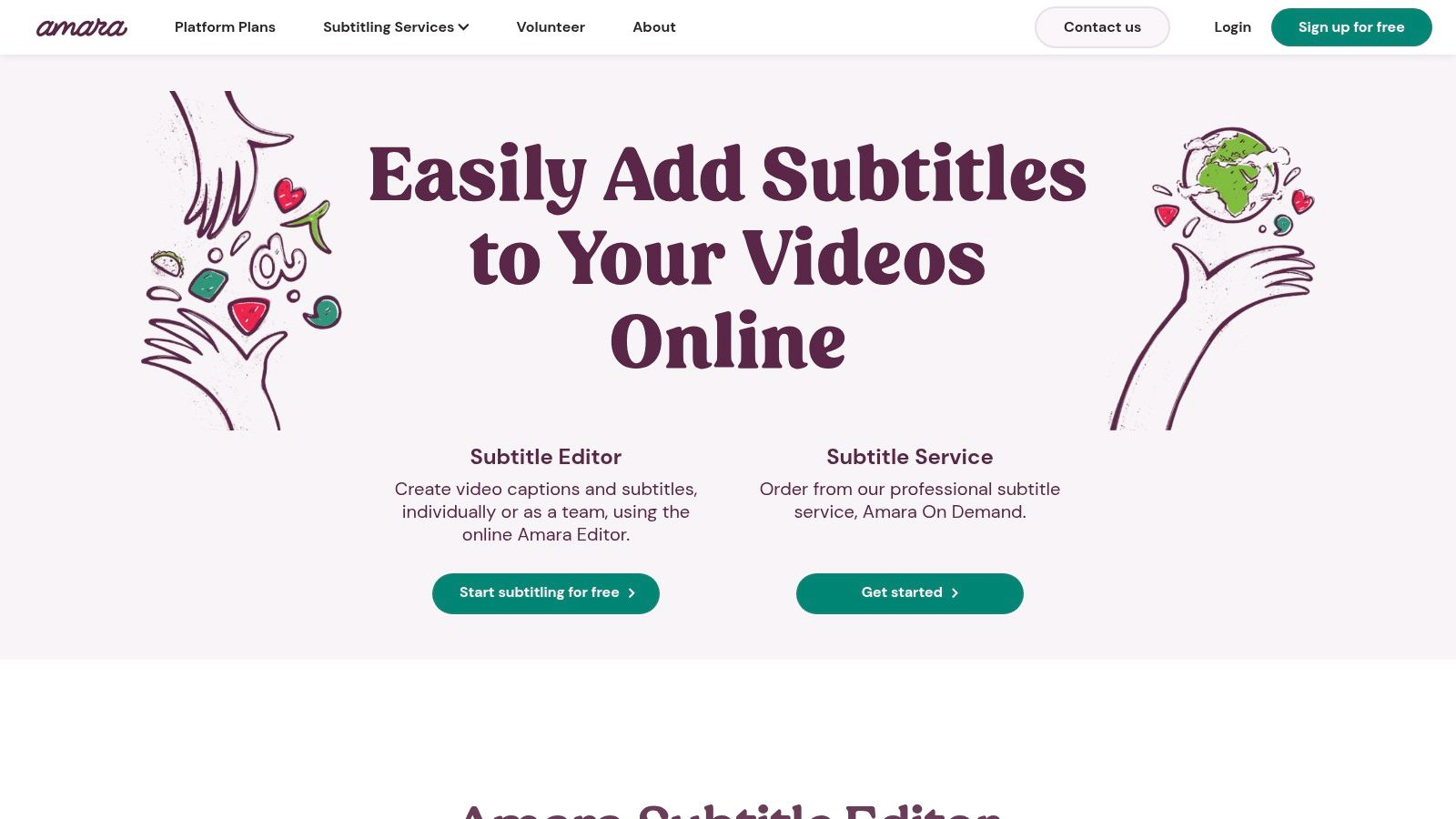
The platform is designed for accessibility and localization projects, making it a powerful tool for teams working on global content distribution. By pasting a video URL, you can access its existing subtitle files and modify them within Amara's intuitive editor. This makes it an excellent choice for correcting errors or removing unwanted captions from your own online videos without re-uploading the original file.
Key Features and Usage
- User Experience: The interface is clean and built for collaboration, focusing on subtitle timing and text editing.
- Access: It’s a web-based service that integrates directly with YouTube and Vimeo, requiring only a link to get started.
- Pricing: Amara offers free community tools for public videos, with paid plans available for private projects and professional team workflows.
Pro Tip: Use Amara when you need to remove or edit soft subtitles from a YouTube or Vimeo video you control. It’s not for removing burned-in subtitles, but it is the go-to tool for managing caption files on live videos, especially in a team setting.
Find the tool here: Amara
12. VLC Media Player
While not a dedicated video subtitle remover in the traditional sense, VLC Media Player is an essential, free tool for anyone dealing with softcoded subtitles. This versatile, open-source media player is famous for its ability to play nearly any video file format. Its primary function in this context is disabling soft subtitles, which are separate text files accompanying a video, rather than permanently burned-in text.
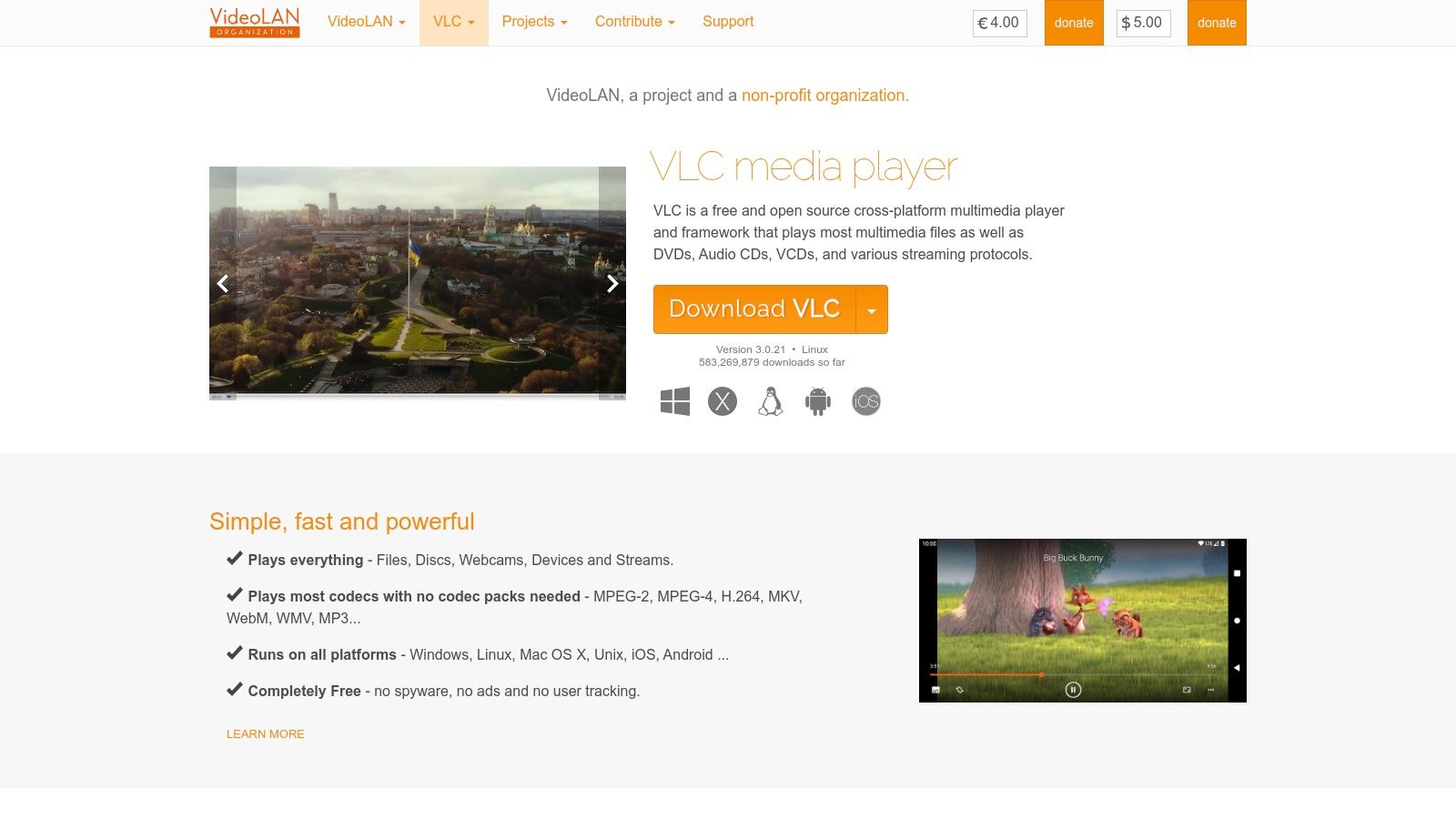
VLC's strength is its simplicity and universal availability. If your goal is just to watch a video without distracting text overlays, VLC allows you to turn them off with a few clicks. However, it's crucial to understand its limitations; it cannot remove hardcoded subtitles that are embedded into the video frames themselves. For that, you would need a specialized editing or AI-powered tool.
Key Features and Usage
- User Experience: Simple and functional. Disabling subtitles is done through the menu bar during playback.
- Access: Completely free to download and use on nearly any operating system, including Windows, macOS, and Linux.
- Pricing: Free and open-source, with no hidden costs or subscriptions.
Pro Tip: Use VLC to first check if subtitles are softcoded. If you can turn them off in the "Subtitle > Sub Track" menu, you don't need another tool. This makes VLC a great first step in any subtitle removal workflow, saving you time and effort before moving to more advanced solutions.
Find the tool here: VLC Media Player
Top 12 Video Subtitle Remover Tools Comparison
| Product | Core Features/Capabilities | User Experience / Quality ★ | Value & Pricing 💰 | Target Audience 👥 | Unique Selling Points ✨ |
|---|---|---|---|---|---|
| SnapCaptionRemover 🏆 | AI auto caption removal (Snapchat-specific) | ★★★★★ High-quality, watermark-free | 💰 Free trial, browser-based | Casual users, creators, marketers | ✨ Optimized for Snapchat captions, no install |
| Vmake AI | AI subtitle removal, supports MP4, MOV, AVI | ★★★★ Fast, maintains video quality | 💰 Free online tool | Video editors, content creators | ✨ Multi-format video support |
| Pixelfox AI | AI subtitle & watermark removal, multi-format | ★★★★ Fast, quality preserved | 💰 Free online tool | Video editors, creators | ✨ Logo & watermark removal |
| Unwatermark AI | AI subtitle removal, no sign-up needed | ★★★★ Free, high-quality output | 💰 Completely free | Quick subtitle removal users | ✨ No account required |
| Media.io | AI subtitle remover, soft & hard subtitles | ★★★★ Lossless, fast processing | 💰 Free online service | Professionals, content creators | ✨ Supports vast video formats |
| KreadoAI | AI subtitle & watermark remover, multi-format | ★★★★ High quality, fast | 💰 Free online tool | Video editors, marketers | ✨ Watermark removal feature |
| AI Ease | AI subtitle removal, major formats support | ★★★★ Fast, user-friendly | 💰 Free online tool | General users | ✨ Simple interface |
| FalcoCut | AI video text removal (subtitles, watermarks) | ★★★★ Quality maintained, fast | 💰 Free online tool | Video editors, marketers | ✨ Removes various video texts |
| iFoto | AI subtitle removal, broad format support | ★★★★ Fast, easy to use | 💰 Free online tool | Casual & pro video users | ✨ Effortless subtitle removal |
| ThunderSoft AI Subtitle Remover | AI subtitle & watermark, batch processing | ★★★★ Professional, batch capable | 💰 Paid software | Professionals, bulk users | ✨ Batch processing, Windows only |
| Amara | Subtitle creation & editing, platform support | ★★★ Limited removal features | 💰 Free & paid options | Subtitle editors, collaborative teams | ✨ Crowdsourcing subtitle editing |
| VLC Media Player | Subtitle management during playback | ★★★★ Free, open-source, cross-platform | 💰 Free | General media users | ✨ Playback subtitle control only |
Final Thoughts: Take Control of Your Video Content
Removing hardcoded subtitles from video no longer has to be a complex or costly endeavor. As we've explored, the advancement of AI has given rise to a new generation of powerful, user-friendly tools that can restore your video to a clean, text-free state. The journey from a cluttered screen to a clear visual is now more accessible than ever before.
We've covered a wide spectrum of solutions, from the specialized precision of ThunderSoft AI Subtitle Remover for desktop power users to the everyday convenience of VLC Media Player for quick cropping fixes. Online platforms like Media.io and KreadoAI demonstrate the power of browser-based AI, offering rapid results without software installation. Each tool brings a unique approach to the challenge of subtitle removal.
How to Choose the Right Video Subtitle Remover
Selecting the best tool depends entirely on your specific needs and priorities. To make the right choice, consider the following factors:
- For Speed and Simplicity: If you need to quickly clean a short social media clip or a saved Snapchat video, an online tool like Vmake AI or Media.io is your best bet. Their automated AI inpainting offers a "one-and-done" solution perfect for casual users.
- For Precision and Quality: When maintaining the highest possible video quality is non-negotiable, a dedicated desktop application is the way to go. Software like FalcoCut or ThunderSoft AI provides more control over the removal process, which is essential for professional or archival projects.
- For Soft Subtitles: If you suspect your subtitles are a separate track (soft subtitles), your first stop should be a versatile media player like VLC or a specialized editor like Amara. These tools can often disable the text layer in just a few clicks, offering the cleanest possible removal without any video alteration.
- For Budget-Conscious Users: Don't overlook the free options. VLC's cropping feature is a simple, no-cost workaround for subtitles located in letterboxed areas. Many of the AI tools also offer free trials or credits, allowing you to test their effectiveness before committing.
Your Next Steps to Clean Video
The key takeaway is that you have options. The modern video subtitle remover is not a one-size-fits-all product. The best way to find what works for you is to experiment. Take that video you've been wanting to clean and run it through one of the free online tools we've reviewed. See the AI in action and evaluate if the quality meets your standards.
By leveraging the right tool, you empower yourself to reclaim your visual narrative. You can repurpose content for new audiences, create cleaner promotional materials, or simply enjoy your videos without distracting text. The power to present your content exactly as you envision is now firmly within your grasp.
While many tools in our list focus on complex video files, if your main goal is cleaning up captions from saved social media stories or screen recordings, you need a specialized solution. For a fast, AI-powered tool designed specifically for removing captions from short-form videos and images, check out SnapCaptionRemover. It's built to handle the unique text styles and backgrounds found on platforms like Snapchat and Instagram. Visit SnapCaptionRemover to see how easily you can clean up your snaps.