Turn Photo Into Caricature: Your Complete Creative Guide
Why Caricature Photos Are Taking Over Your Feed
You've probably noticed them popping up everywhere: caricature photos. These funny, exaggerated portraits transform regular snapshots into playful, cartoonish images. But this trend is more than just a filter craze. There’s a deeper reason why turning photos into caricatures has become so wildly popular. It's all about how we see ourselves, and how we want others to see us.
Think about it: a well-done caricature emphasizes our most distinctive features, making a memorable, almost symbolic, image of who we are.
It's a form of personalized expression. A caricature isn't just a photo; it's a little story, a visual anecdote about our personality. This explains why some caricature styles become hugely popular and others just don't click. It’s about striking the right balance between exaggeration and recognizability, capturing someone’s essence in a fun, shareable way. From my own experience, caricatures that really focus on expressions and unique facial features tend to get the most attention.
This surge in popularity isn't a surprise. Social media has drastically changed how we consume and create visual content. In fact, the use of caricature filters exploded alongside the growth of platforms like Instagram, TikTok, and Snapchat. Between 2015 and 2025, these social networks added over 2 billion active users combined, and many have experimented with photo effects. For example, Snapchat's 2017 lens tools, which included cartoon and caricature filters, were used in more than 70% of all stories posted by its 265 million daily active users. Explore the history of gadgets and technology trends. This widespread use has normalized—even encouraged—playing around with our image and sharing stylized versions of ourselves. We’re seeing caricatures used everywhere now, from business avatars to personalized wedding invitations.

Finding Your Perfect Caricature Creation Tool
Let's be real, the price of caricature software doesn't always reflect its quality. I've played around with everything from free apps to pricey professional programs like Adobe Photoshop and Adobe Illustrator, and honestly, sometimes the simplest tools give you the most charming results. It all boils down to the style you're after – a subtle tweak or a full-on cartoon explosion.
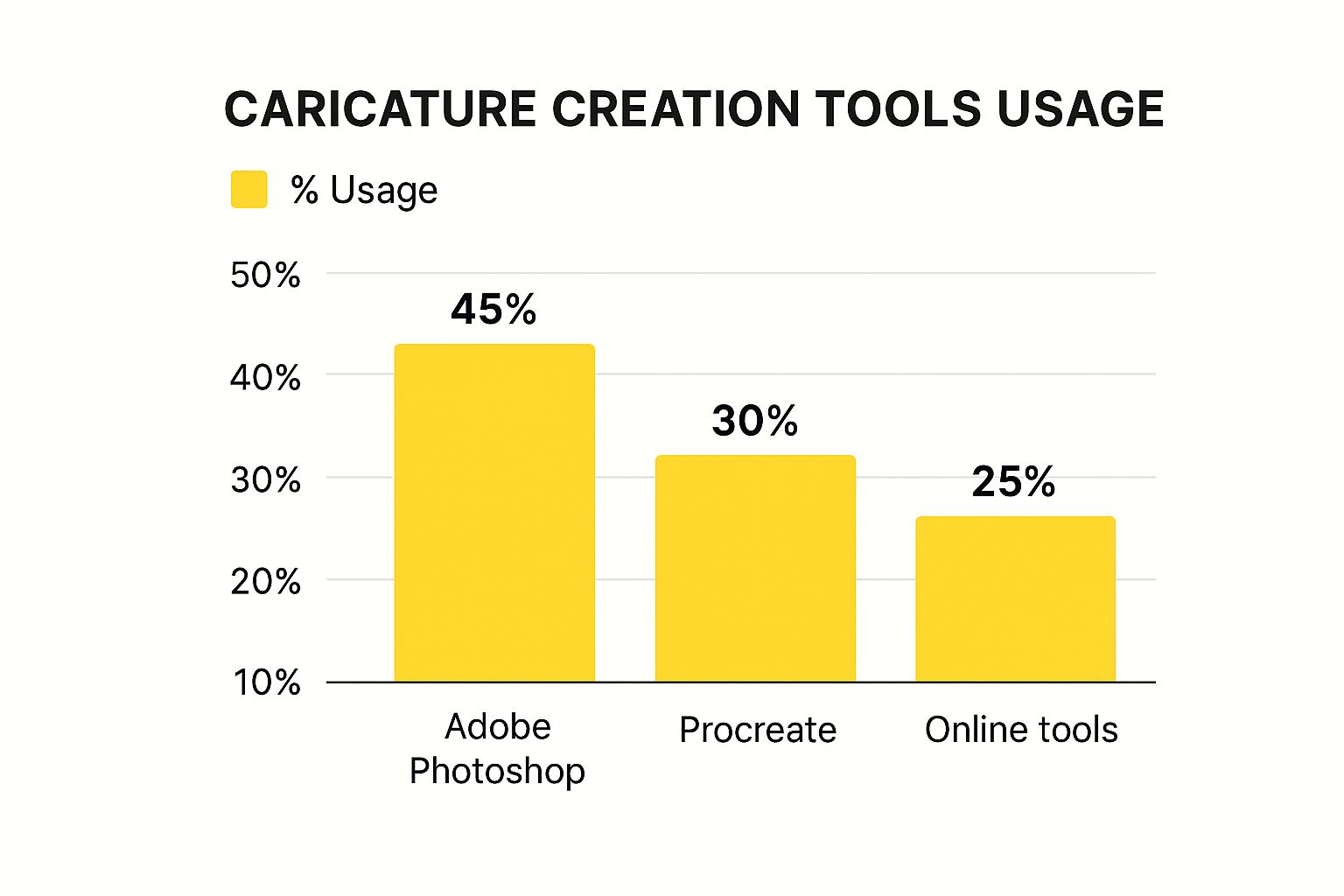
This infographic gives you a snapshot of how people are creating caricatures these days. See how 45% are using Photoshop? Procreate comes in second at 30%, with online generators taking up 25%. While Photoshop gives you insane control, the popularity of online tools and apps like Procreate proves you don't need to break the bank for great caricatures. There's something out there for everyone, from quick mobile edits to detailed desktop masterpieces.
Besides the platform itself, the way a photo transforms into a caricature matters just as much. You'd be surprised how some hidden-gem apps can produce professional-looking caricatures, while big-name options sometimes fall flat. Why? Because different algorithms have different strengths. Some are great at exaggerating features, others at keeping things looking natural.
For example, I was blown away when a free online generator nailed the mischievous sparkle in my dog's eye. A paid app I tried, on the other hand, made him look…well, kind of alien. It’s interesting to think about how this technology connects back to the history of photography, from that first daguerreotype in 1839 all the way to apps like FaceApp, which hit 150 million monthly active users by 2020. Check out this timeline of photography tech – it's a wild ride! The key takeaway? Picking the right tool means understanding what it does best and matching it to your vision.
Caricature Tool Comparison: Features and Best Use Cases
To help you navigate the options, I've put together this handy comparison table. It breaks down the pros and cons of different methods, so you can find the perfect fit for your project.
| Tool Type | Cost | Ease of Use | Customization Level | Best For |
|---|---|---|---|---|
| Online Generators | Free - Paid | Beginner-Friendly | Limited - Medium | Quick caricatures, simple edits, experimenting |
| Mobile Apps | Free - Paid | Beginner-Friendly | Medium | On-the-go edits, sharing on social media |
| Photoshop | Paid | Advanced | High | Professional results, detailed control |
| Illustrator | Paid | Advanced | High | Vector caricatures, illustrations |
Now, remember, this table is just a starting point. "Ease of use" is subjective – what's easy for one person might be tricky for another. And "Customization" depends on the specific tool within each category. Some free online generators offer surprisingly robust features! The "Best For" column gives you a general idea of where each tool shines.
So, play around, experiment, and find what works best for you. There's no one-size-fits-all answer, and that's part of the fun!
Preparing Photos That Actually Work Well
Want to create a caricature that really pops? The real trick isn't some magical app, it's all about the photo you start with. Seriously, I've lost hours messing with settings only to realize the original photo was the culprit. Things like lighting, the angle, even what's in the background can totally make or break your caricature.

Here's a real-life example: I was snapping pics at a friend's birthday party. One shot, taken in bright sunlight, washed out everyone's faces. The caricatures I made from it? Flat and boring. But another photo, taken just minutes later in softer light, gave me hilarious, expressive caricatures. The difference was unbelievable. Professional caricature artists know this: they hunt for images with sharp facial features and good contrast.
Enhancing Your Source Photos
Even “so-so” photos can be saved. Simple edits like brightening a dim picture or cropping out a distracting background can drastically improve your results. You might find this helpful: improving photo quality online. I’ve brought countless “unusable” photos back to life with a few quick fixes in a basic photo editor like Photoshop or even free online tools. Think of it like prepping ingredients before you cook – better ingredients, better meal.
Camera Tips for Caricature-Ready Photos
If you're taking photos specifically for caricatures, keep these tips in mind: Straight-on shots, with even lighting, are your best bet. Steer clear of weird angles or harsh shadows. Think about the features you want to exaggerate and position your subject accordingly. Even a phone camera can take amazing source photos with the right light and positioning. A little prep work goes a long way!
Mastering Caricature Settings Like a Pro
This is where the fun begins! Transforming a photo into a caricature isn't just about applying a filter. It’s about playing with the settings and finding that perfect balance of exaggeration. Go too far, and you'll end up with something… abstract. Not far enough, and it’s just a slightly altered photo. The real skill lies in the finesse.
I remember once trying to caricature a friend. He had this incredibly strong jawline, so naturally, I cranked the jaw slider in Photoshop all the way up. I thought it would be hilarious. Well, he ended up looking like he could bite through steel. It was funny, but maybe not the kind of funny I was going for. Lesson learned: subtlety is your friend, especially when you’re first starting out.
Balancing Exaggeration for Recognizability
The aim is to create a caricature that’s still recognizable. You want people to look at it and instantly know who it is, even with the exaggerated features. This means finding that sweet spot between playful distortion and the original likeness. A good place to start is by focusing on the person’s most distinctive features. What makes them stand out? Big eyes? A prominent nose? A mischievous grin? These are your jumping-off points.
Think of a caricature as a visual shorthand for someone’s face. You’re emphasizing their key characteristics, the things that make them unique. It’s about capturing their personality, their essence, more than creating a perfect replica.
Advanced Techniques for Unique Results
Once you’re comfortable with the basics, you can start getting more creative. Try layering different effects. Maybe exaggerate the eyes and widen the smile for a truly over-the-top look. Experimenting with different color palettes in Illustrator can also completely change the feel of your caricature. Subtle shifts in hues can create everything from a whimsical feel to a more dramatic vibe.
Troubleshooting Common Caricature Conundrums
Sometimes, things don’t go quite as planned. A common issue is skin tones that look, well, a little off. This usually happens if you overdo the color saturation. Another problem is features that look more creepy than comical. This is often the result of pushing the exaggeration a tad too far, especially with features like the eyes or nose. If this happens, don’t worry! Most caricature tools, even mobile apps, have an undo button. Play around, experiment, and don't be afraid to dial things back if they aren't working. You'll quickly get the hang of it and be creating amazing caricatures in no time.
Sharing Your Caricatures the Right Way
Creating a killer caricature is just the first step. Knowing how to present it is what really makes people stop, take notice, and share your masterpiece. Let me give you a few practical tips – from someone who's been there – on how to make your caricatures truly shine, both online and in print. Trust me, the little things matter.
Choosing the Right File Format
Picking the right file format is like choosing the right frame for a painting. It can make or break the final presentation. JPEGs are your go-to for online sharing because they're small and fast-loading. But they use lossy compression, which basically means some image data gets tossed out to save space. This can sometimes make your caricatures a bit blurry. If you want that crisp, clean look, PNGs are the way to go. They use lossless compression, keeping all the detail intact, but the files are bigger. Now, if you're working with vectors in Adobe Illustrator, SVGs are your best friend. They're scalable, meaning you can blow them up as big as you want without losing any quality. I learned this lesson the hard way when a caricature I was super proud of ended up looking pixelated on Instagram – wrong format!
Optimizing for Social Media
Social media is a whole other beast. Each platform has its own quirks, and Instagram, in particular, is notorious for compressing images. Knowing the optimal dimensions for each platform is key to avoiding awkward cropping and quality loss. I create separate versions of my caricatures specifically for Instagram, Facebook, and TikTok. It takes a little extra effort, but it's worth it to ensure my work looks its best everywhere.
Creative Ways to Use Your Caricatures
Don't limit yourself to just social media posts! Caricatures can be so much more. Think personalized merchandise! I've seen some really cool stuff – mugs, t-shirts, even phone cases featuring custom caricatures. They also make fantastic, unique gifts. And don't forget about digital business avatars! They can add a touch of personality and humor to your online presence.
Batch Processing and Watermarking
If you're churning out caricatures regularly, batch processing is a lifesaver. Lots of tools let you apply the same settings to a whole bunch of photos at once. Also, if you’re sharing your work online, think about adding a subtle watermark. It’s a simple way to protect your art without distracting from it. I use a small, semi-transparent watermark tucked away in the corner. It's barely there, but it does the job if someone tries to steal my work.

To wrap things up, here's a handy table I put together with recommended export settings for different uses. It covers the main social platforms and also includes print specs, just in case you want to get your caricatures printed professionally.
Optimal Export Settings for Different Platforms Recommended file formats, dimensions, and quality settings for various social media platforms and print applications
| Platform/Use | Dimensions | File Format | Quality Setting | Notes |
|---|---|---|---|---|
| Instagram Post | 1080 x 1080 px | JPEG or PNG | High (80-90%) | Square format is generally best for Instagram feeds. |
| Instagram Story | 1080 x 1920 px | JPEG or PNG | High (80-90%) | Vertical format for stories. |
| Facebook Post | 1200 x 630 px | JPEG or PNG | High (80-90%) | Images may be cropped in the feed, so keep important elements centered. |
| TikTok | 1080 x 1920 px | JPEG or PNG | High (80-90%) | Vertical format for TikTok videos. |
| Print (General) | 300 dpi | PNG or TIFF | High (300 dpi) | DPI is crucial for print quality. Consult with your printer for specific recommendations. |
| Web Avatar | 256 x 256 px or 512 x 512 px | PNG or JPEG | Medium-High (70-80%) | Smaller sizes are sufficient for web avatars. |
This table gives you a solid starting point. Remember, these are just guidelines, so feel free to adjust based on your specific needs and the look you’re going for. Experiment, and most importantly, have fun!
Fixing Common Caricature Problems
Okay, so you've got your tools lined up and your photos ready. But sometimes, even with the best preparation, creating a caricature can throw you a curveball. Photos misbehave, caricatures end up looking…off. Trust me, I've been there. Let's talk about those frustrating moments and how to fix them.
Troubleshooting Tricky Source Photos
Source photos can be a real headache. Bad lighting, weird angles, group shots... these can all cause problems. Group photos, especially, are a nightmare for most apps. I remember trying to caricature a group photo from a wedding, and the app basically merged everyone into one giant blob! My solution? I cropped the photo into individual portraits, caricatured each person separately, then used Photoshop to put them back together. This gave me way more control.
If you're wrestling with awkward angles, try a different app or tweak the exaggeration settings. And bad lighting? Often, just brightening the photo in a basic editor like Photoshop makes a world of difference. It's amazing how much a small adjustment can help. Got unwanted text or other elements in your source photo? Our guide on removing writing from photos can be a lifesaver!
Tackling Technical Headaches
Technical glitches are another major source of frustration. Crashes, export fails, compatibility issues… it’s enough to make you pull your hair out. I've had apps crash mid-caricature, losing hours of work. Now, I religiously save multiple versions as I go. Pro tip: Always save your work!
If you’re struggling with exports, double-check the file format and size requirements. Sometimes, just shrinking the file size solves the problem. Compatibility issues often pop up when you’re using different operating systems or software versions. Sticking to common formats like JPEG or PNG usually avoids this headache.
Backup Strategies and Alternative Approaches
Sometimes your favorite tool just won't cut it. That’s when it’s good to have a plan B. Consider trying different apps or even a whole new approach. An online generator might work better than that mobile app you’ve been using. Or maybe it's time to go old-school.
I once had a photo that just wouldn’t work in any app. I ended up tracing the outline in Photoshop and exaggerating the features manually. It took forever, but the result was so much better. The point is, be flexible and don't be afraid to experiment. Even photos that seem hopeless can be salvaged with a bit of creativity and persistence!
Taking Your Caricature Skills Further
So, you've nailed the basics of caricature creation. Turning a photo into a fun sketch for social media? Easy peasy. But let's say you're ready to move beyond the filters and generic effects. You want to create caricatures that truly pop, that have a distinct personality, that scream you. Well, buckle up, because that's where the real journey begins.
This is where you start thinking less like someone just using an app, and more like a true caricature artist.
Developing Your Signature Style
Think about your favorite caricaturists. What makes their work stand out? They each have a certain something, a signature style, a unique flair. Maybe they focus on exaggerating specific features, like noses or ears. Perhaps they use bold, unusual colors, or capture expressions in a truly unique way. Finding your own style isn't an overnight thing; it takes experimentation and, frankly, a lot of playing around. Try different techniques, push the exaggeration to the limit, and see what feels right.
For me, I love adding a touch of the unexpected, a little whimsy. Maybe it's throwing in a fantastical element or using a surreal color palette. It's all about discovering what makes your work uniquely yours.
Themed Caricatures and Group Portraits
Want to really stretch your creative muscles? Try themed caricatures. Think spooky Halloween monsters, powerful superheroes, or even famous historical figures. A theme provides a framework to experiment and play with different styles. Group caricatures are another fun (and challenging) avenue. Getting multiple faces to work together in one composition is a balancing act. I often find myself turning to Adobe Illustrator for these, as it makes adjusting individual elements within a larger piece super easy. Need some tips on image enhancement? Our guide on enhancing pictures might come in handy.
From Hobby to Hustle: Monetizing Your Skills
If you're truly passionate about caricature art, why not turn it into a side hustle, or even a full-time career? Tons of digital artists have built successful businesses selling custom caricatures, designing personalized merchandise, or even teaching online workshops. It's a growing market, and people are always on the lookout for unique, personalized artwork.
Keeping Up With the Trends
The world of caricature art is always changing. New tools and techniques are constantly popping up, and AI is becoming a bigger player every day. Staying current is key if you want to keep growing as an artist. Explore online communities, follow other artists, and most importantly, never stop experimenting.
The more you practice, the more you'll develop your own style and uncover the almost endless possibilities of transforming photos into caricatures that truly capture the essence of a person. Ready to ditch those Snapchat captions and create stunning, caption-free caricatures? Give SnapCaptionRemover a try today!