7 Best Text Remover From Video Tools (Free & Paid)
Need to Remove Text From Your Videos? Start Here!
Unwanted text like watermarks or captions can ruin a perfectly good video. This listicle presents the 7 best text remover from video tools, ranging from simple online solutions to professional software. Learn how to easily remove text from your videos using tools like CapCut, Adobe After Effects, VMAKE AI, DaVinci Resolve, Wondershare Filmora, Apowersoft Watermark Remover, and HitPaw Video Object Remover. Whether you're a Snapchat user, social media enthusiast, or content creator, this list will help you achieve clean, polished visuals. Save time and effort with these powerful tools.
1. CapCut
CapCut is a versatile, free video editing platform developed by ByteDance, the same company behind TikTok. While known for its wide range of editing features, CapCut shines with its advanced AI-powered tools, including a particularly effective text remover from video. This feature leverages sophisticated machine learning algorithms to intelligently identify and erase text overlays, watermarks, subtitles, and other unwanted textual elements from your videos. Impressively, it accomplishes this while preserving the underlying video quality and seamlessly reconstructing the background, leaving you with a clean, professional-looking result. This makes CapCut a powerful tool for anyone looking to remove distracting text from their videos. Whether you're a Snapchat user wanting to clean up saved Snaps, a content creator aiming for polished visuals, or a marketing professional repurposing video content, CapCut’s text removal feature offers a robust and accessible solution.
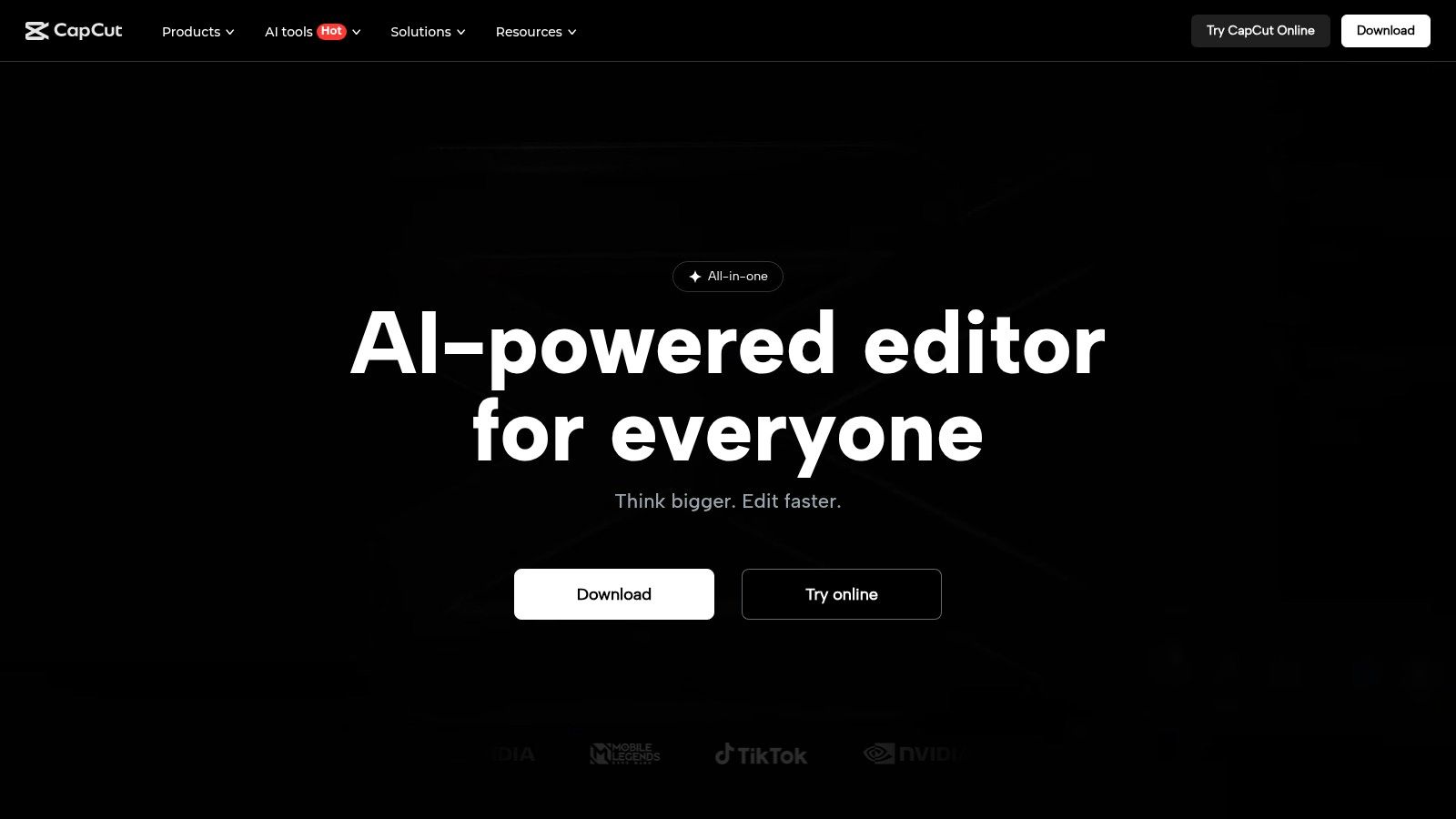
Imagine you're a social media enthusiast who frequently downloads videos for inspiration or to share with your followers. Often, these downloaded videos contain obtrusive watermarks or captions. CapCut allows you to effortlessly remove these distractions, leaving you with a clean video ready for sharing or incorporating into your own content. Similarly, for Snapchat users, saving Snaps often results in images and videos cluttered with timestamps and captions. CapCut’s text removal feature acts as a digital eraser, cleaning up these saved memories and making them more presentable for sharing outside of Snapchat. Content creators and influencers can significantly benefit from this tool as well. Removing unwanted text from source videos allows for cleaner edits and a more professional look for their online presence. This is crucial for maintaining a consistent brand image and delivering high-quality content to their audiences. Even photographers and hobbyists who repurpose Snapchat images for their portfolios can utilize CapCut to achieve a polished and professional finish.
CapCut's text removal isn't limited to single files; it offers batch processing, allowing you to remove text from multiple videos simultaneously. This feature is a massive time-saver, especially for users dealing with a large volume of video content. Its cloud-based processing, accessible through both desktop and mobile apps, further enhances convenience and flexibility. The integration with other video editing tools within the CapCut platform makes it a one-stop shop for all your video editing needs. You can seamlessly transition from text removal to adding music, transitions, and other effects, streamlining your workflow.
One of the most appealing aspects of CapCut is that it's completely free to use, with no watermarks added to your exported videos. This is a significant advantage over many other text removal tools that either impose watermarks or require a paid subscription for watermark-free output. The high-quality AI text removal results are often indistinguishable from manually edited videos, making it a valuable tool for both casual users and professionals. Furthermore, the user-friendly interface is intuitive and easy to navigate, making it accessible even for beginners with no prior video editing experience. Its cross-platform availability across iOS, Android, web browsers, and desktop applications ensures that you can access and utilize the tool regardless of your preferred device.
While CapCut offers a powerful and convenient solution, it's important to be aware of some limitations. The AI processing relies on an internet connection, which can be a drawback in areas with limited or no connectivity. The automatic nature of the tool means there's limited manual control over the removal process. You can't precisely select which text to remove, relying on the AI’s detection capabilities. Finally, processing times can be slow for large video files, which can be a consideration for users working with high-resolution footage. Despite these limitations, CapCut's free access, impressive results, and user-friendly interface make it a top contender for anyone looking for an effective text remover from video. You can explore CapCut and its features at https://www.capcut.com.
2. Adobe After Effects
Adobe After Effects stands as a leading choice for removing text from videos, offering professional-grade tools and unparalleled control. Unlike simpler tools designed for quick fixes, After Effects tackles complex scenarios with robust features like Content-Aware Fill, advanced masking, and motion tracking. This makes it ideal for situations where precision and seamless integration are paramount, justifying its place on this list as the go-to solution for professional text removal. It's a powerful text remover from video, particularly useful for intricate projects.
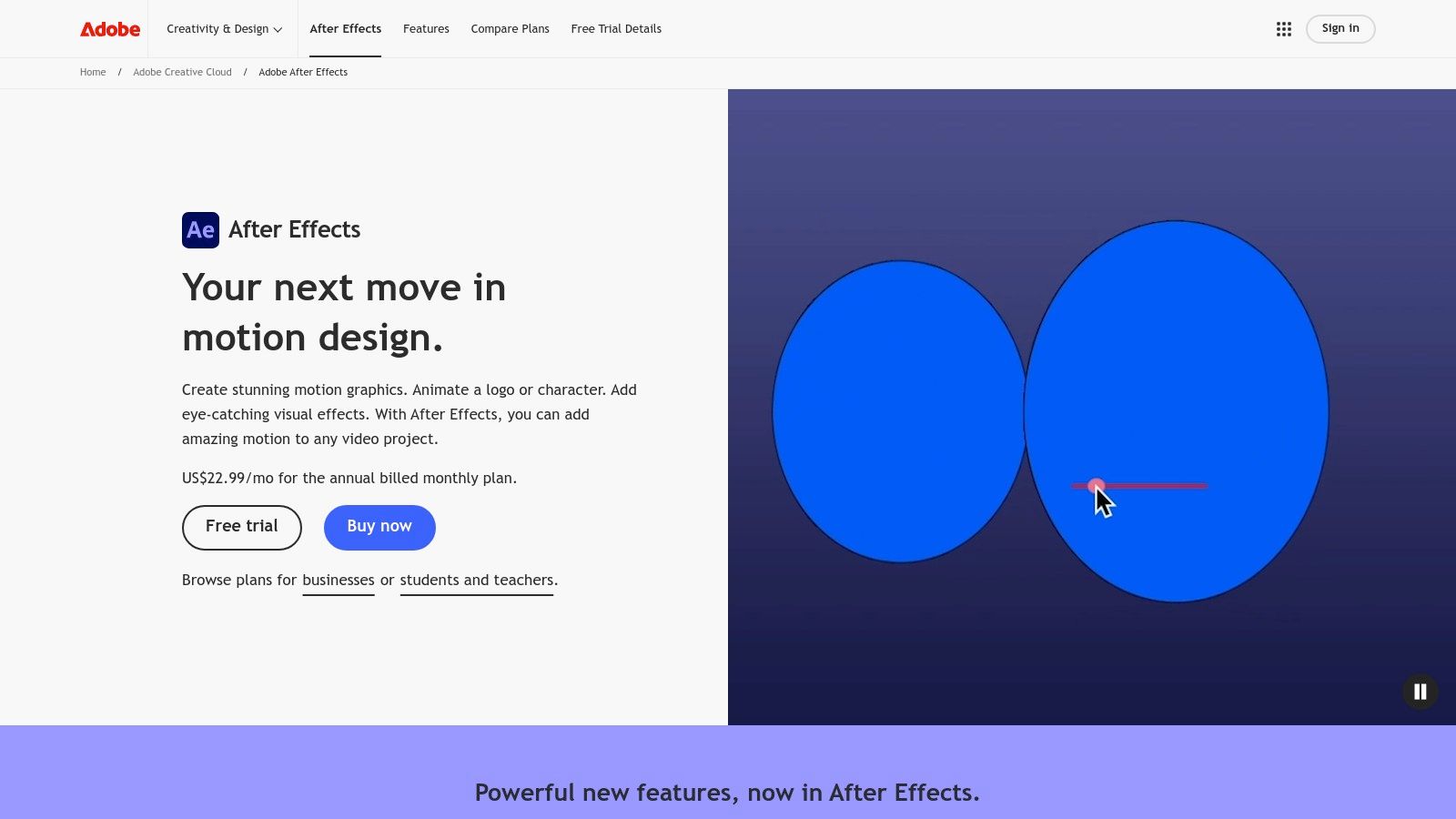
While other tools might offer simpler interfaces for basic text removal, After Effects excels in handling moving text, complex backgrounds, and situations requiring precise color matching. Imagine needing to remove a watermark that moves across the screen throughout a video. Simple cropping or static inpainting won't suffice. After Effects’ motion tracking capabilities allow you to isolate the unwanted text and replace it seamlessly, even as it changes position. Similarly, its Content-Aware Fill analyzes the surrounding pixels to reconstruct the background behind the text, creating a natural-looking result, particularly useful for removing static text from complex backgrounds. This level of control makes After Effects invaluable for content creators, influencers, and marketing professionals seeking polished, professional-grade visuals.
For manual text removal, the Clone Stamp tool allows you to meticulously copy pixels from one area of the video to another, effectively "painting over" the unwanted text. This is especially helpful for smaller text elements or areas where Content-Aware Fill might not produce the desired results. Furthermore, advanced masking and rotoscoping tools allow for isolating specific areas with incredible precision, offering even more control over the text removal process. These tools combined with the ability to color match and blend seamlessly make After Effects a powerful tool for removing any kind of text from video.
However, this power comes at a cost. After Effects requires a subscription to Adobe Creative Cloud, currently priced at $22.99/month. Additionally, it's not a beginner-friendly tool. Its interface and extensive feature set can be daunting for new users, requiring a significant time investment to master. Finally, After Effects is resource-intensive, demanding powerful hardware for smooth performance, especially when working with high-resolution videos. Therefore, casual users or those working with basic text removal tasks might find simpler, more affordable alternatives more suitable.
Despite its complexity and cost, Adobe After Effects remains the industry standard for a reason. Its powerful features, combined with extensive tutorials and a supportive community, allow for achieving professional-level results. If you're dealing with complex text removal scenarios or require absolute precision, After Effects is the right tool for the job. For instance, removing a persistent watermark from a video you intend to use professionally is best handled within After Effects. If you’re looking to further enhance your knowledge of image editing, you can learn more about Adobe After Effects and its capabilities.
For those starting out with After Effects, numerous online tutorials and resources can help navigate the learning curve. Focusing on specific tools like Content-Aware Fill, Clone Stamp, and basic masking will provide a solid foundation. Start with simple projects and gradually increase complexity as you become more familiar with the software. Remember, while After Effects is a professional tool, its power becomes accessible through practice and exploration. You can even experiment with applying these techniques to remove captions from saved Snapchat images, creating cleaner content for your social media feeds. The official website, https://www.adobe.com/products/aftereffects.html, is also an excellent resource for tutorials and further information.
3. VMAKE AI
VMAKE AI is a powerful online text remover from video designed to streamline your video editing workflow. It leverages artificial intelligence to identify and erase unwanted elements like text overlays, watermarks, and other distractions, making it an excellent tool for content creators, social media enthusiasts, and anyone looking to polish their video content. Its user-friendly interface and cloud-based operation mean you can achieve professional-looking results without needing advanced editing software or technical expertise. Whether you’re a Snapchat user cleaning up saved snaps, a marketer creating promotional material, or an influencer perfecting their feed, VMAKE AI offers a simple solution for achieving pristine, text-free videos. This text remover from video simplifies the process of cleaning your videos, allowing you to focus on your message and visual storytelling.
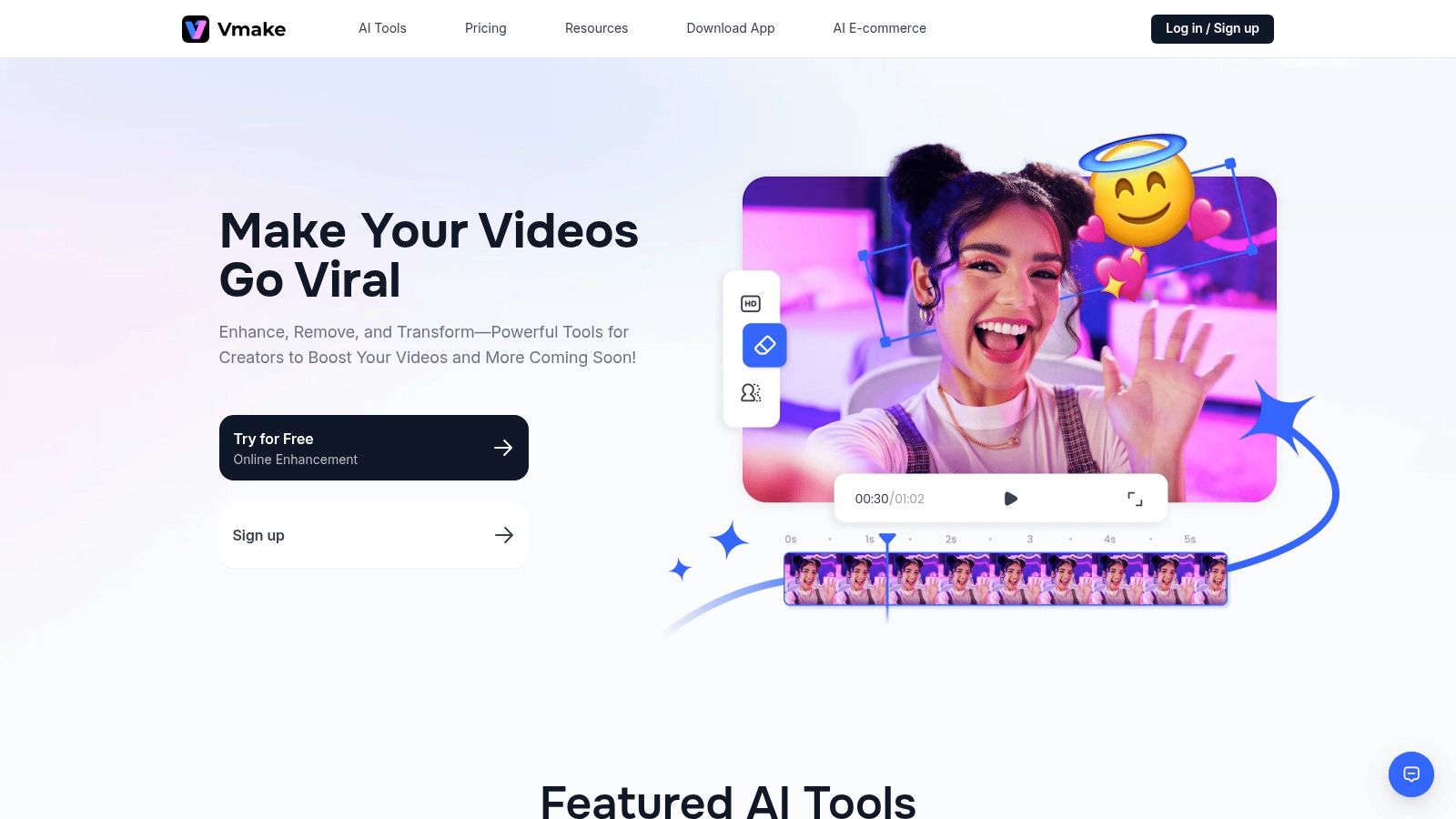
One of the key advantages of VMAKE AI as a text remover from video is its simplicity. Its one-click AI-powered text removal feature automates the process, analyzing the video to detect and remove unwanted text. This is particularly useful for Snapchat users who often find themselves wanting to remove captions or usernames from saved Snaps before repurposing them on other platforms. Similarly, social media enthusiasts and casual users can quickly clean up videos for sharing, ensuring their content looks polished and professional. Imagine easily removing distracting watermarks from downloaded stock footage or cleaning up old family videos with dated text overlays – VMAKE AI simplifies these tasks significantly.
For content creators and influencers, VMAKE AI's support for multiple video formats and batch processing capabilities is a game-changer. Imagine needing to remove a recurring logo or text overlay from a series of videos for your YouTube channel. VMAKE AI allows you to upload multiple videos at once and remove the unwanted elements in batch, saving you significant time and effort. This efficiency allows you to focus on content creation rather than tedious editing tasks. Photographers and hobbyists who repurpose Snapchat images or short videos for portfolios can also benefit from this streamlined workflow.
VMAKE AI’s real-time preview feature is invaluable for ensuring accuracy before finalizing your edits. You can see the results of the text removal process live, allowing you to fine-tune the settings if needed. This is particularly important for complex backgrounds where the AI might need some guidance to distinguish between the text and the background elements. While VMAKE AI excels at removing text from simpler backgrounds, it can be less effective with complex imagery. This limitation is a common challenge for automated text removal tools, and VMAKE AI addresses this by providing a preview so users can assess the results and determine if further manual editing might be required elsewhere.
While VMAKE AI does not list specific pricing on its website, it operates on a credit-based system. New users typically receive a limited number of free credits to test the platform. Once these credits are used, a subscription is required for continued use and unlimited access to the platform's features. This freemium model allows users to experience the power and efficiency of VMAKE AI before committing to a paid subscription.
VMAKE AI stands out as a text remover from video because of its user-friendly design, speed, and effectiveness on standard text overlays. Its cloud-based nature eliminates the need for software installations, making it accessible from anywhere with an internet connection. While limitations exist with complex backgrounds and the freemium model may restrict heavy users, the overall package makes VMAKE AI a valuable tool for anyone seeking a straightforward and effective way to remove text from videos. For a quick, efficient, and mostly automated solution to text removal, VMAKE AI (https://vmake.ai) deserves a place in your video editing toolkit.
4. DaVinci Resolve
DaVinci Resolve stands out as a powerful and surprisingly free option for removing text from videos. Unlike basic mobile apps or online tools, DaVinci Resolve offers a professional-grade approach to text removal, leveraging its advanced Fusion page. This dedicated compositing environment provides a suite of tools typically found in high-end VFX software, allowing for precise and clean text removal, even in complex scenes. While its interface might seem daunting at first, the results achievable with DaVinci Resolve justify the learning curve, particularly for those seeking polished, professional-quality output. This makes it an ideal choice for content creators, influencers, and marketing professionals who need pristine visuals for their projects. Think of it as taking a scalpel to your video edits instead of a butter knife – precise and clean.
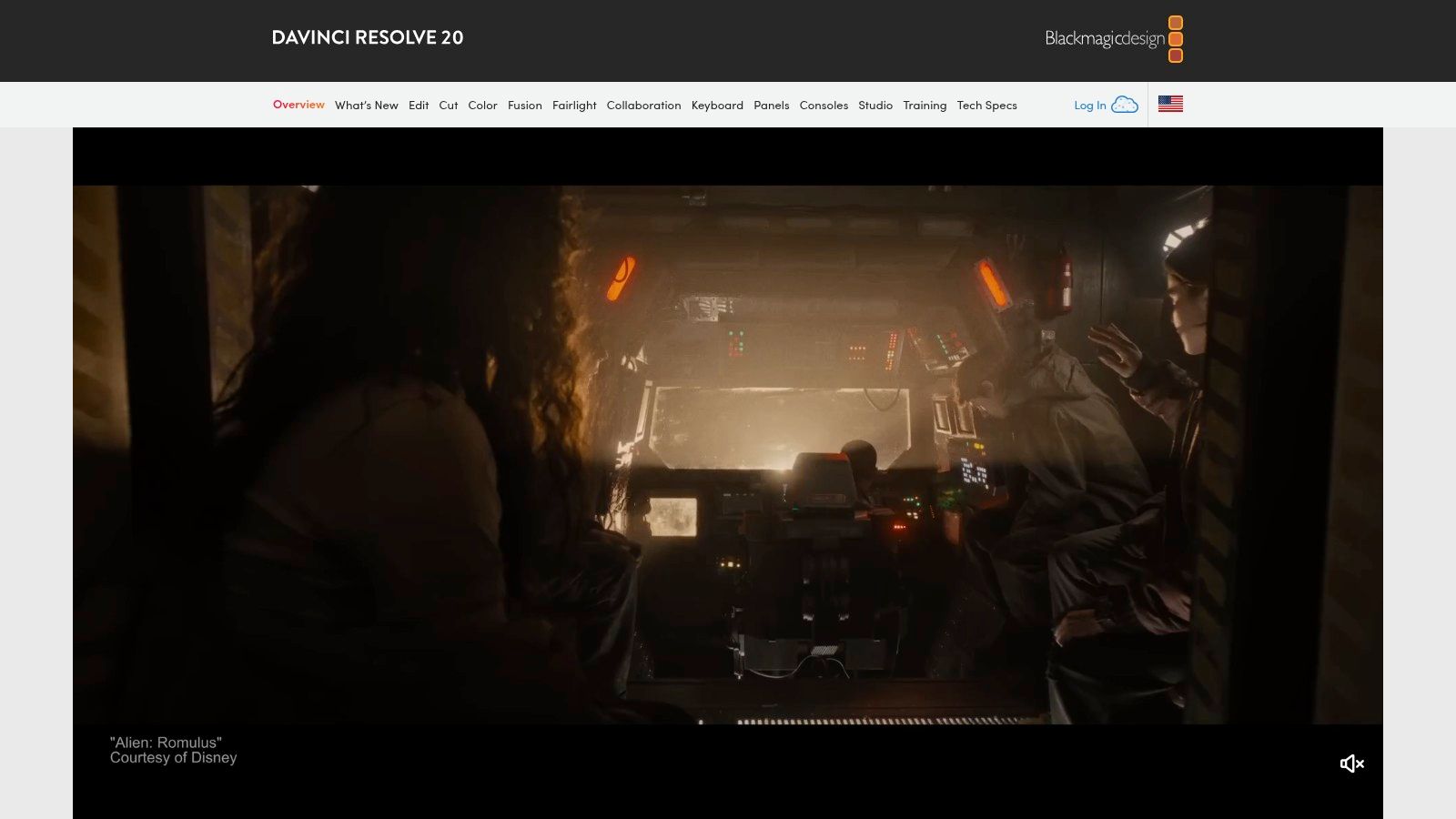
For Snapchat users who want to remove unwanted captions or timestamps from saved Snaps, DaVinci Resolve offers a level of control unavailable in simpler tools. Imagine repurposing a funny Snap for a broader audience without the distracting overlay text. DaVinci Resolve lets you achieve this seamlessly. Similarly, social media enthusiasts and casual users looking to clean up their snapshots for Instagram or other platforms will appreciate the ability to remove unwanted text elements. Whether it’s a date stamp, a location tag, or an accidental caption, DaVinci Resolve can help create a cleaner, more professional look.
The software’s Fusion page is where the magic happens. It houses a powerful set of object removal tools, including advanced masking and rotoscoping techniques, which allow you to isolate and remove the unwanted text with precision. For example, you can create a mask around the text, track its movement throughout the video, and then use the clone tool to seamlessly replace the area with the surrounding background. This is particularly useful for removing dynamic text that moves or changes size within the video. Furthermore, motion blur and temporal smoothing tools help blend the repaired areas seamlessly, avoiding jarring visual discontinuities.
While DaVinci Resolve offers impressive free-of-charge features, it’s worth noting that the software isn’t without its drawbacks. The interface, packed with professional-grade tools, can be overwhelming for beginners. The learning curve is definitely steeper than with simpler text removal apps. Additionally, the text removal process itself can be time-consuming, especially for complex scenarios involving intricate backgrounds or moving text. Unlike some AI-powered tools, DaVinci Resolve doesn’t offer automated text detection, requiring more manual effort. Finally, the software's system requirements are relatively high, demanding a reasonably powerful computer for smooth performance.
Despite the complexity, the completely free access to professional-grade features makes DaVinci Resolve a valuable tool for anyone serious about video editing. The software’s comprehensive nature also means that text removal is just one piece of the puzzle. You can edit, color grade, and even add visual effects all within the same application, streamlining your workflow. For photographers and hobbyists who repurpose Snapchat images (or other social media content) for portfolios, this integrated approach can be a significant advantage. Marketing professionals and brand managers can similarly benefit, creating polished, caption-free promotional images directly from existing video content.
To get started with DaVinci Resolve, download the free version from the Blackmagic Design website (https://www.blackmagicdesign.com/products/davinciresolve). There are numerous tutorials and online resources available to help you navigate the interface and master the text removal process. While it takes time and effort, the professional-quality results achievable with DaVinci Resolve make it a worthwhile investment for anyone looking to remove text from videos effectively.
5. Wondershare Filmora: AI-Powered Text Removal for Polished Videos
Wondershare Filmora is a versatile video editing software that's gained popularity for its user-friendly interface and powerful features. What sets Filmora apart in the realm of text removal from video is its integration of AI-powered tools, simplifying a task that traditionally required tedious manual work. Whether you're a Snapchat user cleaning up saved snaps, a content creator polishing visuals, or a marketing professional refining promotional material, Filmora offers a balanced solution for achieving clean, caption-free videos. It's an excellent choice for both beginners just starting out with video editing and intermediate users looking for more advanced capabilities. This text remover from video empowers users to easily erase unwanted elements and enhance their visual content.
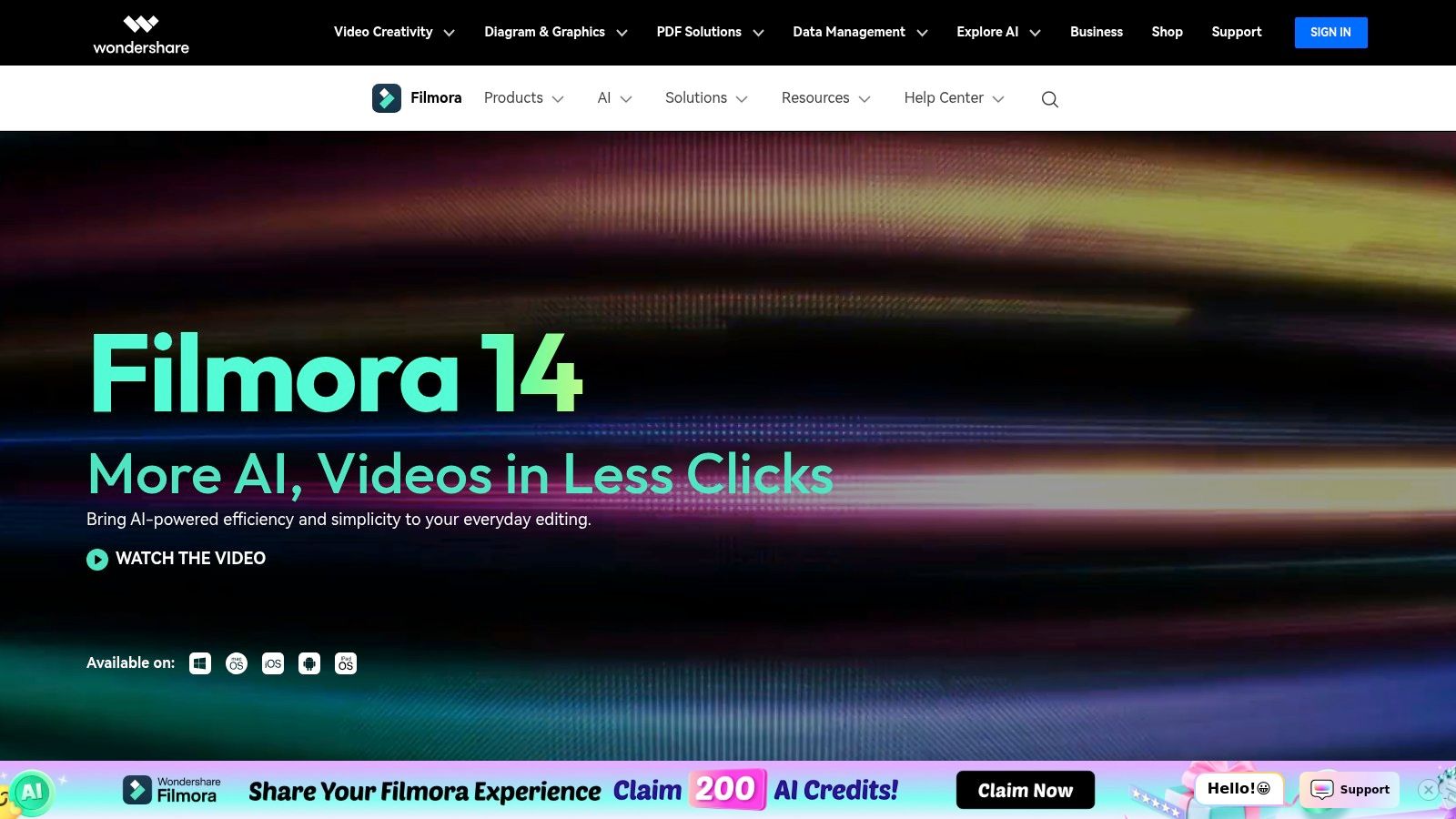
Filmora's text removal capabilities cater to various scenarios. Imagine you've captured a fantastic Snapchat video, but the automatic captions obstruct the view. Filmora's AI text removal tool can automatically detect and remove these captions, leaving you with a clean video ready to share. For social media enthusiasts and content creators, Filmora's text removal feature helps maintain a consistent aesthetic across platforms. Removing distracting watermarks or unwanted text overlays elevates the professionalism of your content, whether it's for Instagram Reels, YouTube videos, or TikTok posts. Even marketing professionals and brand managers benefit from this tool by creating polished, caption-free promotional videos.
Filmora offers multiple approaches to text removal. The AI-powered text removal tool automatically detects and removes text, saving you time and effort. For more complex scenarios or when dealing with moving text, Filmora provides manual masking and clone tools. These tools offer greater control, allowing you to precisely select and remove the unwanted text. Moreover, its motion tracking feature ensures accurate removal even when the text is moving within the video frame. For situations involving text on a solid background, like a green screen, Filmora’s green screen technology simplifies the process of replacing the text entirely with new visuals or a clean backdrop. Beyond text removal, Filmora boasts an extensive library of effects and templates that further enhance your creative possibilities.
One of Filmora's strengths lies in its accessibility. The beginner-friendly interface makes it easy to navigate and learn the ropes, even if you're new to video editing. At the same time, Filmora doesn't compromise on powerful features, providing a valuable tool for users of all skill levels. The software is available through an affordable one-time purchase or a subscription plan, catering to different budget preferences. Regular feature updates and improvements demonstrate Wondershare's commitment to enhancing user experience and staying up-to-date with evolving video editing needs. If you're curious to learn more about how Wondershare's technology can be applied to image editing, learn more about Wondershare Filmora. It might provide valuable insights into the company's broader approach to visual content editing.
However, Filmora isn't without its drawbacks. The free version includes a watermark, which can be limiting for professional use. Accessing the AI-powered features requires a subscription plan. While Filmora offers manual masking tools, they might not be as advanced as those found in dedicated professional-grade video editing software. Additionally, processing can be slow on older hardware, which is something to consider if your computer's resources are limited.
Overall, Wondershare Filmora stands out as a compelling option for removing text from videos. Its blend of user-friendliness, AI-powered automation, and manual control caters to a broad audience. While the free version has limitations and the AI features require a subscription, the software’s affordability and regular updates make it a worthwhile investment for anyone looking to enhance their video editing capabilities. Whether you're dealing with static captions or dynamic text overlays, Filmora offers the tools to achieve clean, professional-looking videos with minimal hassle. The official website, https://filmora.wondershare.com, provides further details about pricing, technical requirements, and available features.
6. Apowersoft Watermark Remover
Are you tired of annoying text overlays ruining your perfectly captured Snapchat memories or video clips? Do you need a quick and easy way to remove unwanted captions, logos, or even watermarks from your videos? Apowersoft Watermark Remover offers a specialized solution specifically designed for this purpose. Whether you're a casual Snapchat user, a social media enthusiast, or a content creator seeking polished visuals, this tool provides a streamlined approach to cleaning up your video content and making it text-free. This text remover from video allows you to easily eliminate distractions and focus on the content itself.
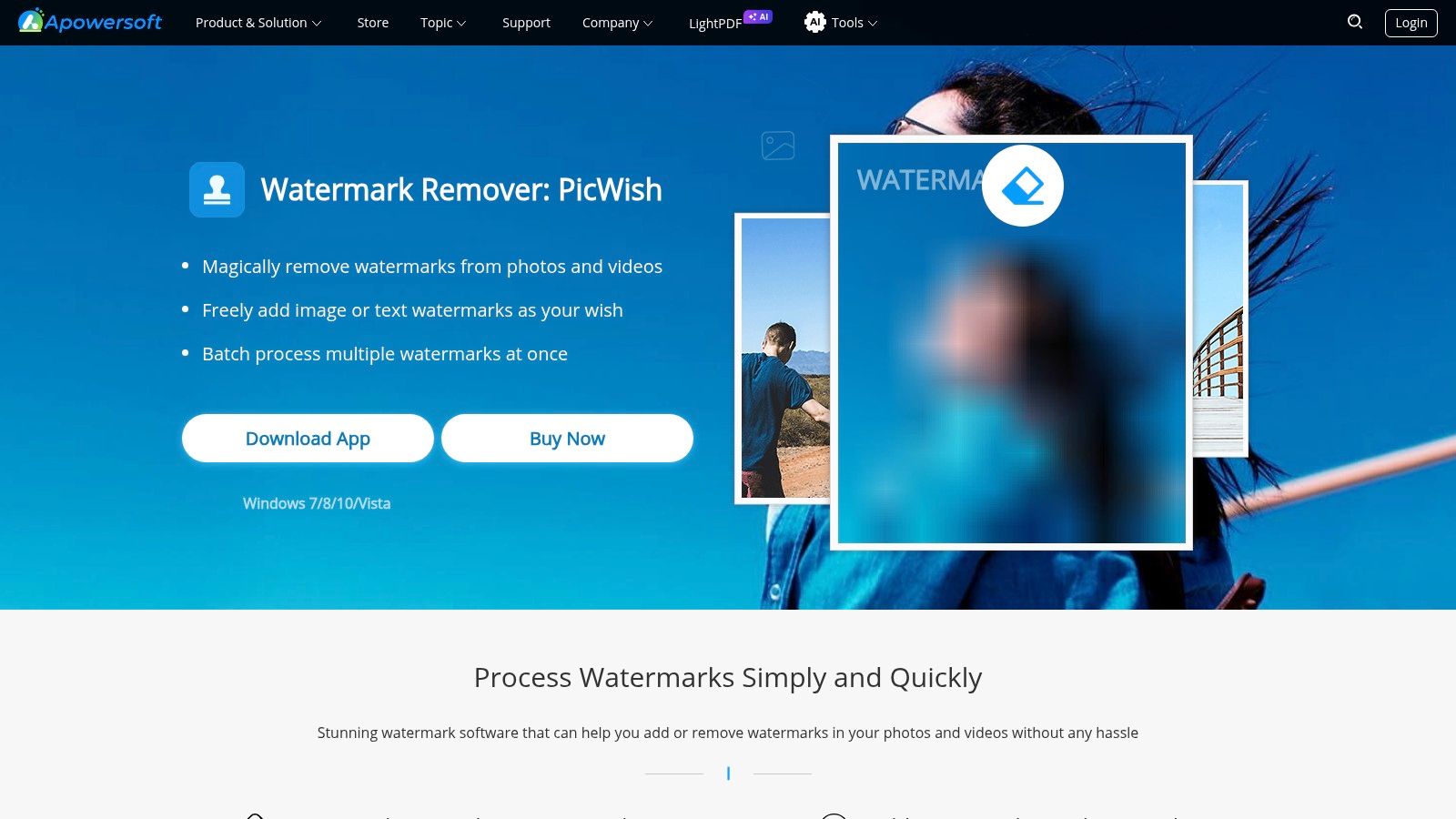
Apowersoft Watermark Remover leverages intelligent algorithms to detect and remove unwanted elements like text and logos while striving to preserve the original video quality. Its simple interface makes it easy for even novice users to quickly grasp the functionality and achieve clean results. Imagine being able to quickly remove the Snapchat timestamp from a funny video before sharing it with friends or extracting a clean image from a marketing video for promotional use – Apowersoft Watermark Remover empowers you to do just that.
This text remover from video excels at handling standard watermarks and text overlays. For instance, if you've saved a Snapchat video and want to remove the caption or username, this tool can efficiently handle that task. Similarly, for content creators repurposing video snippets for Instagram or TikTok, this software allows for quick removal of branding elements or unwanted text before publishing. Photographers and hobbyists who incorporate Snapchat images into their portfolios will find this tool invaluable for removing distracting elements and presenting cleaner visuals.
Several features contribute to the effectiveness of Apowersoft Watermark Remover as a text remover from video. Its automatic watermark detection technology simplifies the process by automatically identifying potential watermarks. You then have the choice of multiple removal methods, including blur, smooth, mosaic, and erase, allowing you to select the technique that best suits your video. Batch processing enables handling multiple files simultaneously, saving you valuable time. And, a crucial preview function lets you review the results before finalizing the changes, ensuring you’re satisfied with the outcome. The software supports a wide range of video formats and resolutions, catering to diverse needs.
While Apowersoft Watermark Remover offers significant advantages as a dedicated text remover from video, it’s essential to be aware of its limitations. The software primarily focuses on watermark removal, lacking the extensive editing capabilities of full video editing suites. It may struggle with complex backgrounds or intricate text interwoven with the video content. Furthermore, full access to features requires a purchase. The pricing structure offers various options, including monthly and yearly subscriptions as well as a one-time purchase, allowing users to choose the plan that best suits their budget and usage. System requirements are relatively modest, making it accessible to users with a variety of computer setups.
In comparison to full-fledged video editing software, Apowersoft Watermark Remover offers a more streamlined and affordable approach specifically for text and watermark removal. While programs like Adobe Premiere Pro offer more comprehensive editing tools, they also come with a steeper learning curve and a higher price tag. Apowersoft provides a targeted solution for users whose primary need is efficient text removal from video.
Implementing Apowersoft Watermark Remover is straightforward. After downloading and installing the software, import your video file. Select the area containing the unwanted text, choose your preferred removal method, and preview the results. Once satisfied, process the video, and save the cleaned version. This simple workflow makes it accessible for users of all technical levels, including those simply seeking to remove captions from their Snapchat memories. This targeted functionality makes it a valuable tool for anyone seeking a quick and efficient text remover from video. For specific technical requirements and pricing details, visit the Apowersoft website: https://www.apowersoft.com/watermark-remover
7. HitPaw Video Object Remover
Looking for a quick and easy way to remove unwanted text from your videos? HitPaw Video Object Remover is a powerful AI-powered software designed to do just that. Whether it's annoying watermarks, distracting captions, unwanted timestamps, or even random text elements that snuck into your footage, HitPaw offers a streamlined solution to clean up your videos and leave you with polished, professional-looking content. This text remover from video employs advanced machine learning algorithms to identify and erase text, intelligently reconstructing the background for a seamless, natural look. This tool deserves its place on this list because it combines ease of use with powerful AI capabilities, making it a great option for both casual users and more experienced video editors.
Imagine you’ve just captured the perfect Snapchat video, but the caption you added in the moment now feels distracting or irrelevant. Instead of re-recording, HitPaw Video Object Remover allows you to seamlessly erase that caption, leaving you with a clean video ready to share anywhere. Learn more about HitPaw Video Object Remover This is particularly useful for Snapchat users, social media enthusiasts, content creators, and even marketing professionals who want pristine visuals for their online presence. They can easily remove Snapchat captions or any other unwanted text from their saved videos before posting them to other platforms.
One of HitPaw's key strengths lies in its automated process. Simply import your video, select the text you want to remove using the intuitive drag-and-drop interface, and let the AI do the rest. This highly automated process requires minimal user input, making it accessible even to users with no prior video editing experience. You can even preview the results before exporting, ensuring the final output meets your expectations. This text remover from video supports HD and 4K video processing, allowing you to maintain the highest quality for your final product. Whether you're working with footage from your phone, a professional camera, or even a screen recording, HitPaw can handle it.
HitPaw is particularly effective for standard text removal scenarios, offering good quality results and fast processing times. Think about cleaning up family videos, removing watermarks from downloaded content, or preparing marketing materials for social media – these are all scenarios where HitPaw excels. The clean and intuitive user interface further enhances the user experience, streamlining the entire process.
However, like any software, HitPaw has its limitations. The free trial version applies a watermark to exported videos, which can be frustrating if you’re not ready to commit to a purchase. The software operates on a subscription-based pricing model, which might be a deterrent for some users. While pricing details aren't consistently displayed on their website, potential users should be prepared for a recurring cost. Additionally, the software offers less control over manual adjustments compared to some other tools. While the automated process is convenient, it can sometimes struggle with complex scenes or intricate backgrounds, potentially leading to less-than-perfect results in those specific situations. For extremely complex scenarios requiring precise control, you might consider exploring other options.
Overall, HitPaw Video Object Remover is an excellent choice for users looking for a hassle-free way to remove text from videos. Its AI-powered automation, support for high-resolution video, and user-friendly interface make it a valuable tool for a variety of use cases. While the subscription model and limited manual control might be drawbacks for some, the speed, efficiency, and overall quality of text removal make it a compelling option for many. If you need a quick and effective text remover from video, HitPaw is definitely worth checking out. Visit the HitPaw website for more information and to download the software.
Text Removal Tool Comparison Overview
| Tool | Core Features & AI ✨ | User Experience & Quality ★★★★☆ | Value & Pricing 💰 | Target Audience 👥 | Unique Selling Points 🏆 |
|---|---|---|---|---|---|
| CapCut | AI text removal, content-aware fill | Easy to use, cross-platform | Free, no watermarks 💰 | Beginners, casual & social creators | Batch processing, integration with editing tools 🏆 |
| Adobe After Effects | Content-aware fill, advanced masking | Professional-grade, precise control ★★★★★ | Subscription $22.99/mo 💰 | Professionals, VFX artists | Industry standard, complex text removal 🏆 |
| VMAKE AI | One-click AI removal, watermark detection | Fast, simple interface | Freemium, subscription for unlimited | Content creators, casual users | Real-time preview, easy to use ✨ |
| DaVinci Resolve | Fusion tools, masking, manual clone | Professional results, free ★★★★☆ | Free with full features 💰 | Professionals, advanced editors | Completely free, full editing suite 🏆 |
| Wondershare Filmora | AI text removal, manual masking | Beginner friendly, some pros & cons | Affordable subscription & one-time 💰 | Beginners, intermediate editors | Balance of automation/manual control ✨ |
| Apowersoft Watermark Remover | Auto watermark detection, multiple removal modes | Simple UI focused on watermark removal | Paid, reasonable pricing 💰 | Users needing watermark removal | Specialized tool for watermarks only 🏆 |
| HitPaw Video Object Remover | AI object/text detection, background fill | Fast, minimal input, clean UI | Subscription-based, limited trial 💰 | Casual users, quick fix needs | Automated, HD & 4K support, drag-and-drop ✨ |
Ready to Create Polished, Text-Free Videos?
Removing unwanted text from your videos is now within everyone's reach. Whether you're a Snapchat user saving stories, a social media enthusiast cleaning up snapshots, or a content creator polishing visuals, the right text remover from video is out there for you. From powerful video editors like CapCut, Adobe After Effects, VMAKE AI, DaVinci Resolve, and Wondershare Filmora to specialized tools like Apowersoft Watermark Remover and HitPaw Video Object Remover, we've explored a variety of options to suit different needs and skill levels. Remember to test out free trials and freemium versions before committing to a specific software. Consider factors such as your technical skills, the complexity of the text removal task, and the overall video editing features you require.
For those of you frequently working with Snapchat content, removing captions and other text overlays can be a breeze. Choose a text remover from video that's specifically designed for your needs. Efficient workflow and a clean final product are key to a successful outcome. By selecting the right tools and techniques, you can transform your videos into professional-looking masterpieces, free of distracting text.
Looking for a super-fast way to remove those pesky Snapchat captions without any software installation? Check out SnapCaptionRemover for a quick and easy solution dedicated to cleaning up your Snapchat content! SnapCaptionRemover offers a streamlined way to remove text from video, specifically designed for Snapchat users. Give it a try and see how easily you can create polished, caption-free content.