How to Remove Snapchat Timestamp from Photo Easily
You have a couple of options when you want to remove a Snapchat timestamp from a photo. You could just crop the image to cut it out, but that often means losing part of your picture. A much cleaner approach is to use an AI-powered photo editing tool to erase the text, which cleverly reconstructs the background and preserves the entire shot.
Why Bother Removing Snapchat Timestamps?

Ever take the perfect photo, but the timestamp just ruins the whole vibe? It happens all the time. People want to get rid of those Snapchat timestamps for all sorts of reasons, both practical and aesthetic. The goal is to turn a dated snap into a timeless memory.
For social media managers and content creators, it’s all about a clean, cohesive look. A random date and time can easily disrupt a carefully planned Instagram feed or make a professional portfolio look a bit sloppy. It really comes down to having full control over your visual narrative.
Creating a Timeless Look
Sometimes you just want to share a great photo without telling everyone exactly when it was taken. This is especially true for throwback posts where the date gives away the whole story. Removing the timestamp lets the photo speak for itself, focusing on the memory rather than the specific time it was captured.
The goal is simple: You want your photo to be about the moment, not the metadata. Getting rid of the timestamp puts the focus squarely back on the subject and the emotion of the picture.
Protecting Your Privacy
Beyond looks, there are genuine privacy concerns. A timestamp shows exactly when you were at a certain place, and that’s information you might not want floating around online. The same goes for location tags, which can reveal even more sensitive data. If that’s a concern for you, check out our guide on how to remove a Snapchat location tag from a photo for more detailed steps.
This need for control is a big deal for Snapchat's huge user base. As of early 2025, Snapchat's advertising audience is estimated at 709 million people worldwide, and features like timestamps affect a massive number of them. Many of these users are actively searching for ways to edit their images for better privacy and aesthetics. This widespread need is exactly why simple removal tools have become so essential.
How AI Photo Editors Get the Job Done

If you're thinking you need to fire up complex software like Photoshop, think again. These days, AI-powered editors are hands-down the easiest way to remove a Snapchat timestamp from a photo.
The secret sauce is a technology called inpainting. It’s pretty clever—you just highlight the timestamp, and the AI instantly gets to work analyzing the pixels around it to figure out what the background should look like. It then reconstructs that area, making it seem like the timestamp was never there. It’s the perfect fix for anyone who wants great results without a steep learning curve.
It's All About Smart Reconstruction
Imagine a tiny, expert artist inside your computer who can perfectly paint over any blemish. That's essentially what's happening here. When you select the timestamp, the AI isn't just smudging pixels around like old-school tools. It actually understands the context of the image—be it the texture of a wooden table or the blades of grass in a field—and generates brand-new pixels to match.
This is why the final image looks so natural. It’s a massive improvement over older clone stamp tools that often left obvious, blurry patches behind. The same AI principles that power this kind of editing also help create new visuals from scratch. For example, learning how an AI tool for crafting visually appealing content works can give you a better sense of just how capable this technology is.
The real beauty of it is that the AI does all the hard work. It keeps your original photo intact while surgically removing only the text you want gone.
Whether you're using a web editor or a mobile app, modern tools can deliver pro-level results in seconds. If you want to dive deeper into how it all works, check out our post on using an AI Snapchat text remover.
Your Guide to Removing Timestamps with AI
Let’s get right into it. Getting rid of a pesky Snapchat timestamp is actually pretty straightforward with the right AI tool. The whole trick is to tell the AI exactly what needs to go, and it’ll intelligently rebuild the background behind it.
Think of it like digital surgery. Your job is to be precise, highlighting just the timestamp and its faint background. If you’re too sloppy and grab parts of the main photo, the AI might get confused. But if you’re careful, the result is seamless.
Uploading Your Snapchat Photo
To get started, head over to an AI photo editor built for this kind of thing, like SnapCaptionRemover. Most of these tools are incredibly user-friendly; you'll immediately spot a big "Upload" button or a space where you can just drag and drop your picture.
Once your photo appears in the editor, you're ready for the main event. You'll see a brush tool, which is what you'll use to literally paint over the timestamp you want to erase.
The need to remove a Snapchat timestamp from a photo is a common frustration, whether for a cleaner look or for privacy. It’s a huge user base—Snapchat is on track to have over 531 million users by 2025—and people want more control over their photos. For a deeper dive into these numbers, check out the latest Snapchat statistics on vpnalert.com.
Highlighting the Timestamp for Removal
This is where you need to focus. Zoom in on the timestamp. Seriously, get as close as you can—it makes a world of difference for accuracy. Now, carefully use the brush to paint over the entire timestamp. Make sure you get all the numbers, the "am/pm," and that semi-transparent box it all sits inside.
Of course, you could just crop the photo, but that's a quick and dirty fix that often ruins the composition.
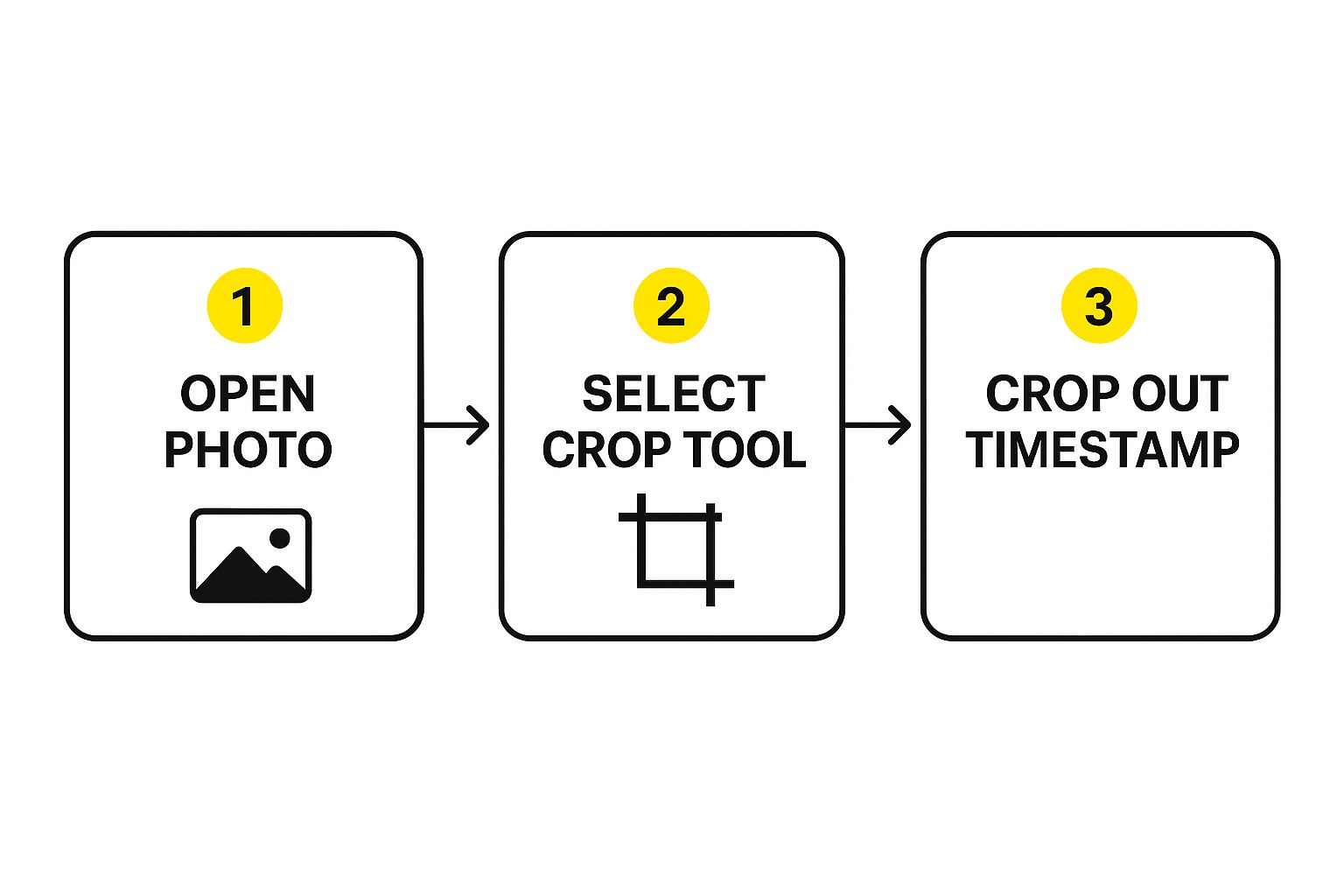
As you can see, cropping is an option, but it means losing part of your image, which is rarely what you want.
Pro Tip: Don't panic if your hand slips and you select too much. Every good tool has an "undo" button or an eraser. Use it! It’s better to fix the selection before you ask the AI to do its work.
If you're working with a really busy background—like a brick wall or a crowd of people—and the AI result looks a bit smudged, try being even more precise. Sometimes, selecting and removing the timestamp in a few smaller chunks can give you a much cleaner finish. For more on this, our guide on using a general AI text remover has some great tips.
The interface is usually clean and simple, letting you just paint away the unwanted text.
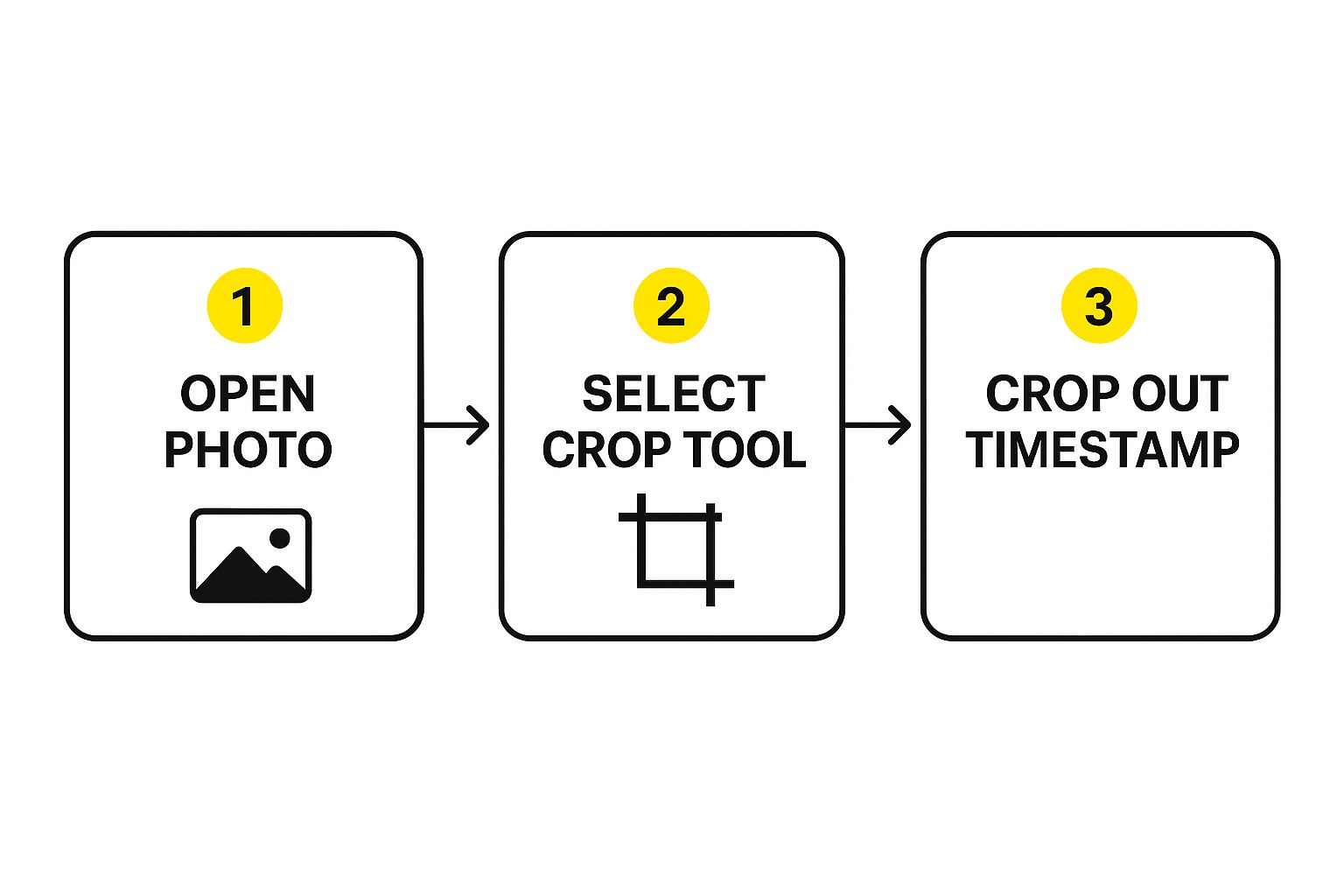
It’s all designed to be intuitive. The main focus is just on selecting the object you want gone and letting the tool handle the rest.
What Are Your Options For Removing Timestamps?

While a specialized AI tool is usually the quickest and cleanest way to remove a Snapchat timestamp from a photo, it’s not your only option. Depending on what you need—whether it’s speed, quality, or just something free—different methods have their own pros and cons.
Let’s be honest, the most obvious fix is just cropping it out. Every phone has a built-in crop tool, it's free, and it takes about five seconds. The catch? You have to sacrifice part of your picture. If you've framed the perfect shot, cropping can completely ruin the composition.
Weighing The Choices
Then you have the endless sea of photo editing apps on your phone. Many of these get the job done and are handy for quick edits. But you’ll often find yourself wading through pop-up ads or hitting a paywall just to save your image without a watermark.
Web-based AI tools like SnapCaptionRemover represent the third path. They intelligently analyze the area behind the timestamp and rebuild it, so the final image looks like the text was never there. This gives you a professional-looking result without needing any editing skills. If you're curious about this technology, you can find great info on the best AI photo generators to see what's possible.
To help you decide, let's lay out the main differences.
Timestamp Removal Method Comparison
Sometimes, seeing the options side-by-side makes the choice crystal clear. Here’s a quick breakdown of the most common ways to tackle a Snapchat timestamp.
| Method | Ease of Use | Result Quality | Cost |
|---|---|---|---|
| AI Removal Tool | Excellent | Perfect (Seamless) | Free |
| Mobile Editor App | Good | Varies | Ads or Subscription |
| Cropping | Excellent | Poor (Loses content) | Free |
As you can see, the "best" method really depends on your goal.
Cropping is fine for a quick-and-dirty fix where you don't mind losing the edges of your photo. Mobile apps offer more control, but you might have to pay for it with money or by watching ads.
For a clean, professional result that keeps your original photo completely intact, an AI tool is the clear winner. It delivers the best balance of quality, speed, and cost.
Getting That Picture-Perfect Result
Let's be real, even the smartest AI can sometimes use a helping hand, especially when you're dealing with a tricky photo. The biggest challenge when you remove a Snapchat timestamp from a photo is what’s sitting behind it.
A timestamp plastered over a clear blue sky? That’s an easy fix. But what about when it’s overlapping with a detailed floral pattern on a shirt, or worse, part of someone’s face? That's where you need to be a bit more strategic.
Always, and I mean always, start with the highest quality version of the photo you have. The more pixels and detail the AI has to analyze, the more convincing its reconstruction of the background will be.
Nailing Those Tricky Edits
For those timestamps that land on a really busy or complex part of your image, the secret is to use a smaller brush. This lets you be super precise, painting only over the text and that slightly transparent box it sits in.
Carefully tracing just the timestamp stops the AI from accidentally grabbing and erasing parts of your actual subject. It might take an extra 10 seconds, but trust me, the clean result is well worth the effort.
Pro Tip: Remember, you're just removing the visible timestamp. The photo file itself still has hidden data about when and where it was taken.
What About the Hidden Data?
Getting rid of the text on the image doesn't touch the file's metadata. Snapchat is known for managing a ton of data with every Snap, including the creation date and time, though this is often deleted after 30 days. You can learn about how Snap handles metadata directly from them.
If your goal is complete privacy and you need to scrub that hidden info too, you'll need to run the edited image through a separate metadata removal tool.
Got Questions? Let's Get Them Answered
As you start cleaning up your photos, you'll probably have a few questions. I've heard them all before, so let's tackle the most common ones. Getting these sorted out will help you edit your pictures like a pro.
The main thing everyone wants is a photo that looks completely natural, as if the timestamp was never there. Let's see how to make that happen.
Can I Get Rid of Timestamps Without Another App?
Technically, yes, but it's not ideal. The old-school way is to just crop the photo. You literally cut the part with the timestamp right off the edge.
The problem? You're also cutting off part of your image. This can mess up the whole look and feel of the shot. For a really seamless edit that keeps your entire photo intact, an AI tool designed for this job is your best bet. It digitally reconstructs the area behind the text, making it look like it was never there.
Will This Make My Photo Look Worse or Blurry?
Not if you use a quality tool. The whole point of modern AI photo editors is to work their magic while preserving the original quality of your image.
A little pro-tip: Always work with the highest-quality version of your photo. If you start with a blurry or pixelated image, the final result won't be as sharp. And when you're done, make sure to download the edited picture at the highest resolution available.
Is It Actually Legal to Remove a Timestamp?
Of course! It's 100% legal to edit your own photos. You own the picture, so you have total control over it. That means you're free to remove timestamps, get rid of filters, or make any other changes you want.
Ready to give it a shot and see for yourself? Head over to SnapCaptionRemover and you can have a perfectly clean, timestamp-free photo in just a few clicks. Try it out for free at snapcaptionremover.com.