Remove Snapchat Caption Easily in 3 Simple Steps
Why Remove Snapchat Captions? The Real Reasons Users Need This
Sometimes, a perfectly timed Snapchat photo or video is ruined by a simple typo in the caption. Perhaps you want to share that Snap on another platform, but the original caption doesn't fit. These common scenarios highlight the need for removing Snapchat captions, giving users more control over their content. This desire for content control contrasts with Snapchat's typically ephemeral nature, leading users to look for ways to edit and refine their Snaps.
Regaining Control of Your Content
Snapchat is often seen as a platform for quick, unedited sharing. However, even casual users occasionally want to remove captions to improve a Snap or share it with a different audience. Removing a caption can make a slightly awkward post much more shareable. This is particularly relevant for content creators who understand the value of polished visuals. They might want to remove captions for a consistent look across different platforms. You might be interested in: How to master Snapchat caption removal.
This need for greater control reflects a change in how users interact with social media. While spontaneity is still valued, so is the ability to curate and refine online presence. Tools and techniques for removing Snapchat captions become valuable in this context. Imagine capturing a beautiful sunset, only to add a distracting caption. Removing it allows the image to stand on its own, maximizing its visual impact.
Growth and the Need for Efficient Tools
The rising demand for caption removal solutions is unsurprising given Snapchat's growth. By Q4 2024, Snapchat had 453 million daily active users (DAUs), up from 414 million in Q4 2023 and 375 million in Q4 2022. This growth highlights the need for tools that meet the changing needs of a large, active user base. Find more detailed statistics here. More users mean a bigger demand for tools like SnapCaptionRemover, as more people seek to manage their Snapchat content.

The growth of visual storytelling across social media platforms has also increased the importance of clean visuals. Captions, while sometimes helpful, can detract from an image or video. Removing captions lets users prioritize visual appeal, especially when sharing outside of Snapchat. This is key for brands and influencers who use visually engaging content to connect with their audience.
Snapchat's Built-In Options: What's Possible and What's Not
Many users are surprised by Snapchat's limited caption editing features. This section clarifies what you can and can't do with captions within the app itself. We'll explore the native features and discuss why Snapchat intentionally restricts editing, highlighting the platform's emphasis on authentic, spontaneous sharing. Understanding these limitations helps determine when external solutions become necessary for Snapchat caption removal.
The Reality of Snapchat Caption Editing
Snapchat allows some caption adjustments before you post. You can change the font, size, color, and placement. However, after sending a Snap, directly editing or removing the caption is impossible within the app. This restriction is a common source of frustration for users who notice typos or simply change their minds about their captions after posting.
This might seem unusual in a world with abundant editing tools, but it reflects Snapchat's core design philosophy.
Why Snapchat Limits Caption Editing
This limitation isn't a technical oversight; it's a conscious design choice. Snapchat prioritizes real-time, unedited content, fostering a sense of genuine interaction. This is a key differentiator for the platform, setting it apart from heavily curated social media environments.
Imagine it like a conversation – once you say something, you can’t take it back. This dynamic encourages thoughtful posting and adds to the platform's spontaneous, in-the-moment feel.
Working Within the Constraints
While direct editing isn't an option, resourceful users have developed workarounds. You could, for example, save the Snap, overlay a new caption on top of the original, and repost it. This method is somewhat cumbersome and doesn’t remove the original caption, but it offers a partial solution within the app.
Another tactic is to take a screenshot of your Snap before adding the caption. This requires planning ahead, but it saves the trouble of trying to edit later. Learn more in our article about how to master Snapchat caption removal.
When External Tools Become Essential
If you need to completely remove a caption, external apps and browser-based tools offer a solution. These tools fill the gap between Snapchat's limitations and the desire for greater control over content. They provide features unavailable within Snapchat itself, allowing users to erase captions and take charge of their visual storytelling.
This becomes particularly relevant when repurposing content for other platforms, where the initial Snapchat caption might not fit or could be distracting.
AI-Powered Magic: Next-Gen Tools for Caption Removal
The world of caption removal has been significantly changed by Artificial Intelligence (AI). These tools use advanced algorithms to erase captions and rebuild the background, making it appear as if the caption never existed. This is a major improvement over traditional photo editing, offering professional-looking results with impressive speed and accuracy.
How AI Works Its Magic
AI-powered caption removal uses techniques like content-aware filling and edge detection. Content-aware filling analyzes nearby pixels to intelligently fill the caption's former space, effectively recreating the background. Edge detection identifies the caption's boundaries and ensures a seamless blend with the surrounding image. This combined approach creates a more natural result than older methods like cloning or blurring.
Imagine removing a caption from a beach photo. AI doesn't just cover the area with a solid color. Instead, it analyzes the surrounding sand, water, and sky to create a realistic replacement, making the edit practically invisible. These tools are constantly improving, handling complex backgrounds and transparent text with increasing accuracy.
The use of AI-powered tools for removing Snapchat captions and stickers has grown in popularity. Apps like Filmora offer comprehensive solutions. Features like AI-powered object removal, customizable brush sizes, and eraser tools make these apps effective for both photos and videos. These advanced features are useful for users needing precision and accuracy, ensuring polished and professional-looking content. The ease of use and high accuracy make these tools desirable for removing captions without sacrificing quality. The shift towards AI solutions highlights the evolving nature of content editing on platforms like Snapchat, where users expect more sophisticated and efficient tools. Learn more about removing Snapchat elements.
Comparing AI Tools and User Adoption
Not all AI tools are the same. Background reconstruction quality and processing speed are key factors to consider. A tool that works well on simple backgrounds might struggle with complex images. Processing speed can also vary, which is important when editing many snaps or videos. For more information on removing Snapchat captions, you can refer to this guide: How to Remove Snapchat Captions.
The infographic below shows user adoption rates for three popular Snapchat caption removal tools.
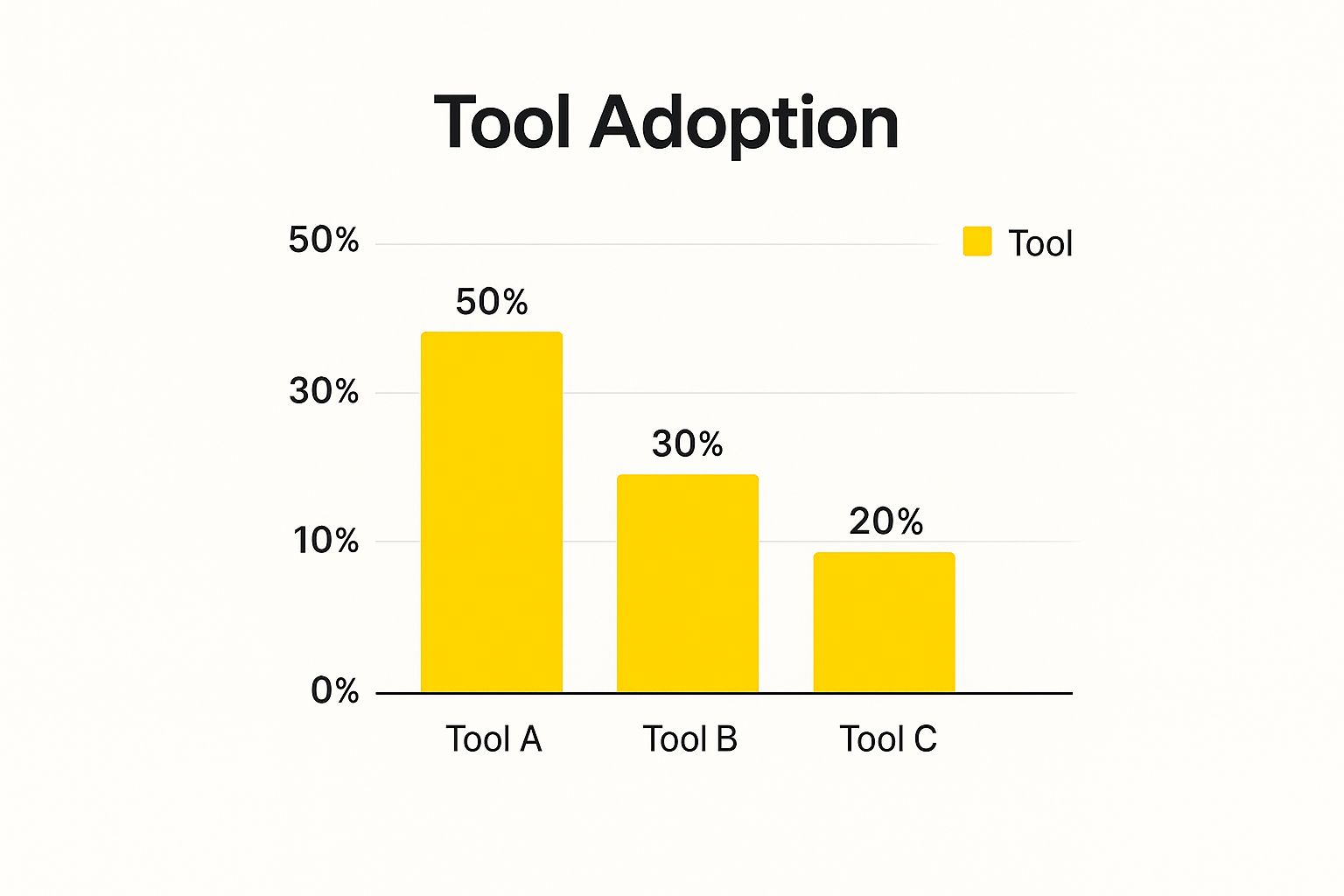
Tool A leads in user adoption at 50%, followed by Tool B at 30% and Tool C at 20%. This suggests Tool A might offer a better combination of features, usability, or effectiveness. Further research into user reviews and tool comparisons can provide more detailed insights. Choosing a tool with a proven track record and a large user base is important.
The following table offers a comparison of some popular AI-powered apps for removing Snapchat captions.
Top AI-Powered Apps for Removing Snapchat Captions
| App Name | Platform | AI Features | Ease of Use | Free Option | Price |
|---|---|---|---|---|---|
| Filmora | Windows, Mac, iOS, Android | AI object removal, customizable brushes, eraser tools | Easy | Yes | Varies by plan |
| Snapseed | iOS, Android | Healing tool, perspective correction | Moderate | Yes | Free |
| Picsart | iOS, Android, Web | Object removal, background replacement | Moderate | Yes | Varies by plan |
This table summarizes some of the leading AI-powered apps available for removing Snapchat captions, outlining their key features and pricing models. As you can see, there are several options available with varying levels of functionality and cost. Choosing the right app will depend on your individual needs and budget.
Browser-Based Solutions: Caption Removal Without the Downloads
For those looking to quickly and easily remove captions from Snapchat, browser-based tools offer a convenient alternative to downloading and installing software. These online solutions provide a lightweight, commitment-free approach to editing. They're ideal for occasional use or when working on a device where installing apps isn't practical. This accessibility, combined with increasingly powerful features, makes them a viable option for many Snapchat users.
The Rise of Online Caption Removal Tools
The demand for convenient caption removal has led to the development of numerous online tools. These platforms offer a streamlined workflow: simply upload your Snap, and the tool automatically processes the image to remove the caption. This eliminates the need for complex software or advanced editing skills. This ease of use has made browser-based solutions popular, allowing even casual users to quickly achieve clean, professional results.
For example, the 2025 launch of tools like SnapCaptionRemover highlights the growing demand for user-friendly solutions. This tool lets users upload images and automatically remove captions without downloading an app, even offering three free credits upon sign-up. This accessibility is key for those wanting a fast, efficient editing experience.
Assessing Capabilities and Limitations
While browser-based tools offer convenience, it's important to understand their capabilities and limitations. Some platforms excel at removing simple captions on plain backgrounds, while others may struggle with transparent text or intricate images. Real user experiences reveal which platforms consistently deliver and which fall short. Researching and choosing a tool that aligns with your editing needs is crucial.
Additionally, tools offer varying levels of quality in background reconstruction. Some might leave noticeable artifacts or blurring where the caption was, while others seamlessly recreate the original background. Examining sample edits and user reviews can help you find the best tool for preserving image integrity.
Privacy Considerations for Online Editing
Uploading personal content online always raises privacy concerns. Reputable browser-based tools prioritize data security with temporary processing and automatic deletion of uploaded files. However, reviewing the privacy policies of any tool you use is crucial to ensure responsible handling of your content. Understanding how your data is managed is essential before entrusting your Snaps to an online service.
This is especially important for sensitive or private content. While most tools are designed for quick editing and rapid deletion of uploads, verifying a platform's security measures is always recommended. Choosing a tool with a clear privacy policy protects your personal data.
Time-Saving Workflows and Professional Results
Browser-based tools empower users to achieve professional-quality edits without extensive technical knowledge. Their accessibility, combined with powerful AI algorithms, enables quick caption removal with impressive results. This means anyone can easily clean up their Snaps for personal use or sharing on other social media platforms.
This efficiency is particularly valuable for content creators and influencers who need to maintain a consistent visual aesthetic online.

Manual Mastery: Professional Techniques Anyone Can Learn
Sometimes, the simplest solution is the best. Removing a Snapchat caption manually offers a reliable, hands-on approach. Even traditional methods have benefited from modern tools and software, making the process more accessible than ever. This section explores practical techniques anyone can learn, regardless of their image or video editing experience.
Harnessing the Power of Healing and Cloning
Healing brush and clone stamp tools are staples for professional editors. The healing brush seamlessly blends a sampled area with surrounding pixels, perfect for removing captions from textured or detailed backgrounds. It acts like digital makeup, concealing imperfections with a natural look. The clone stamp, conversely, directly copies pixels from one area to another. This tool excels at removing captions from simpler, uniform backgrounds, such as replacing a caption on a plain blue sky with a matching section.
- Healing Brush: Ideal for textured backgrounds but requires practice for seamless blending.
- Clone Stamp: Effective for uniform backgrounds, offering precise control over the copied area.
Step-by-Step: Removing Captions Like a Pro
Follow these simple steps to remove captions using these tools:
- Open your Snap in an image editor: Choose software like GIMP or Photoshop with healing and cloning capabilities.
- Select the Healing Brush or Clone Stamp: Adjust the brush size to match the caption’s dimensions.
- Sample a nearby area: For the healing brush, choose a nearby area with similar texture and color. For the clone stamp, select the area you want to replicate.
- Carefully paint over the caption: Work in small sections for the best results and take your time.
- Fine-tune the edges: Blend the edited area seamlessly with the surrounding pixels.
Tackling Common Challenges
Complex backgrounds or transparent text require extra attention. For complex backgrounds, work in smaller, more precise areas. Zoom in close to select accurate sampling points and ensure a natural blend. Captions with drop shadows or semi-transparent text might need multiple passes with the healing brush or clone stamp for complete removal.
This manual process requires patience and precision, but it offers complete control over the final result, similar to meticulously restoring a classic painting.
Video Caption Removal: A Frame-by-Frame Approach
Video caption removal follows similar principles but requires frame-by-frame editing. Use video editing software like DaVinci Resolve that allows isolating individual frames to apply healing and cloning techniques. This method is time-consuming, but it preserves video quality and ensures consistent caption removal throughout. Maintaining smooth transitions between edited frames is crucial for seamless playback. This technique prioritizes maintaining the video's original quality without resorting to AI or automated solutions.
Troubleshooting Tips from the Experts
Consider these expert tips for Snapchat caption removal:
- Practice makes perfect: Experiment with different brush sizes and sampling techniques.
- Zoom in for precision: This avoids accidental blending or copying of surrounding pixels.
- Work in layers: This enables you to undo specific edits without affecting the entire image.
- Save frequently: Safeguard your progress and prevent data loss.
Choosing the Right Method for Your Snap
The optimal removal technique depends on the specific situation. The following table offers guidance:
Caption Removal Methods for Different Scenarios
This table outlines the most effective removal techniques based on caption type and background complexity.
| Scenario | Recommended Method | Difficulty Level | Time Required | Tools Needed |
|---|---|---|---|---|
| Simple caption on a uniform background | Clone Stamp | Beginner | Short | Image editor |
| Caption on a textured background | Healing Brush | Intermediate | Moderate | Image editor |
| Transparent text or drop shadows | Healing Brush, multiple passes | Advanced | Longer | Image editor |
| Video caption | Frame-by-frame healing/cloning | Advanced | Long | Video editor |
By understanding these methods and their applications, you can choose the right approach for your Snapchat content. Manual caption removal gives you a hands-on, controlled approach compared to automated solutions, ensuring precise edits tailored to your needs. This allows for a high degree of control and precision, ensuring the final product meets your exact requirements.
Prevention Strategies: Never Need to Remove Captions Again
The best way to handle unwanted Snapchat captions is to prevent the problem altogether. This section explores proactive strategies seasoned Snapchatters use to keep their Snaps clean while still enjoying the app's creative tools. These methods save time and ensure you always have access to pristine copies of your photos and videos.
Archiving Your Snaps: A Simple System for Content Preservation
Preserving your original Snapchat content is crucial, and setting up a personal archiving system doesn't have to be complicated or take up tons of storage. A simple solution is to save your Snaps before adding any captions. This creates a clean backup of your photos and videos, allowing you to access the original content anytime.
One easy method is taking screenshots of your snaps before posting. While screenshots might slightly reduce image quality, they provide a convenient, readily accessible archive. This is especially useful if you frequently share content across multiple platforms.
Mastering Snapchat's Save Options
Many users overlook Snapchat's built-in saving features. Understanding these options lets you automatically save your Snaps without manual screenshots. Snapchat offers saving directly to your device's Memories or Camera Roll. Using these features creates an easily accessible archive of your content.
- Memories: This saves your Snaps within the Snapchat app, allowing easy access and sharing within the platform.
- Camera Roll: This saves a copy of your Snaps directly to your device's photo library.
By strategically configuring these options, you can establish a smooth workflow for saving your original Snaps. This provides a readily available backup if you ever need a caption-free version.
Strategic Caption Placement and Layering
Considering caption placement before posting can prevent future editing headaches. Avoid putting text over important parts of the image. This foresight makes it easier to remove captions later, whether through manual editing or AI-powered tools.
Furthermore, use Snapchat’s layers feature effectively. Placing text on a separate layer allows you to isolate and remove it later with greater ease. Thinking of your Snaps as layered compositions provides more flexibility and control. This proactive approach simplifies future editing. This preemptive strategy saves potential hours of frustration and rework later on.

These prevention strategies change how you use Snapchat. By adopting these practices, you can enjoy the platform’s creative features while maintaining control over your visual content. This proactive approach sets you up for long-term success.
Ready to experience effortless caption removal? Try SnapCaptionRemover today! Remove Snapchat Captions with Ease
Article created using Outrank