Top Photo Restore App Picks to Revive Memories
Breathing New Life into Old Photos: A Guide to the Best Photo Restore Apps
Rediscover the vibrancy of your cherished memories with the help of today's powerful photo restore apps. This curated list explores seven top apps, offering detailed insights into their features, pros, cons, and pricing. Whether you're looking to remove unwanted captions from saved Snapchat images, touch up old family photos, or enhance images for social media, this guide will help you find the perfect photo restore app. We'll delve into options for both casual users and experienced professionals, exploring everything from basic fixes to advanced restoration techniques.
This listicle will equip you with the knowledge to:
- Identify the ideal photo restore app for your specific needs.
- Understand the key features and functionalities of each app.
- Compare pricing structures and choose the best value for your budget.
- Master techniques for revitalizing faded, torn, or damaged photos.
- Confidently remove unwanted elements like captions from your images.
Finding the right photo restore app can drastically improve the quality of your digital memories. We'll specifically highlight SnapCaptionRemover for its caption removal capabilities, a valuable tool for social media enthusiasts and content creators. This comprehensive guide removes the guesswork, providing clear, actionable information to help you breathe new life into your old photos.
1. Adobe Photoshop (with Camera Raw)
Adobe Photoshop, paired with the integrated Camera Raw plugin, remains the industry standard for photo restoration. It provides a comprehensive toolkit to revive damaged, faded, or deteriorated photos. Its sophisticated features, including advanced healing tools, content-aware fill, and precise selection capabilities, make it exceptionally well-suited for complex restoration projects. These projects often involve repairing tears, removing stains, correcting colors, and even reconstructing missing elements. This photo restore app is a powerful option, though it requires a steeper learning curve than other solutions.
Photoshop’s dominance in the professional world stems from its versatility. Examples of its use span across diverse fields:
- National Archives digitization projects
- Museum photograph conservation
- Professional wedding photo restoration services
- Hollywood film restoration projects
These applications highlight Photoshop’s ability to handle everything from subtle touch-ups to major reconstructions. This photo restore app is consistently relied upon for high-quality results.
Tips for Using Photoshop for Photo Restoration
While powerful, Photoshop can be daunting for newcomers. These tips can help you get started with photo restoration:
- Non-Destructive Workflow: Always start by duplicating layers. This preserves the original image while you experiment with edits.
- Subtle Corrections: Use low opacity brushes for subtle corrections. This allows for gradual changes and prevents over-editing.
- Precise Selections: Master the pen tool for precise selections. Accurate selections are crucial for targeted adjustments and repairs.
- Advanced Retouching: Learn frequency separation for skin retouching. This technique separates texture from color, allowing for smoother skin without losing detail.
- Flexible Editing: Utilize adjustment layers for non-destructive editing. These layers modify the image without permanently altering the underlying pixels.
Quick Reference Guide for Adobe Photoshop
The following infographic visualizes key data points about Adobe Photoshop for photo restoration: subscription cost, primary restoration tools, and learning curve. This will provide a quick reference for evaluating its suitability for your needs.
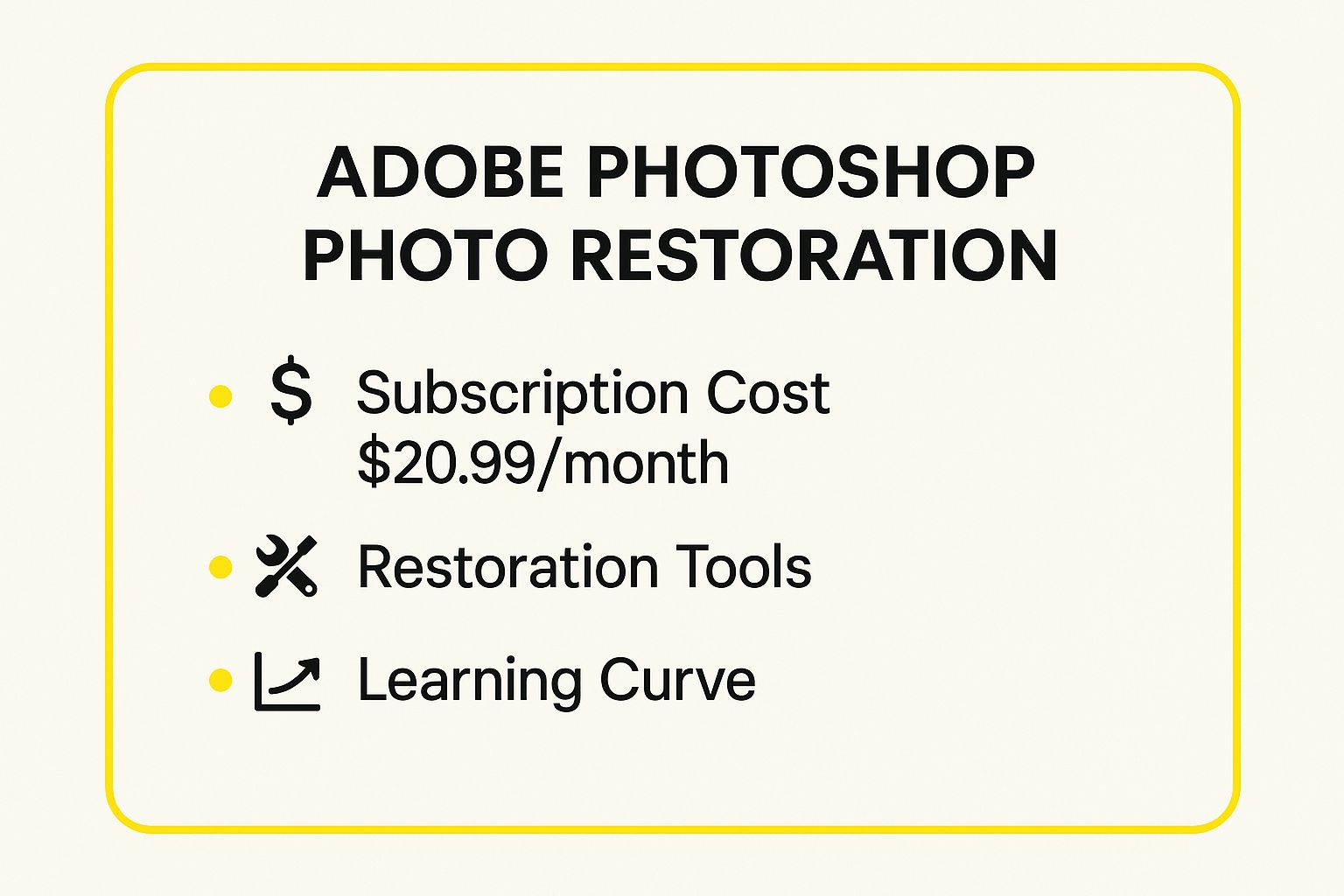
As the infographic highlights, the significant investment in learning Photoshop is balanced by its powerful toolset and professional-grade results. While the monthly subscription and high learning curve may seem daunting, the unparalleled control and comprehensive features make it a worthwhile investment for serious photo restoration projects.
This video provides a helpful overview of Photoshop's restoration capabilities.
Adobe Photoshop, though demanding, offers unparalleled control and precision. Its wide range of tools empowers users to tackle even the most challenging restoration tasks. This photo restore app justifies its place as the industry standard through its combination of power and flexibility. If you're serious about photo restoration, investing the time and effort to learn Photoshop is highly recommended. It is available through a monthly subscription from Adobe's website.
2. Remini
Remini is an AI-powered mobile photo restore app that specializes in enhancing and restoring old, blurry, or low-quality photos. It uses advanced machine learning algorithms to dramatically improve image quality, sharpen details, and even restore faces in vintage photographs. This process requires minimal user input, making professional-quality restoration accessible to everyone. Remini excels at breathing new life into faded or damaged photos, often with impressive results.

Remini’s power lies in its accessibility and ease of use. It’s particularly effective for quickly enhancing photos with facial features. Examples of its successful implementation include viral social media transformations, family photo restoration projects, and even real estate photo enhancement. Dating app profile improvements also benefit from Remini's ability to sharpen blurry images. You can learn more about Remini and its capabilities for improving photo quality online.
Tips for Using Remini for Photo Restoration
While Remini’s AI simplifies the restoration process, these tips can help you maximize its effectiveness:
- Facial Focus: Remini works best on photos with clear facial features. The AI is trained to recognize and enhance faces, so images with prominent faces will yield the best results.
- Individual Processing: Process images one at a time for best results. This allows the AI to focus its processing power on each individual photo, leading to more detailed enhancements.
- Original Preservation: Always save originals before processing. This ensures you have a backup of your original photo in case you're not satisfied with the enhanced version.
- Combined Approach: Use Remini for initial enhancement, then fine-tune in other photo restore apps for optimal results. Remini can provide a great starting point, and other apps can be used for more specific adjustments.
- Modern Photos: While Remini can work on older photos, it generally achieves the best results with photos taken after 1950.
Remini's popularity has been fueled by social media influencers, the BigWinePot company, and countless viral TikTok and Instagram posts. Family historians also appreciate its ability to revive treasured memories. This photo restore app provides a user-friendly entry point into photo restoration, making it an excellent option for those seeking a quick and easy way to enhance their images. While other apps offer more control, Remini's AI-powered approach simplifies the process significantly, making it ideal for quick fixes and impressive transformations.
3. MyHeritage In Color
MyHeritage In Color is an AI-powered photo restore app specifically designed to colorize black and white photographs. Developed by the genealogy platform MyHeritage, this tool uses deep learning algorithms to automatically add realistic colors to historical images. This process breathes new life into old family photos and historical documents. MyHeritage In Color excels at adding historically accurate colorization, bringing the past into vivid focus.
This photo restore app is particularly valuable for revitalizing faded or monochrome images. It enhances the emotional connection to historical photographs by revealing details previously obscured by the lack of color. Examples of its use include:
- Family history projects
- Genealogy research enhancement
- Museum exhibit preparations
- Documentary film colorization
- Memorial tribute videos
These applications demonstrate the broad utility of MyHeritage In Color for both personal and professional purposes.
Tips for Using MyHeritage In Color for Photo Restoration
While MyHeritage In Color automates much of the colorization process, these tips can help you achieve optimal results:
- Image Quality: Works best on clear, well-contrasted black and white photos. Blurry images may yield less accurate colorization.
- Subject Matter: Portraits generally yield better results than landscapes. The AI is trained on facial recognition, leading to more accurate skin tones and facial features.
- Resolution: Scan photos at high resolution before uploading. This preserves details and ensures better colorization quality.
- Time Period: The AI is optimized for photos from the 1900-1950 era. Results for photos outside this period might be less accurate.
- Combined Approach: Combine with other restoration tools for a complete renovation. Address tears, scratches, and other damage before colorization.
Quick Reference Guide for MyHeritage In Color
MyHeritage In Color is easily accessible through the MyHeritage website (www.myheritage.com). While the platform offers some free colorizations, a subscription unlocks unlimited use. This allows for extensive restoration of family archives or historical collections.
MyHeritage In Color provides a powerful and accessible way to colorize black and white photos. Its automated approach simplifies the process while delivering impressive results. This photo restore app is particularly valuable for genealogists, family historians, and anyone seeking to reconnect with their past through vibrant, colorized images. The ease of use and historically accurate colorization make it a compelling choice for bringing old photos back to life.
4. GIMP (GNU Image Manipulation Program)
GIMP (GNU Image Manipulation Program) is a free, open-source photo restore app and a powerful alternative to Photoshop. It offers a robust set of photo restoration capabilities, making it an excellent choice for users seeking professional-level features without the premium price tag. GIMP provides a comprehensive toolkit, including healing brushes, clone tools, and advanced filtering options, allowing for effective restoration of damaged or faded photos. This photo restore app is perfect for reviving cherished memories or enhancing historical images.
GIMP's versatility makes it suitable for a wide range of restoration projects. Examples of its use include:
- Non-profit organization photo archives
- Student photo restoration projects
- Small business marketing materials
- Personal family photo restoration
- Community historical society projects
These diverse applications demonstrate GIMP's capability to handle various restoration tasks, from simple touch-ups to more complex repairs. You can even learn more about using GIMP for specific tasks, such as removing unwanted elements, through resources like this guide on removing writing from photos.
Tips for Using GIMP for Photo Restoration
While GIMP offers a user-friendly interface, these tips can enhance your photo restoration workflow:
- Install G'MIC Plugin: Expand GIMP's functionality with the G'MIC plugin for access to advanced filters and effects.
- Precise Alignment: Use guides and grids for precise alignment when reconstructing or repairing image elements.
- Mastering Selections: Master the paths tool for creating accurate selections, essential for targeted adjustments.
- Save Regularly: Save your work frequently in the native XCF format to preserve layers and editing history.
- Community Support: Join GIMP communities online for tutorials, tips, and assistance from experienced users.
Quick Reference Guide for GIMP
While a detailed infographic isn't available, here’s a quick overview of GIMP's key features for photo restoration:
- Cost: Free and open-source
- Primary Restoration Tools: Healing tools, clone stamp, perspective clone, layer masks, filters
- Learning Curve: Moderate
GIMP, with its free availability and extensive feature set, is a compelling option for anyone interested in photo restoration. This photo restore app empowers users to restore and preserve precious images without financial barriers. Its open-source nature fosters a supportive community, making it an ideal platform for both beginners and experienced users to explore the art of photo restoration.
5. Luminar AI
Luminar AI by Skylum is an AI-powered photo editing software designed to streamline photo restoration and enhancement. This photo restore app blends artificial intelligence with traditional editing tools. This offers one-click solutions for common restoration issues. These include problems like sky replacement, skin enhancement, and overall image improvement. Luminar AI simplifies complex editing tasks, making it accessible to users of all skill levels. It's a valuable tool for both quick fixes and in-depth restorations.
Luminar AI’s strength lies in its ability to automate time-consuming tasks. Examples of its use include diverse applications:
- Portrait photography enhancement
- Real estate photo improvement
- Social media content creation
- Wedding photo touch-ups
- Landscape photography restoration
These examples showcase the versatility of Luminar AI across various photography genres. This photo restore app offers a valuable time-saving approach.
Tips for Using Luminar AI for Photo Restoration
While AI offers powerful automation, manual adjustments often enhance the final result. These tips will help you effectively use Luminar AI for photo restoration:
- AI as a Starting Point: Use AI tools as a starting point for your edits. Then fine-tune manually for a more polished look.
- High-Resolution Images: Work with high-resolution images for optimal AI performance and more accurate results.
- Preset Power: Save custom presets to maintain a consistent editing style across multiple photos.
- Gradual AI Application: Combine multiple AI tools gradually to avoid over-processing and maintain image integrity.
- Targeted Adjustments: Use masking to precisely apply AI effects to specific areas, ensuring nuanced edits.
Quick Reference Guide for Luminar AI
Luminar AI's intuitive interface and AI-driven tools make it ideal for users seeking a simplified yet powerful photo restoration experience. Its ease of use, coupled with advanced features, positions it as an effective solution for both beginners and experienced photographers. While AI does much of the heavy lifting, retaining manual control ensures refined and personalized results.
This video offers a closer look at Luminar AI's restoration workflow.
Luminar AI’s innovative approach to photo restoration simplifies a complex process. The combination of automated AI tools and traditional editing features provides a comprehensive platform for restoring cherished memories. This photo restore app's user-friendly design empowers anyone to revitalize their photos. This makes it a compelling choice for users of all skill levels seeking effortless yet impactful photo restoration. You can explore Luminar AI and its capabilities on the Skylum website.
6. Retouch Pilot
Retouch Pilot is a specialized photo restore app designed specifically for repairing damaged photographs. It excels at removing scratches, spots, stains, and other physical damage commonly found on scanned photos. The software offers a balance of automatic and manual tools. This makes it accessible to users of all skill levels while still providing the capability to achieve professional results. This photo restore app focuses on providing a streamlined workflow for restoring physical imperfections.
Retouch Pilot proves particularly useful in various photo restoration projects. Examples of its use include:
- Family photo digitization projects
- Antique photograph restoration
- Historical document repair
- Archive maintenance
- Personal photo collection restoration
These applications showcase Retouch Pilot’s ability to handle a variety of restoration challenges. It's particularly well-suited for photos suffering from age-related degradation.
Tips for Using Retouch Pilot for Photo Restoration
Retouch Pilot's effectiveness is enhanced by following some key tips:
- High-Resolution Scans: Scan photos at the highest resolution possible before restoration. This preserves detail and improves the software's accuracy.
- Automatic First, Manual Second: Use the automatic tools first to address common issues. Then, refine the results using manual touch-up tools for precise control.
- Sectional Approach: Work on small sections of the image at a time. This focused approach allows for greater attention to detail and prevents accidental errors.
- Incremental Saving: Save your work in stages. This safeguards against data loss and allows you to revert to earlier versions if necessary.
- Varied Brush Sizes: Use different brush sizes for various types of damage. Smaller brushes are ideal for fine scratches, while larger brushes are suitable for larger blemishes.
Retouch Pilot has gained popularity amongst specific groups due to its specialized focus. These groups include:
- Two Pilots company (the developers themselves)
- Photo restoration specialists
- Genealogy researchers
- Archivists
Retouch Pilot's targeted functionality and intuitive interface make it a valuable photo restore app. Its strength lies in its ability to effectively address common physical imperfections in photographs. This allows users to restore treasured memories and preserve historical documents with relative ease. If your primary restoration needs involve repairing scratches, spots, and stains, Retouch Pilot is an excellent choice. It's available for purchase from the Two Pilots website.
7. TouchRetouch
TouchRetouch is a mobile photo restore app that specializes in removing unwanted objects from photos. It uses advanced algorithms to seamlessly erase blemishes, spots, and unwanted elements, making it excellent for restoring vintage photographs. Its simple interface makes professional-quality restoration accessible on any mobile device. This photo restore app truly simplifies the process.
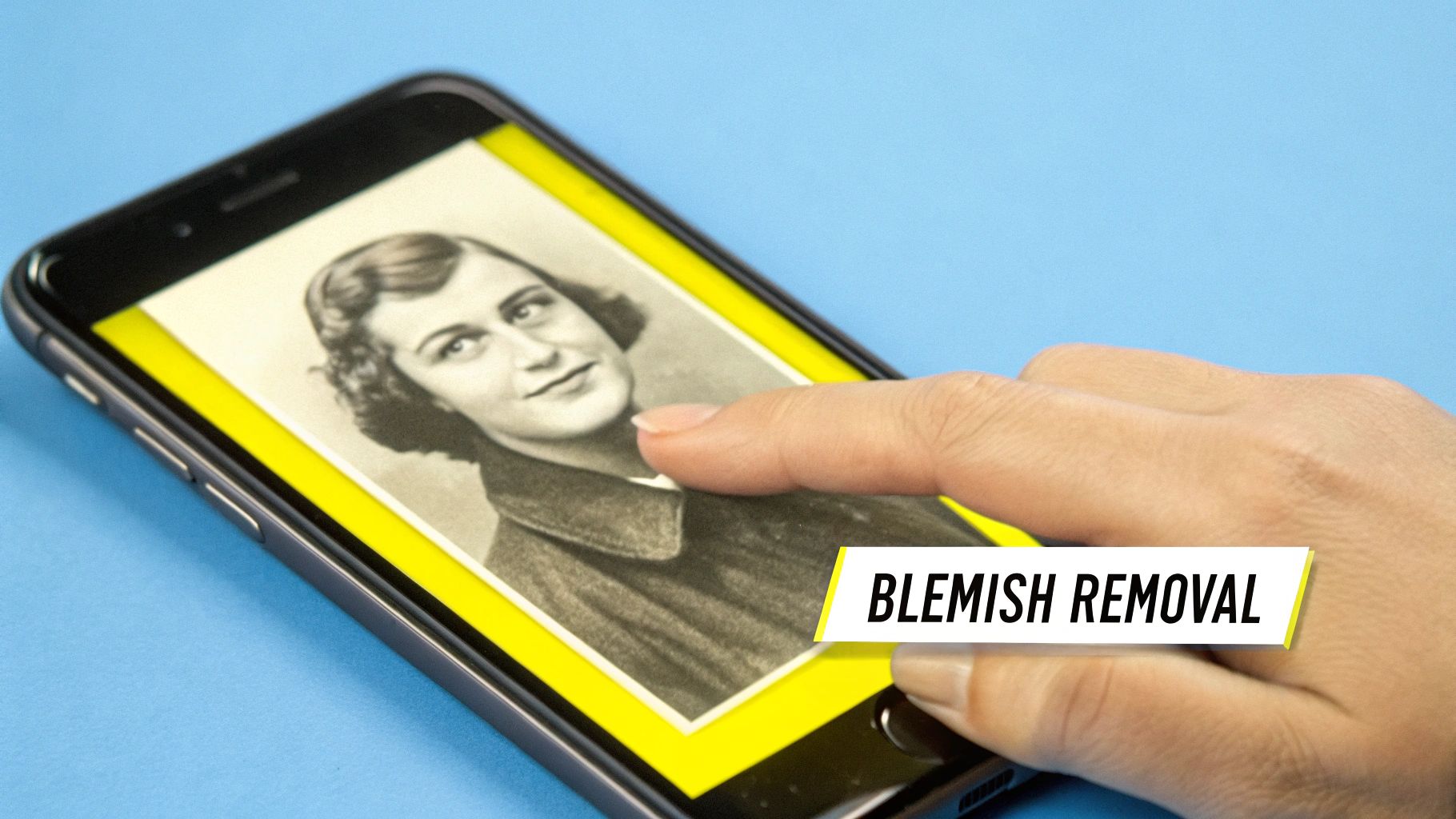
TouchRetouch’s power lies in its ability to cleanly remove distractions. Examples of its use include:
- Removing photo bombers from family pictures
- Eliminating scratches from scanned photos
- Cleaning up tourist photos
- Restoring damaged portrait photographs
- Real estate photo cleanup
Its versatility makes it a valuable tool for various photo editing needs. You can even find interesting applications of object removal techniques explored further in resources like this article on turning photos into caricatures.
Tips for Using TouchRetouch for Photo Restoration
While TouchRetouch is user-friendly, these tips can enhance your restoration results:
- Precision Work: Use smaller brush sizes for precise object removal, especially around delicate details.
- Sectional Approach: Work in sections for large damaged areas. This prevents accidental removal of desired elements.
- Tool Combination: Combine the lasso and brush tools for efficient removal of larger, irregular objects.
- Full Resolution: Process images at their full resolution. This preserves detail and ensures high-quality results.
- Backup Copies: Save copies of your original images before undertaking major edits. This allows you to revert to the original if necessary.
TouchRetouch, popularized by ADVA Soft company, has become a favorite among mobile photographers, social media users, and travel photographers. Its ease of use and powerful features make it an essential photo restore app for anyone looking to quickly and effectively clean up their images. It's available for download on both iOS and Android platforms.
Top 7 Photo Restore Apps Comparison
| Software | Implementation Complexity 🔄 | Resource Requirements ⚡ | Expected Outcomes 📊 | Ideal Use Cases 💡 | Key Advantages ⭐ |
|---|---|---|---|---|---|
| Adobe Photoshop (with Camera Raw) | High: steep learning curve, advanced tools | High: resource-intensive, powerful hardware | Professional, precise restoration, unlimited edits | Complex restorations, professional projects | Industry-standard, extensive features, precise control |
| Remini | Low: one-tap AI-based, minimal input | Low: mobile-friendly, requires internet | Fast AI-enhanced photo sharpening | Casual users, quick enhancements, social media | User-friendly, fast, impressive AI results |
| MyHeritage In Color | Low: automatic AI colorization | Low: web/mobile-based | Realistic, historically accurate colorization | Genealogy, historical B&W photo colorizing | Easy one-click, historically accurate, free basic use |
| GIMP | High: steep learning curve, manual controls | Moderate: cross-platform, less demanding | Professional-grade restoration, customizable | Budget-conscious professionals, students | Free, open-source, extensive plugins |
| Luminar AI | Medium: AI-assisted with manual fine-tuning | Moderate to High: requires powerful hardware | AI-driven enhancements with quick results | Portraits, social media, semi-professional use | Intuitive AI tools, one-time purchase |
| Retouch Pilot | Low to Medium: simple UI, focused on scratch removal | Low: lightweight Windows software | Effective scratch/spot removal | Photo repair, scanned photo restoration | Affordable, specialized restoration tools |
| TouchRetouch | Low: simple mobile interface, limited tools | Low: mobile app, works offline | Fast object/blemish removal | Mobile quick fixes, object removal | Easy, affordable, fast, offline use |
Rediscovering Your Past: Choosing the Right Photo Restore App
This article explored a range of powerful photo restore apps, each offering unique features and capabilities. From professional software like Adobe Photoshop and Luminar AI to user-friendly mobile apps like Remini and TouchRetouch, you have a diverse toolkit at your disposal. We've examined the pros and cons, pricing models, and specialized functions of each app, helping you navigate the world of photo restoration with greater clarity.
Key Takeaways for Photo Restoration
- Purpose Drives Choice: Your specific needs should dictate your app choice. Simple enhancements might require a basic mobile app, while complex restorations benefit from robust software.
- Budget Considerations: Free apps like GIMP offer surprising power, while premium options like Photoshop provide advanced features for a subscription fee.
- Skill Level Matters: Intuitive interfaces in apps like Remini cater to beginners, whereas software like Photoshop requires a steeper learning curve.
- Feature Focus: Certain apps excel in specific areas. MyHeritage In Color specializes in colorization, while Retouch Pilot tackles dust and scratch removal.
Taking the Next Step in Preserving Your Memories
The power to revitalize old photos rests in your hands. Choosing the right photo restore app can transform faded, damaged images into vibrant keepsakes. This process allows you to reconnect with your past, share family history, and preserve precious memories for generations to come. Don't let those snapshots languish in forgotten albums bring them back to life with the perfect restoration tool.
Beyond Restoration: Perfecting Your Digital Images
While restoring old photos is crucial, maintaining the quality of your current pictures is equally important. Sometimes, unwanted elements like captions can detract from an otherwise perfect image. For those seeking a clean, polished look for their digital photos, consider SnapCaptionRemover. This tool helps you refine your images by easily removing unwanted captions, especially useful for repurposing Snapchat photos. Visit SnapCaptionRemover to discover how this tool can enhance your image library and complement your photo restoration efforts.