Make a Ringtone from YouTube: Easy Step-by-Step Guide
Why YouTube Became Every Ringtone Creator's Secret Weapon
I've helped a ton of friends create custom ringtones, and let me tell you, YouTube has low-key become the ultimate ringtone library. Most people don't even realize it! It's amazing how much variety there is – you're not stuck with just the top 40 anymore. Want a ringtone from a niche anime intro? A soundbite from your favorite podcast? That killer guitar riff from an obscure band? YouTube has you covered.
What I really love about using YouTube for ringtones is the range of audio sources. Live concert recordings often have a raw energy that studio versions lack. Movie soundtracks can add some serious drama. And let's not forget those viral sounds that perfectly capture a specific moment in time. Plus, with new content constantly being uploaded, your ringtone game will never get stale. The customization possibilities are endless.
It makes sense that personalized ringtones are so popular now. Creating ringtones from YouTube is a global phenomenon thanks to the sheer size of YouTube’s user base and how many people have smartphones. As of 2025, YouTube has over 2.74 billion users worldwide. It's the second most visited website globally, right after Google. Think about it: 56 billion mobile visits and over 23 billion desktop visits. At least 84% of YouTube videos have at least 10 seconds of music, which is more than enough to create a custom ringtone. Discover more insights. You might also find this interesting: improving photo quality online.

Hunting Down the Perfect Audio Moment
Finding the perfect ringtone isn't just about grabbing your favorite song—it's about finding that snippet that works. After years of crafting custom ringtones, I've learned to listen for specific things. A good ringtone grabs your attention without being obnoxious. Think instrumental hooks, not vocals – trust me, you don't want your phone blasting lyrics during a meeting. Look for natural start and end points that loop seamlessly.
Live performances often make surprisingly good ringtones. They tend to have more dynamic range than studio versions, which keeps things interesting. Keep it short and sweet, ideally between 15-30 seconds. Long enough to recognize, short enough not to drive you (or others) crazy. A clear beginning, consistent energy, and no weak fade-ins are key.
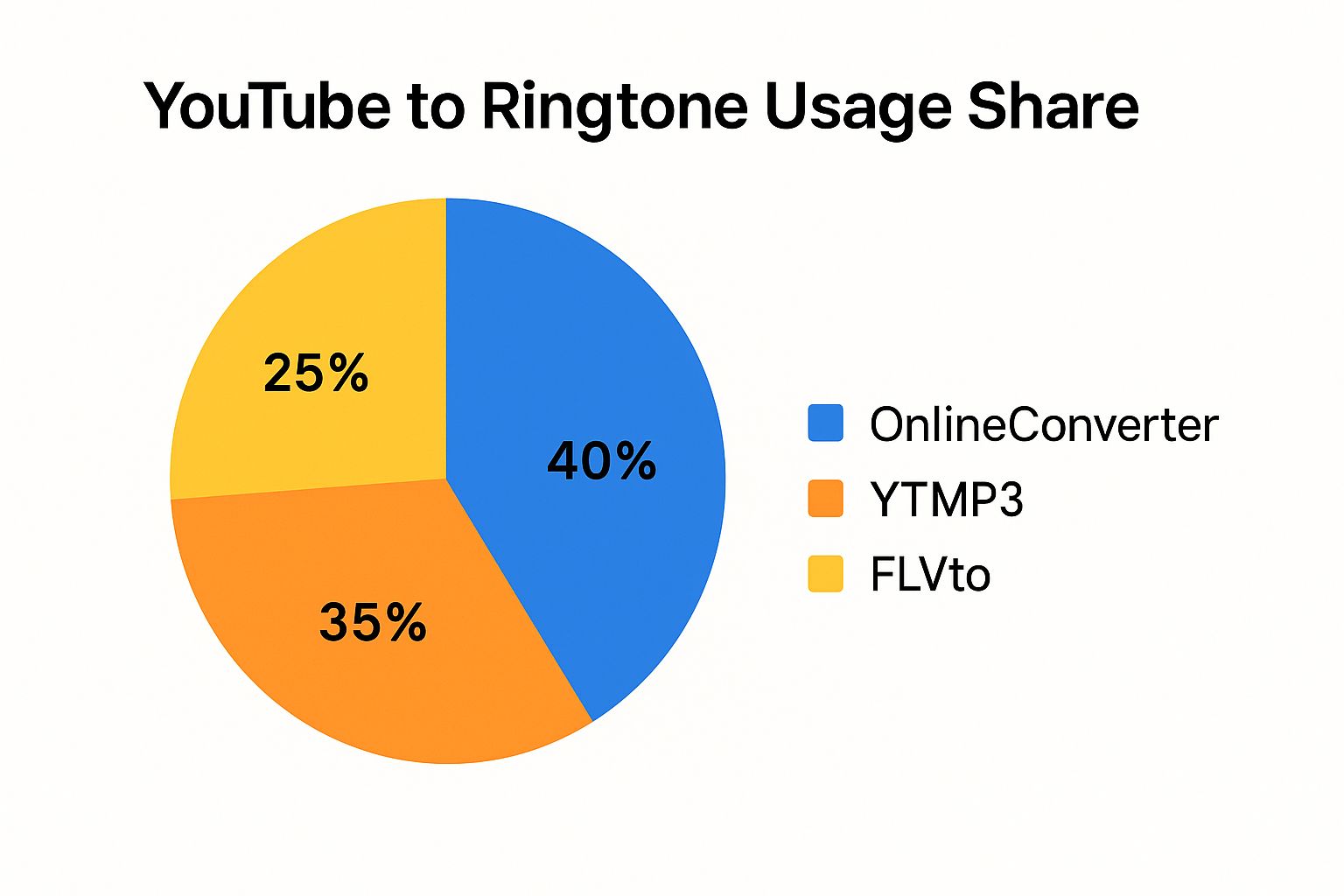
Speaking of making ringtones, a lot of people are turning to online tools these days. This pie chart breaks down the usage share of the top three YouTube-to-ringtone converters. OnlineConverter takes the lead, handling 40% of conversions, followed by YTMP3 at 35% and FLVto at 25%. This shows just how popular and effective these online converters are. They make the process pretty straightforward, even if you're not a tech whiz.
Let's dive a bit deeper into some of the best options out there. The table below compares a few popular YouTube to MP3 converter tools, looking at audio quality, speed, ease of use, and cost.
Best YouTube to MP3 Converter Tools Comparison
| Tool Name | Audio Quality | Speed | Ease of Use | Cost |
|---|---|---|---|---|
| OnlineConverter | High | Fast | Very Easy | Free |
| YTMP3 | High | Fast | Easy | Free |
| FLVto | Medium | Moderate | Easy | Free |
| 4K YouTube to MP3 | High | Fast | Easy | Paid/Free Version |
| Any Video Converter Free | High | Moderate | Medium | Free |
As you can see, several excellent free options offer high-quality audio. While some tools offer paid versions with extra features, the free versions are often more than enough for creating ringtones. The key takeaway here is to choose a tool that balances quality, speed, and ease of use for your needs.
Transforming Raw Audio Into Ringtone Gold
This is where the fun begins! Making a ringtone from a YouTube video is surprisingly creative, and not nearly as technical as you might think. Forget expensive software—you can achieve professional-sounding results with free tools. Seriously, some of my favorite ringtones were made using freeware that anyone can pick up in minutes. The key is understanding how audio translates to a phone's speaker.
It's a different beast than your headphones or car stereo. Phone speakers emphasize certain frequencies, so a slight boost in the mid-range is your friend. Avoid bass-heavy audio; it'll just sound muddy. Trust me on this one.
Smooth fade-ins and fade-outs are essential. They prevent your ringtone from sounding jarring. Volume normalization is crucial too. You want it loud enough to hear in a busy environment, but not so loud it makes you jump out of your skin. Look for musical phrases that loop seamlessly for a natural sound. Don't be afraid to tweak the tempo a bit if a section sounds awkward—it can make a world of difference. These little details add polish.
Audacity, a free, open-source audio editor, is perfect for this kind of detailed work. Check out this screenshot:

See the highlighted waveform and the editing tools? A visual interface like this makes adjusting fade-ins, fade-outs, and volume super precise. It's this level of control that lets you really fine-tune your ringtone. Plus, features like noise reduction and equalization can further enhance the audio quality. Honestly, refining the audio clip is pretty satisfying—you'll feel like a sound engineer! Once you’ve got the perfect loop, save it in a ringtone-friendly format, like M4R for iPhones or MP3 for Android.
Getting Your Creation Onto Your Phone (Finally!)
This is the part where a lot of people get stuck, but trust me, it's way easier than you think. The main thing is to remember that iPhone and Android are completely different animals. Each has its own little quirks.
For iPhone users, iTunes does work, but let's be honest, it feels like using a rotary phone these days. I much prefer using cloud storage like Dropbox or Google Drive. It's just so much more straightforward. Upload your M4R file, open it on your phone, and iOS will usually give you the option to save it as a ringtone. Also, keep in mind, there are some really slick apps out there specifically designed for adding ringtones – totally bypassing iTunes altogether.
Android is generally more flexible, which is great, but sometimes it can feel like too many choices. With most phones, you can simply copy the MP3 file directly to the Ringtones folder. Using a file manager app or connecting your phone to your computer works perfectly for this. Some Android versions might have slightly different steps, but the basic idea is the same: get that audio file onto your phone in the right spot.
Organizing Your Audio Masterpieces
Once you've added a few ringtones, organizing them becomes crucial. Seriously, learn from my mistakes on this one! I create separate folders for calls, texts, alarms – even individual contacts. I also name my files with descriptive tags like "Chill_Acoustic_Ringtone" or "Urgent_Alarm."
This keeps everything neat and tidy, especially when your custom audio library starts growing…and believe me, it will grow! Thinking of making seasonal or themed collections? A solid naming system will make managing them a breeze. You'll thank yourself later.
When Things Don't Go According to Plan

Let's be real, turning a YouTube jam into a ringtone can be tricky. I've been there, done that, and helped plenty of others along the way. Stuff happens – from muffled audio to files that just won't cooperate. But don't stress, most problems have easy solutions.
Common Audio Quality Issues
Ever download a YouTube clip that sounds crystal clear online, only to have it turn into a muddy mess after converting? Super frustrating, right? This usually boils down to the original YouTube audio being compressed, or the conversion process itself making things worse. My tip? Always grab the highest quality available from your YouTube to MP3 converter. It makes a world of difference.
One common issue is the frustration of poor audio quality. The YouTube clip sounds fine online, but after the conversion, the audio becomes distorted. This usually happens when the YouTube audio wasn't good to begin with. Downloading the highest quality available helps fix this problem.
File Format Compatibility Nightmares
Another common issue when creating ringtones is ensuring file format compatibility. You might have created an M4R ringtone only to realize that your older iPhone model doesn't support it. Similarly, newer iPhones don't work well with MP3 files. Be sure to double-check your phone’s supported formats to know which files will work and convert to other files if needed.
It's also important to troubleshoot timing and volume issues. Sometimes a ringtone might cut off at an odd moment. This often boils down to how your phone handles audio files. You can fix this by experimenting with slight adjustments to the start and end points of the audio clip. Volume normalization can help create a ringtone with a balanced sound.
Here’s a handy table summarizing some common issues and their fixes:
Common Ringtone Problems and Quick Fixes Troubleshooting guide for the most frequent issues when creating YouTube ringtones
| Problem | Likely Cause | Quick Fix | Prevention Tip |
|---|---|---|---|
| Muffled/Distorted Audio | Low-quality source audio/Compression | Download highest quality; try different converters | Use a high-quality YouTube downloader |
| Incompatible File Format | Incorrect format for your device | Convert to a compatible format (e.g., M4R for iPhone, MP3 for Android) | Check your phone's specifications before converting |
| Abrupt cutoff/Odd timing | Phone's audio handling | Adjust start/end points in audio editor | Preview on your device before setting as ringtone |
| Volume too loud/quiet | Lack of volume normalization during editing | Normalize volume in audio editor | Normalize audio levels during editing |
This table outlines the common problems, their likely causes, and some quick fixes. It also includes prevention tips to avoid these problems altogether. Remember, a little troubleshooting can go a long way! For additional help, you might find some answers in the SnapCaptionRemover FAQ.
Advanced Techniques for Ringtone Enthusiasts
So, you've got the basics of grabbing audio from YouTube and turning it into a ringtone down pat. Excellent! But now, let’s kick things up a notch. This is where the real fun begins.
Layering Audio and Creating Mashups
Don't limit yourself to just one sound! Layering audio is like adding spices to a dish – it can create something truly unique. Think about blending your favorite song with a funny sound effect or some calming nature sounds. I once made a ringtone by layering bird songs with a mellow guitar riff, and it's surprisingly zen. It’s all about experimentation!
Seasonal and Contact-Specific Ringtones
Want to add some personality to your phone? Seasonal ringtones are a great way to do it. Imagine having festive jingles in December and upbeat beach tunes during the summer. Contact-specific ringtones are another game changer. Seriously, you’ll know who’s calling without even glancing at your screen. Assign unique ringtones to family, close friends, or even your boss. It's a small change that makes a big difference.
Advanced Editing for Professional Quality
Basic editing is a good starting point, but advanced techniques can really polish your ringtones. Crossfading creates seamless transitions between audio clips. Pitch adjustment can raise or lower a melody. And dynamic compression helps even out the volume. These tools give you fine-tuned control and are worth exploring once you're comfortable with the basics. If you're looking to improve your video editing skills in general, this guide on removing text from video might be helpful: Learn more about removing text from video.
Themed Sets for Every Mood
Curated ringtone sets take personalization to the next level. Consider different facets of your personality and build sets around them. You could have a "retro gaming" set, a "classical music" set, or a "nature sounds" set, just to name a few. This lets your ringtones reflect your current mood or interest. Some people even coordinate their ringtones with their phone cases or wallpapers! There are no limits, so experiment and have fun.
Your Personal Ringtone Empire Awaits
You’ve now got everything you need to turn any YouTube audio into a professional-quality ringtone. And the best part? This is a skill that grows with you. As your music taste changes, so too can your ringtone collection. Start simple, then get fancy with the editing as you get more comfortable. Don't be surprised if your friends start asking you for custom ringtones – you're officially a mobile audio guru!
The coolest ringtones are the ones that are truly personal. They should make you smile when your phone goes off. Whether you end up with five perfectly curated tones or a massive library for every mood, you’re in control of one of the most frequent sounds in your life.
Making a ringtone from YouTube opens up a world of possibilities. You're not stuck with mainstream hits. Think obscure anime openings, sound bites from your favorite podcast… anything goes. YouTube's vast library blows traditional ringtone platforms out of the water.
The real fun is in the discovery and creation. Every YouTube video is now potential ringtone material. And with free online converters and audio editors like Audacity, it’s easy and affordable. No need for expensive software to make professional-sounding ringtones. Dive in and explore the sonic universe of YouTube. Your perfect ringtone is waiting.
Ready to take charge of your Snapchat memories too? Clean up those photos and videos by removing unwanted text with SnapCaptionRemover, a free and easy-to-use online tool.