How to Enhance the Picture: Pro Quality Results Guaranteed
Understanding Modern Image Enhancement Technology

Image enhancement has come a long way. Forget basic filters and adjustments. Artificial Intelligence (AI) and Machine Learning (ML) are changing the game, giving us powerful tools to analyze, optimize, and refine images with incredible accuracy. This marks a major shift in how we handle visual content, impacting everything from casual photos to professional work. These technologies analyze tons of visual data, learning to identify areas for improvement and automatically applying sophisticated enhancements.
The Rise of AI in Image Enhancement
AI-powered tools can intelligently upscale low-resolution images. They recover lost detail and produce sharper, clearer results. These tools also excel at noise reduction, removing unwanted artifacts while keeping the original image intact. They can even correct color imbalances and other imperfections, resulting in stunning visuals that truly capture attention. This means anyone, regardless of their technical skills, can achieve professional-looking results.
The growth in this area is impressive. The digital image processing market, fueled by AI and ML, is booming. It was valued at approximately $8.34 billion in 2024 and is projected to reach $10.31 billion in 2025, a CAGR of 23.5%. For more statistics, see this report: Digital Image Processing Market Report.
Beyond the Basics: Advanced Enhancement Capabilities
Modern image enhancement goes far beyond simple brightness and contrast adjustments. AI algorithms can now handle complex tasks like:
- Object Removal: Effortlessly remove unwanted objects, leaving no trace.
- Background Replacement: Easily swap out backgrounds for a fresh perspective.
- Style Transfer: Apply the artistic style of one image to another for creative results.
- Image Restoration: Breathe new life into damaged or faded photos.
These features offer unprecedented control over images, opening exciting creative avenues for everyone, not just professional photo editors.
The Impact on Visual Content
These powerful image enhancement technologies have significantly changed how we create and consume visual content. High-quality images are now the expectation everywhere, from online stores to social media. This has fueled demand for tools that can quickly and easily improve images, making them more attractive and engaging. Businesses are using these tools to improve product photos, enhance marketing materials, and create more compelling visuals for their audiences. Image enhancement is becoming essential for success in our visual-focused world.
AI-Powered Tools That Enhance the Picture Automatically
AI is changing how we enhance images, bringing professional-level tools to everyone. These tools use clever algorithms to analyze thousands of visual elements at once, finding areas for improvement that we might miss. This leads to faster and more accurate enhancements, making workflows much more efficient.
How AI Enhancers Work
AI image enhancers use deep learning models. These models are trained on huge image datasets. This training helps them recognize patterns and understand what makes a high-quality image. For example, AI can learn the difference between noise and detail. This allows it to remove unwanted artifacts while keeping important image features. This ability to see subtle differences is the key to creating natural-looking enhancements.
AI is also great at upscaling. This increases image resolution without making the image look pixelated. Another AI strength is color correction, where it automatically adjusts color balance and saturation for the best visual impact.
Leading AI Enhancement Platforms and Their Capabilities
Several platforms are at the forefront of AI-driven image enhancement. They offer a variety of features:
- Some platforms focus on upscaling low-resolution images. They use AI to rebuild details and create sharper, clearer results.
- Others are excellent at noise reduction. They intelligently remove grain and artifacts while keeping the image intact.
- Many platforms offer a full set of tools. These address everything from color correction and object removal to background replacement and style transfer.
The best platform for you depends on your specific needs and the types of enhancements you're looking for.
To help you choose, we've put together a comparison table of popular AI image enhancement tools. It highlights the key features, pricing, and ideal use cases of each platform.
To help illustrate the benefits of AI image enhancement, let's look at some key metrics.
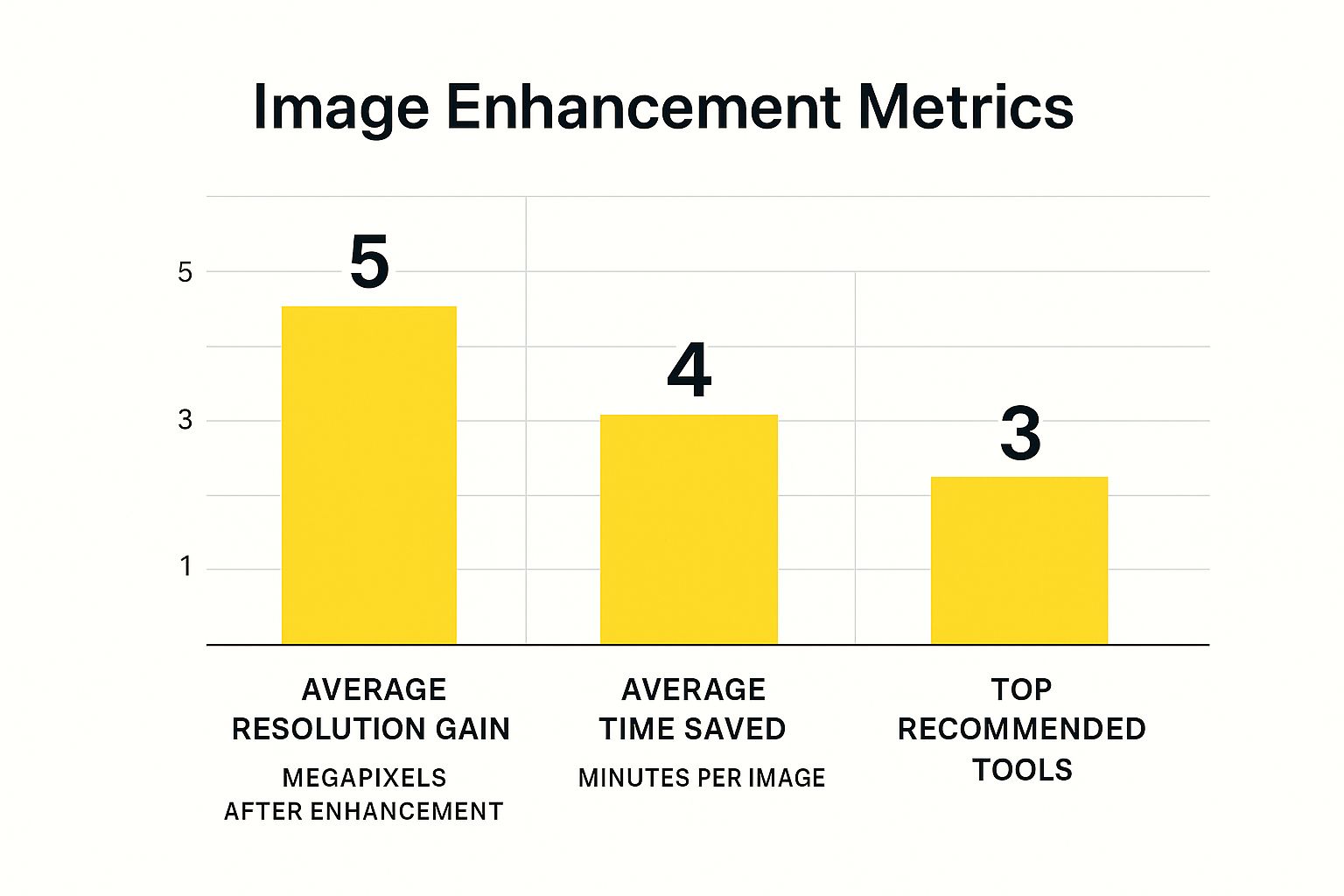
As you can see, AI tools offer substantial resolution gains and significant time savings. The availability of numerous top-rated tools also shows a thriving market with diverse options for different needs.
Let's take a closer look at how these tools compare. The following table summarizes the key features and pricing models of some leading platforms:
Popular AI Image Enhancement Tools Comparison: Compare features, pricing, and capabilities of leading AI-powered image enhancement platforms.
| Tool Name | Key Features | Pricing Model | Best Use Case | Processing Speed |
|---|---|---|---|---|
| Example Tool 1 | Upscaling, Noise Reduction, Color Correction | Subscription | Restoring old photos | Fast |
| Example Tool 2 | Object Removal, Background Replacement | Pay-per-image | E-commerce product photos | Medium |
| Example Tool 3 | Style Transfer, Image Editing Suite | Free/Premium | Creative projects | Varies |
This table provides a quick overview of the different tools available. Remember to research each platform thoroughly to find the best fit for your specific requirements.
Real-World Applications Across Industries
AI image enhancement is making a difference in many sectors:
- Healthcare: Improving medical images for better diagnoses.
- Marketing: Enhancing product photos for increased sales.
- Content Creation: Improving visuals for storytelling and audience engagement.
These tools help both professionals and casual users achieve great results. This contributes to the growing need for high-quality visuals. This increasing demand is reflected in the market’s rapid growth. The AI image enhancer market was valued at $2.11 billion in 2024 and is projected to reach $2.45 billion in 2025, a CAGR of 15.9%. You can find more detailed statistics here: Artificial Intelligence (AI) Image Enhancer Global Market Report.
Practical Considerations
When choosing an AI image enhancer, think about these factors:
- Processing Speed: How fast can the tool enhance your images?
- Cost-Effectiveness: Does the pricing fit your budget and how much you'll use it?
- Quality Trade-offs: Does the enhancement process create any unwanted artifacts or distortions?
Thinking about these factors will help you choose the best tool for your workflow and desired results. AI tools are becoming more important for anyone working with visual content. They automate complex enhancement tasks. This frees up time and resources, allowing users to focus on the creative parts of their work.
Manual Techniques to Enhance the Picture Like a Pro

While AI tools offer impressive automated enhancements, manual techniques give you more creative control. This lets you make specific adjustments and add an artistic touch when you enhance a picture. Mastering these techniques takes your images from simple edits to impressive visuals.
Selective Color Grading for Impact
Color grading is a powerful technique that goes beyond basic color correction. It involves changing colors to create a certain mood or look. For example, warm colors can create a cozy feeling, while cool tones suggest calmness. This adds depth and visual interest. You might be interested in: How to master removing letters from images.
Advanced Sharpening Techniques
Sharpening brings out details and textures. But, too much sharpening can create unwanted effects like halos. Advanced sharpening methods, like unsharp mask, give you precise control. This lets you enhance sharpness without losing image quality. These techniques are what separate amateur and professional results.
Noise Reduction While Preserving Detail
Noise, which often looks like grain, can make an image less clear. Effective noise reduction means balancing noise removal with keeping details. Advanced techniques help minimize noise while saving important image features. This balance is key for a natural, high-quality image.
Professional Workflow Strategies
Professional photographers and editors use specific workflows to effectively enhance pictures. These include:
- Layer Management: Working with layers lets you edit without changing the original image. You can easily undo changes.
- Non-Destructive Editing: This protects the original file, letting you experiment freely.
- Custom Presets: Creating presets keeps your work consistent and speeds up editing.
Combining Manual and Automated Approaches
Manual and automated techniques work well together. AI tools can handle initial enhancements, like basic color correction and noise reduction. Then, manual techniques let you fine-tune and add artistic flair. This combined workflow is both efficient and creative.
Common Mistakes and How to Avoid Them
Some common mistakes can hurt your image quality:
- Over-processing: Too much enhancement can make images look fake. Sometimes, less is more.
- Ignoring Color Space: Working in the wrong color space can cause color problems when printing or displaying images.
- Neglecting File Management: Poor file management can lead to lost work or make it hard to find older versions.
By avoiding these pitfalls and using professional techniques, you’ll consistently create captivating visuals. Practice and experimentation will help you develop your skills and artistic vision. This lets you enhance pictures and make compelling images that grab attention and convey your message.
Industry Applications and Market Growth Trends
Enhancing images has become essential across diverse industries. From showcasing products in e-commerce to improving medical diagnoses and creating immersive entertainment, the need for better visuals is clear. This demand fuels market growth and shapes important trends for the future.
E-Commerce: Enhancing Product Imagery and Boosting Conversions
High-quality product images are vital in the competitive e-commerce landscape. Enhanced pictures can dramatically impact conversion rates. Clear, detailed images allow online shoppers to examine products closely, building trust and encouraging purchases. Vivid, color-accurate visuals also make products more attractive, leading to increased sales and happier customers.
Healthcare: Improving Diagnostic Accuracy and Patient Care
Image enhancement is crucial for medical diagnostics. By improving the clarity and detail in medical images like X-rays and MRI scans, healthcare professionals can make more accurate diagnoses. This improved accuracy directly impacts patient care, leading to more effective treatment plans and potentially life-saving interventions.
Entertainment: Streamlining Visual Effects Workflows and Enhancing Storytelling
The entertainment industry relies heavily on visual effects, and image enhancement tools play a critical role. These tools not only help streamline workflows but also allow studios to bring creative visions to life. By enhancing visuals, storytellers can create more immersive and impactful experiences for their audiences.
Emerging Trends and Market Drivers
Several key trends are shaping the future of image enhancement:
- AR/VR Integration: Enhanced images are essential for creating realistic augmented and virtual reality experiences.
- Cloud-Based Processing: Cloud solutions offer real-time image enhancement and accessibility from anywhere.
- Mobile-First Strategies: With the growing use of mobile devices, image enhancement is key for optimizing mobile content.
- Social Media Demands: The constant need for high-quality visuals on social media platforms drives the demand for image enhancement tools.
These trends highlight the growing importance of visual content across various sectors. The digital image processing market, including AI image enhancement, is experiencing substantial growth globally. Projections for 2025 range from $10.31 billion to over $107.30 billion, depending on the scope of the market analysis. For more detailed statistics, check out this report: Find more detailed statistics here.
Future Projections and Technological Innovations
Future innovations in image enhancement promise even more impressive capabilities. Advancements in AI and Machine Learning (ML) will lead to more sophisticated and automated enhancement tools. This translates to faster processing, better quality results, and wider accessibility. These developments will undoubtedly influence investment decisions in visual content improvement across industries. As the demand for high-quality visuals rises, businesses that invest in image enhancement technology will gain a significant advantage in the visually driven marketplace.
Choosing the Right Method to Enhance the Picture

With a multitude of image enhancement options available, finding the right approach can be challenging. This section offers a practical guide to selecting the best method, whether your priority is speed, cost-effectiveness, or achieving superior image quality. We’ll explore how factors like image type, desired results, and available time influence this decision.
Matching Techniques to Your Objectives
The "best" method depends entirely on your specific objectives. A social media manager working under a tight deadline might, for example, choose AI-powered tools for rapid enhancements. A professional photographer, on the other hand, might prefer manual techniques for greater control over details. Understanding these differences is crucial for both efficient and effective image enhancement.
Considering Image Types and Desired Outcomes
Different image types often call for different enhancement approaches. A low-resolution image might benefit from AI upscaling, while a portrait might require manual retouching for the best results. Identifying your specific enhancement goals is equally important. Are you seeking subtle improvements or a dramatic transformation? This clarity will help you narrow down the appropriate methods.
For example, if your goal is to remove unwanted text, AI-powered tools like SnapCaptionRemover can be incredibly useful. You can learn more about this in our guide on removing text from images online.
AI Automation vs. Manual Precision
AI is excellent for automating time-consuming tasks like noise reduction and color correction. This speed makes AI ideal for batch processing or quick edits. Manual techniques, however, offer greater control over specific details, allowing for artistic adjustments and nuanced enhancements that AI might miss. Knowing the strengths and weaknesses of each approach allows you to choose the best fit for your needs.
Optimizing Your Workflow for Efficiency
Regardless of your chosen method, workflow optimization is key. With AI-powered enhancements, this could involve organizing images by type or resolution before processing. For manual editing, a structured workflow includes using non-destructive editing techniques and efficient layer management. These strategies save time and ensure consistent, high-quality results.
Understanding Quality Considerations
Each method has its own quality considerations. AI tools, while fast, might sometimes over-smooth details or create minor artifacts. Manual techniques, although precise, can be time-consuming and demand advanced skills. Being aware of these potential trade-offs helps you make informed decisions and set realistic expectations.
Enhancement Method Selection Guide
The table below provides a decision matrix for choosing the best image enhancement approach based on specific requirements and constraints. It offers a practical starting point for selecting the most suitable method.
| Image Type | Quality Goal | Time Available | Recommended Method | Expected Results |
|---|---|---|---|---|
| Low-Resolution Photo | Increase Resolution | Short | AI Upscaling | Improved Clarity and Detail |
| Portrait | Remove Blemishes | Moderate | Manual Retouching | Natural-Looking Enhancements |
| Product Photo | Enhance Colors | Short | AI Color Correction | Vibrant and Accurate Colors |
| Landscape Photo | Artistic Style | Long | Manual Color Grading | Dramatic and Stylized Visuals |
While this table offers a useful guide, real-world situations often require a combination of methods for optimal results. By combining the speed of AI with the precision of manual techniques, you can maximize efficiency while producing professional-quality images. This blended approach allows for both speed and artistic control. By understanding these principles and experimenting with various techniques, you’ll develop a keen understanding of the most effective enhancement strategy for every project.
Best Practices and Common Mistakes to Avoid
Enhancing a picture is more than just slapping on a filter. It's about understanding techniques and avoiding common pitfalls for professional results. This section explores workflow strategies, quality control, and learning from others' mistakes.
Workflow Optimization for Efficient Enhancement
A streamlined workflow saves time and maintains consistency. Consider these best practices:
-
Organized File Management: A well-structured file system prevents wasted time searching for images. Use clear naming conventions and folder structures. This makes finding specific files and versions much easier.
-
Non-Destructive Editing: Preserve your original images. Work with layers or use software like Adobe Photoshop that supports non-destructive editing. This allows for experimentation and reverting to earlier versions.
-
Developing Presets: Create custom presets in your editing software for repetitive tasks like color adjustments, sharpening, or noise reduction. Presets ensure consistency and speed up your workflow.
Quality Control: Maintaining High Standards
Consistent quality is essential for professional image enhancement. Implement these quality control measures:
-
Calibrated Monitor: A calibrated monitor ensures accurate color representation, crucial for consistent results and avoiding color discrepancies when printing or displaying images. Tools like Datacolor SpyderX are available to achieve this.
-
Regular Reviews: Review your enhanced images at different sizes and on various devices. This helps identify potential issues and ensures your images look great across different platforms.
-
Client Communication (If Applicable): If working with clients, clear communication is essential. Establish clear expectations and feedback loops early to prevent misunderstandings and ensure client satisfaction.
Common Mistakes That Can Derail Your Efforts
Learning from others' mistakes is a shortcut to improvement. Here are common pitfalls to avoid:
-
Over-Processing: Too much enhancement can create unnatural-looking images. Aim for subtle enhancements that improve the image without making it look overly processed.
-
Incorrect Color Space: Using the wrong color space can cause color shifts when printing or displaying. Ensure your images are in the appropriate color space (sRGB for web, Adobe RGB for print, for example).
-
Neglecting Backups: Data loss can be devastating. Regularly back up your work to prevent losing valuable images and edits. Use a combination of local and cloud-based storage.
Learning From the Pros: Developing Reliable Processes
Developing reliable processes is essential for consistent, high-quality results. Consider these strategies:
-
Seek Feedback: Ask for feedback from experienced professionals or peers. Constructive criticism can offer valuable insights and identify areas for improvement.
-
Continuous Learning: Image enhancement is constantly evolving. Stay updated on the latest techniques and tools by following industry blogs, attending workshops, or taking online courses.
-
Practice and Experimentation: Practice and experimentation are the best ways to improve. Try new techniques and push your creative boundaries. Check out our guide on how to remove writing from a picture.
By implementing these best practices, avoiding common mistakes, and continuously refining your processes, you can enhance pictures and produce stunning visuals. This dedication to quality and efficiency will elevate your work and help you succeed.
Ready to enhance your Snapchat photos? SnapCaptionRemover offers a free, easy-to-use solution for removing unwanted text from your saved snaps. Visit SnapCaptionRemover today!