How to Create Ringtone From YouTube Like a Pro
Why YouTube Beats Every Other Ringtone Source

Remember those pre-loaded ringtones? Yeah, the ones that came with your phone. We've all been there. They're…fine. But a little bland, wouldn't you say? Now imagine this: you pull out your phone and instead of a generic beep, you hear your favorite movie quote, a hilarious stand-up bit, or that epic guitar riff you can’t get enough of. That, my friend, is the magic of a custom ringtone from YouTube.
YouTube is an absolute treasure trove of potential ringtones. Seriously, millions of videos, countless songs, weird sound effects, every audio clip under the sun – it's all there waiting for you. That obscure B-side only you and three other people know? YouTube's got it. A killer soundbite from your go-to podcast? YouTube again. This massive library makes those pre-loaded ringtones look…well, prehistoric.
You're not stuck with a handful of options anymore. The whole internet's audio library is at your fingertips. Plus, creating ringtones from YouTube lets you personalize your phone in a way that truly reflects you. Your ringtone becomes a statement, a little slice of your personality, a way to stand out from the ringtone-repeating crowd.
This surge in popularity makes total sense. As of 2023, at least 84% of YouTube video clips have some kind of music, which makes them perfect for custom ringtones. Want to learn more about how to turn a YouTube song into your ringtone? Here's a handy guide. Looking for a deep dive into the process? This guide has you covered. From classic rock anthems to the latest viral meme sounds, there's something for everyone.
But it's not just about the sheer volume of audio available. Creating a ringtone from YouTube gives you amazing control. You pick the exact section you want, the perfect length, and you can even add fades or other effects if you're feeling fancy. It's all about crafting something truly unique, a sound that makes your phone yours – and no one else's.
The Tools That Actually Deliver Results
Finding a good YouTube to ringtone converter can be a real pain. So many promise the world but deliver audio that sounds like it was recorded underwater. Believe me, I've been there. After trying what felt like a million options, I've finally found the ones that actually work. We're talking crisp, clean audio you won't be embarrassed to hear when your phone rings.
This isn't just about finding any converter, though. It's about finding the right one for you. Some are great for quick conversions right in your browser – perfect for when you need a ringtone right now. Others are desktop apps that give you more control over the audio quality and editing. Think of those as your personal ringtone studio.
What you need really dictates which tool is best. Basic or advanced features? Free or paid? There are definite trade-offs. Some free converters will throw ads at you or limit your format options. Paid software costs money (obviously!), but often unlocks professional-level features and support. Finding that sweet spot is key, and it's something I've learned through trial and error.
My Go-To Tools and Why They Work
The good news? This whole process is way easier than it used to be. Sites like YTMP3 and ClipConverter make grabbing audio from YouTube surprisingly straightforward. Just paste the video URL, select MP3, convert, and download. It’s that easy! Discover more insights into converting YouTube audio. This is a huge improvement over the old days, which were much more complicated. The real trick is knowing which tools consistently provide high-quality audio. I'm sharing my favorites below so you can skip the hassle and get straight to creating awesome ringtones.
To help you choose, I’ve put together a comparison table of some of the best YouTube to ringtone converters out there. This breaks down the key features, pricing, and what each tool is best for.
| Tool Name | Supported Formats | Free/Paid | Key Features | Best For |
|---|---|---|---|---|
| YTMP3 | MP3, MP4 | Free | Browser-based, fast conversion | Quick, simple ringtone creation |
| ClipConverter | MP3, M4A, AAC | Free | Browser-based, multiple format options | Users who need specific audio formats |
| Insert other tool name here | List supported formats | Free or Paid? | List key features | Who is this tool best for? |
| Insert other tool name here | List supported formats | Free or Paid? | List key features | Who is this tool best for? |
The table above gives a quick overview of some popular options. Notice how some are free and browser-based, perfect for quick jobs, while others offer more advanced features but might come with a price tag or require software installation. Picking the right tool will make your ringtone-making experience much smoother.
Converting YouTube Videos Without Losing Your Mind
Finding that perfect YouTube clip is just the beginning. The tricky part is turning it into a ringtone that doesn't sound like it was recorded underwater. Trust me, I've been there. After a lot of trial and error (and a fair bit of frustration!), I've finally nailed down a workflow that gives me professional-quality ringtones every time. Let's dive into how I do it, from selecting the right audio snippet to extracting it without sacrificing quality.
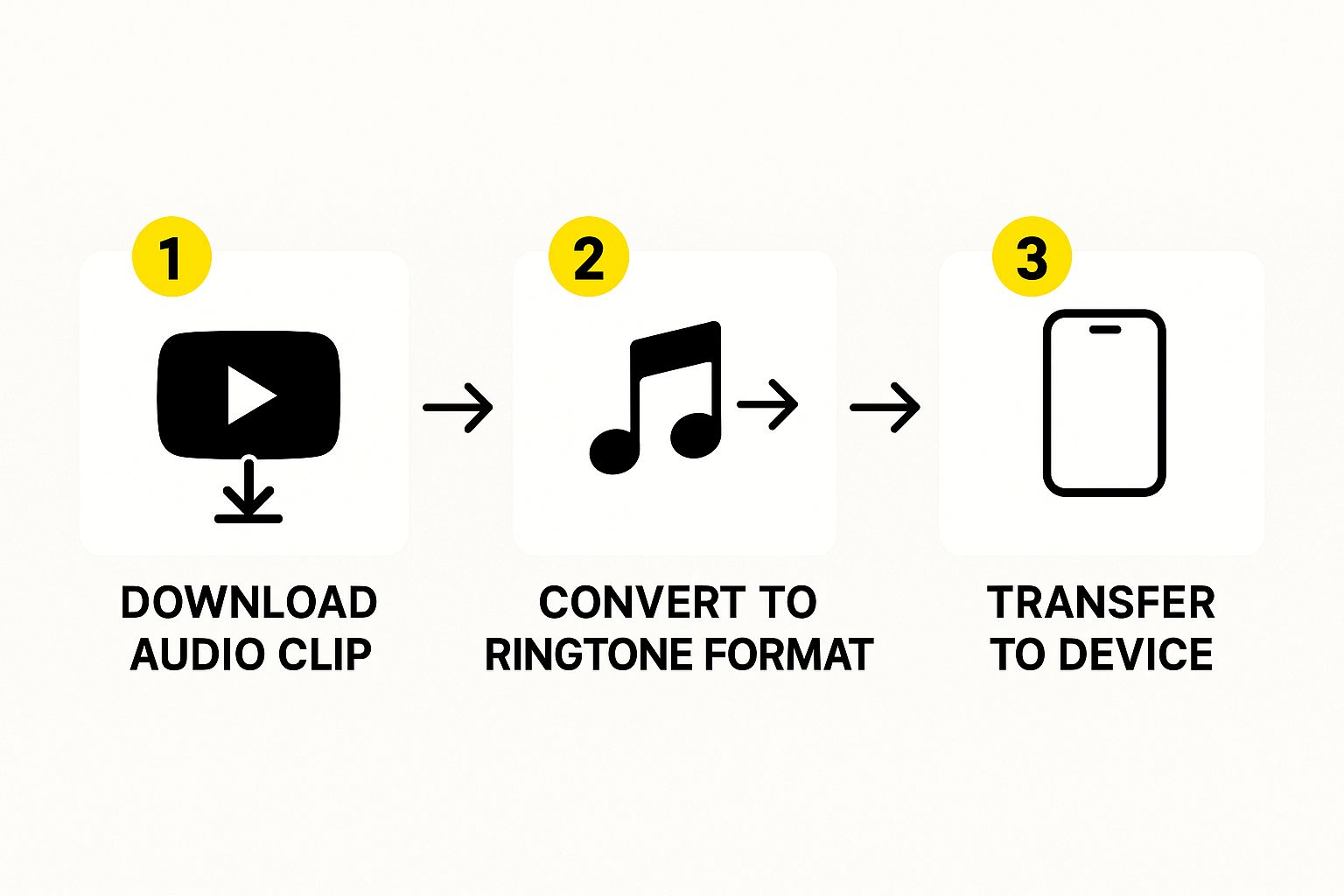
The infographic above shows the three main steps: downloading the audio, converting it to the right ringtone format, and getting it onto your phone. This simple approach helps avoid a lot of the headaches people run into. Once that audio is on your device, you’re just a few taps away from a custom ringtone.
One thing I learned the hard way is that picking the right audio format is crucial. MP3 works pretty much everywhere, but M4A often sounds way better for the same file size. It's a small detail that makes a huge difference. We'll also talk about creating seamless loops (nobody wants their ringtone to cut off abruptly) and how to deal with different types of YouTube URLs.
This isn't about blindly following a recipe. It's about understanding why we do each step, so you can troubleshoot problems and always get the best possible sound. You might even find this guide on removing text from videos helpful for cleaning up your YouTube clip before you turn it into a ringtone. By the time you're done reading this, you’ll be a ringtone-making pro, turning any YouTube video into a polished, studio-quality sound.
Mastering iPhone and Android Setup Differences

So, you’ve crafted that perfect ringtone from YouTube. Excellent! Now for the slightly less glamorous part: getting it onto your phone. This is where things get a little different depending on your device. Android, with its open-source nature, gives you a few options. iPhone, however, likes to make you work for it.
The whole YouTube to ringtone thing boils down to downloading the video as an MP3, trimming it down, and then setting it as your ringtone. The specifics vary between iPhone and Android. Let's dive into the best ways to handle each.
Navigating the iPhone Maze
iPhones aren’t exactly known for making things easy when it comes to custom ringtones. Apple prefers to keep everything within its own walled garden, so simply transferring an MP3 often doesn't work. The most reliable method is using iTunes (or Finder on newer Macs). You sync the ringtone to your Music library and then set it as your ringtone through your phone's settings. A bit of a faff, really.
But here’s a pro tip: GarageBand. Import your audio into GarageBand, make any adjustments, and then “share” it directly as a ringtone. This neatly sidesteps iTunes altogether. I’ve found this way so much easier than wrestling with iTunes syncing problems.
The Android Advantage
Android is refreshingly flexible. Often, you can just download the MP3 straight to your phone and set it as your ringtone through your settings. Easy peasy. Many file explorer apps even let you copy the ringtone to a dedicated “Ringtones” folder, which makes it instantly available.
That said, I've run into some quirks with different Android phones. Some Android versions are picky about file paths or formats. Certain manufacturers also have their own sound setting oddities. Knowing your specific phone model can save you a real headache. My old Samsung, for example, would occasionally “forget” my custom ringtones after a software update. A quick restart always fixed it, but it was still annoying.
Knowing these little platform-specific details can make the whole process so much smoother. A little prep work goes a long way. Whether you're on Team iPhone or Team Android, getting that custom YouTube ringtone is absolutely doable.
Editing Techniques That Make Your Ringtones Sound Professional
Let’s be honest, ripping audio straight from YouTube rarely results in a ringtone ready for prime time. It’s usually a bit rough around the edges and needs some tweaking to make it truly shine. The difference between a ringtone that makes people wince and one that makes them say, "Whoa, where’d you get that?" is all in the editing. And I’m not talking about complex studio stuff. A few basic techniques can transform a mediocre sound into something special.
One of the most important things is audio trimming. It's like tailoring a suit – you want it to fit perfectly, not be baggy and awkward. Find the best part of the audio, the "hook" that’s catchy and memorable. I usually aim for around 15-30 seconds. Shorter than that, and it’s barely there; longer, and it gets annoying. Trimming also helps you create seamless loops, so your ringtone doesn’t end abruptly. Smooth transitions are key.
Then there’s volume normalization. Ever had a ringtone that was either too quiet or blasted your eardrums? Normalization fixes that by leveling out the volume so your ringtone is always at a comfortable level. It’s a small thing, but trust me, a balanced volume makes a big difference in how your ringtone sounds.
Finally, fade effects add that extra touch of professionalism. A smooth fade-in at the beginning and fade-out at the end prevents those jarring starts and stops. Think of it like the intro and outro to your favorite song. It just makes it sound more polished. I also like to use noise reduction if the original audio is a little noisy. Cleaning up any background hiss or static can dramatically improve the clarity. It's like taking the fuzz off an old sweater.
Fixing Problems When Things Go Wrong

So, you’ve followed all the steps, but your YouTube ringtone dream is turning into a nightmare? Trust me, I've been there. Ringtone creation can be surprisingly tricky. It's like the universe knows when you're trying to do something fun and throws a wrench in the works. But fear not, most problems are easily fixed.
Low-quality audio is a common culprit. Sometimes the YouTube video itself has poor audio, or the converter compresses it too much. If that happens, I suggest trying a different audio converter. Look for one with adjustable bitrate settings and experiment a bit. You might be surprised at the difference.
Another headache? Synchronization issues. You know, when the audio and video are slightly out of sync? Infuriating! Double-check the timing in your video editing software. It's often a matter of mere milliseconds. A magnifying glass and a steady hand might be required.
And then there's the dreaded format incompatibility. You've made this awesome ringtone, but your phone just stares at it blankly. MP3 is usually the safest bet, but some phones prefer M4A. Check your phone's specs to be sure. I learned this the hard way with an old phone that insisted on a weird format.
Copyright and Other Quirks
Copyright is a legitimate concern. While short clips for personal ringtones generally fall under fair use, distributing or selling them is a big no-no. Stick to royalty-free music or sounds you've created yourself. There are tons of Creative Commons-licensed music resources out there!
Sometimes, even with the right format, your ringtone might not play. Before you panic, try a simple phone restart. It sounds silly, but it works surprisingly often. This is my go-to fix for all sorts of tech gremlins.
Let's face it, sometimes conversions just fail. No error message, no explanation, just…failure. Tech can be like that. Try a different converter, restart your computer, or just walk away for a bit. Sometimes a fresh start (for you and your computer) is all it takes.
For a handy reference, I've put together a table of common issues and how to fix them:
A quick look-up guide to save your ringtone dreams!
| Problem | Symptoms | Quick Fix | Prevention |
|---|---|---|---|
| Low-Quality Audio | Muffled, distorted, or quiet ringtone | Try a different converter, adjust bitrate settings | Use high-quality source video |
| Synchronization Issues | Audio and video don't match up | Double-check timing in editing software | Precise editing |
| Format Incompatibility | Phone doesn't recognize ringtone file | Convert to MP3 or M4A, check phone specs | Use a compatible format from the start |
| Ringtone Doesn't Play | Ringtone file seems correct but won't play | Restart phone | Ensure correct file path on phone |
| Conversion Failure | Conversion process stops unexpectedly | Try a different converter, restart computer | Ensure sufficient storage space, stable internet |
So there you have it! A quick guide to overcoming the most common ringtone roadblocks. Don’t get discouraged if things don’t work perfectly the first time. A bit of patience and these troubleshooting tips will have you rocking your custom ringtone in no time! For even more help, check out the SnapCaptionRemover FAQ. Happy creating!
Advanced Tips From Ringtone Enthusiasts
Want to become a true ringtone aficionado? I'm going to let you in on a few secrets from those of us who’ve turned creating ringtones from YouTube videos into an art form. It’s about more than just grabbing any old clip – it’s about crafting a sound that perfectly reflects you.
Timing Is Everything
Think about the content itself when you're deciding on the length. For music, 15-30 seconds hits the sweet spot. A catchy chorus or a memorable riff is ideal. For dialogue, aim for a short, punchy quote. I once grabbed a hilarious line from a movie, and it still gets a laugh every time my phone rings.
I usually use Kapwing for editing, and I've found that short and sweet makes for effective ringtones that don't get annoying.
Thinking Outside the YouTube Box
Don't limit yourself to just music and sound effects! YouTube has so much more to offer. Explore podcasts for witty snippets, interviews for memorable quotes, or even nature documentaries for calming sounds. I've used bird songs, rain sounds, and even excerpts from speeches. You'd be surprised what works!
Organize Your Audio Masterpieces
Your ringtone library is about to explode, so trust me: staying organized is key. Create folders on your computer or phone, sorted by genre, mood, or even by contact. I have folders labeled "Funny," "Chill," and "Work Appropriate" – you know, for those important meetings.
Ringtone Etiquette: Yes, It’s a Thing!
Always be mindful of your surroundings. A loud, obnoxious ringtone in a quiet meeting is a major faux pas. And while that death metal riff might be your jam, it might not be appreciated by everyone. Let's just say I learned this the hard way after using a particularly loud ringtone in a library. Ouch.
Legal Considerations
While short clips for personal ringtones are generally okay under fair use, distributing or selling them is a definite no-no. Stick to royalty-free music or your own creations to avoid any legal headaches.
Personalized Ringtones
This is where the real fun begins. Assign specific ringtones to different contacts. That way, you know who's calling without even glancing at your phone. I have unique ringtones for my family, close friends, and even my boss! It's a fun way to personalize your phone and makes identifying callers super easy.
Ready to declutter your digital life? SnapCaptionRemover effortlessly removes unwanted text from your Snapchat memories. Start your free trial today at SnapCaptionRemover.